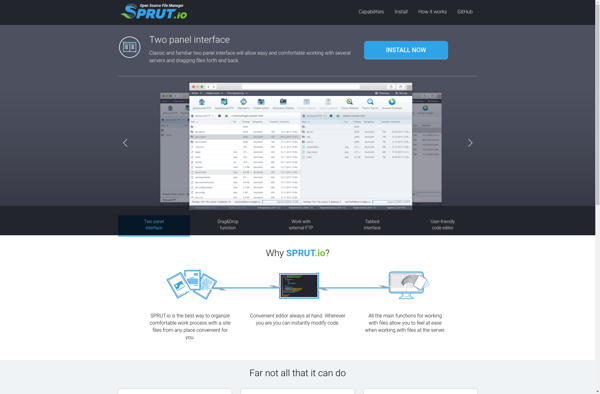FileVista
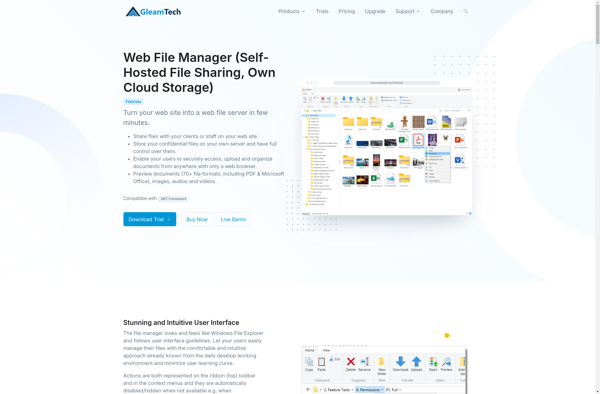
FileVista: Windows File Management Software
Organize your files with ease using FileVista, a powerful file management and organization software for Windows, featuring advanced search, tagging, custom views, reports, cloud storage integration, and more.
What is FileVista?
FileVista is a feature-rich file management and organization application for Windows. It goes beyond regular file browsing by providing powerful tools to search, tag, categorize and report on files in order to keep them well organized.
Some of the key features of FileVista include:
- Intuitive file browsing with thumbnail previews
- Advanced search based on file name, contents, tags, dates etc.
- Ability to create custom tags and apply them to files and folders
- Smart folders that automatically collect files based on search criteria
- Variety of tree and list views to visualize files
- Dashboards, charts and reports providing insights into disk space usage
- Integration with cloud storage services like Dropbox, Google Drive etc.
- Tools like duplicate finder, bulk rename, sync folders etc.
FileVista suits both personal and professional use for managing large file collections. Its clean yet powerful interface allows anyone to easily organize their digital documents and assets without much effort. It works on all modern Windows versions.
FileVista Features
Features
- Advanced search and filtering
- Tagging and categorizing files
- Customizable views and layouts
- Integration with cloud storage
- File previews
- Reporting and analytics
Pricing
- One-time Purchase
- Subscription-Based
Pros
Cons
Official Links
Reviews & Ratings
Login to ReviewThe Best FileVista Alternatives
Top File Management and File Organization and other similar apps like FileVista
Here are some alternatives to FileVista:
Suggest an alternative ❐Google Drive

Dropbox

Laragon
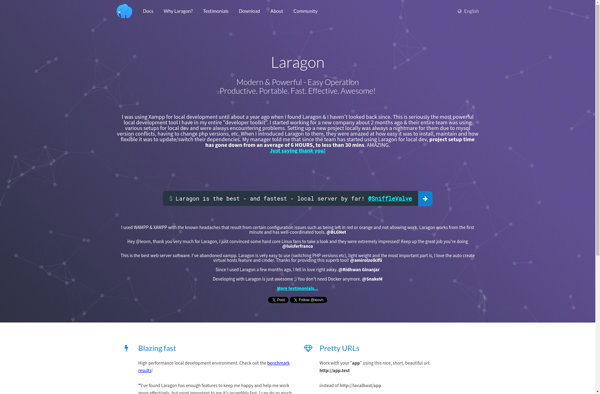
HFS 2 (HTTP File Server)

MediaFire

Google One
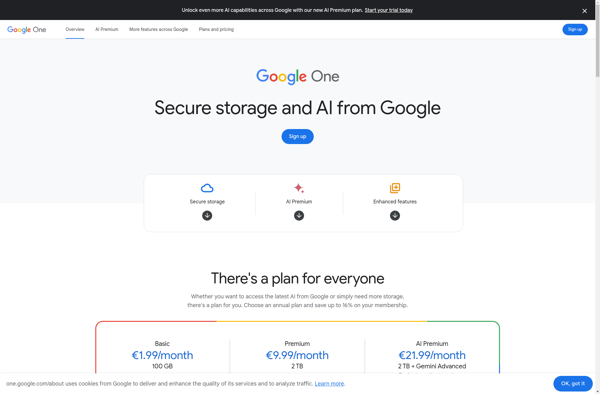
Pydio
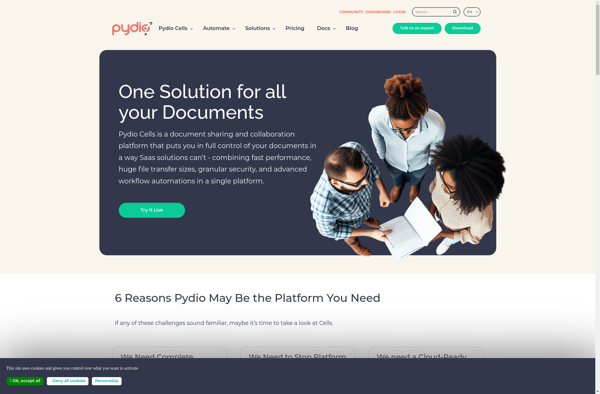
Koofr

Filestash

Laravel File Manager
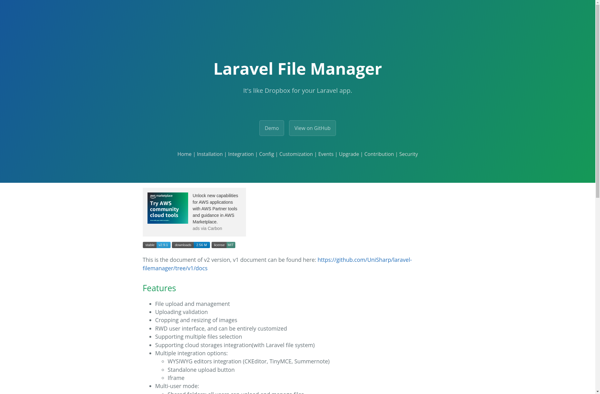
Net2ftp
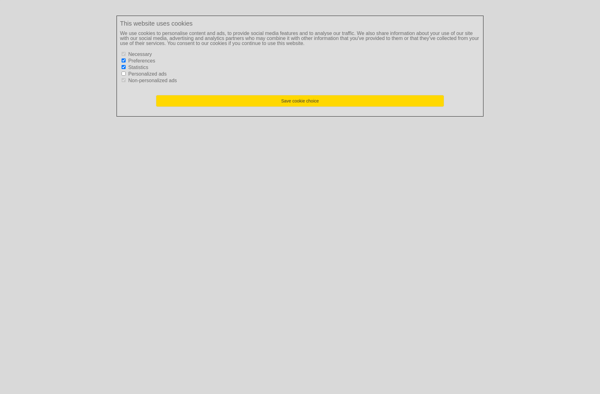
Monsta FTP
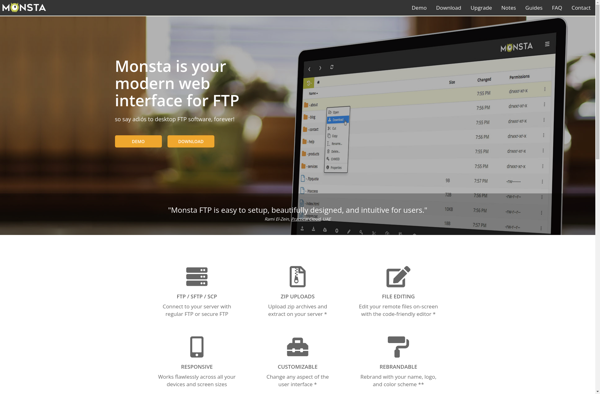
Krakenfiles
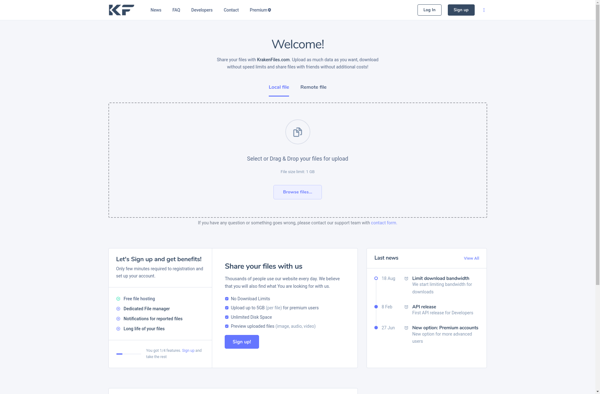
EXtplorer File Manager
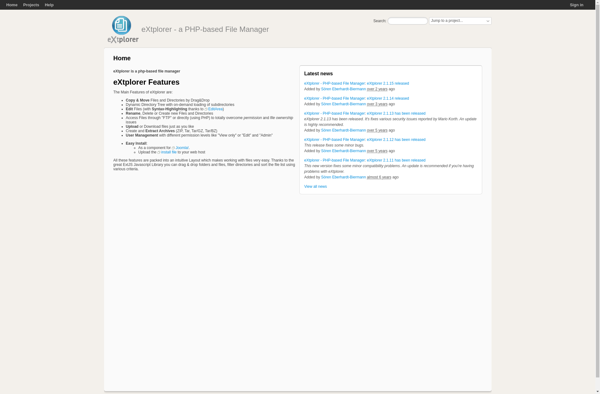
KCFinder
BytesFall Explorer
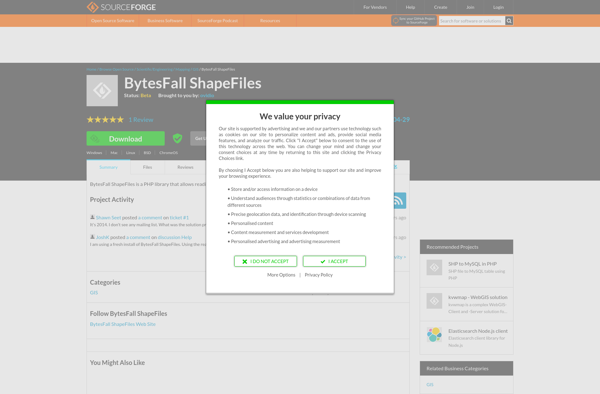
QuiXplorer
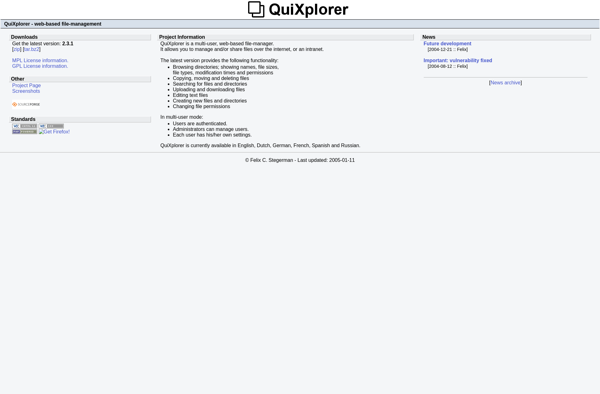
Limpid Browser
Sprut.io