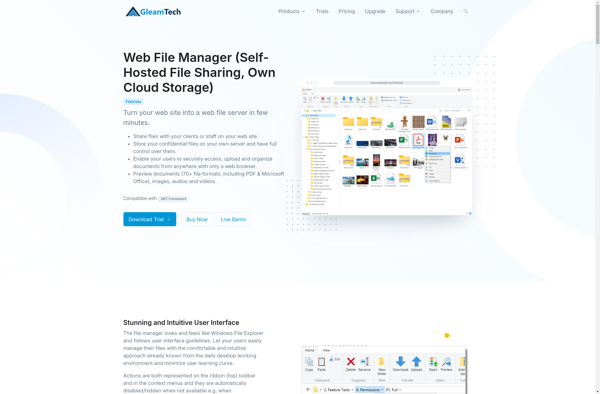BytesFall Explorer
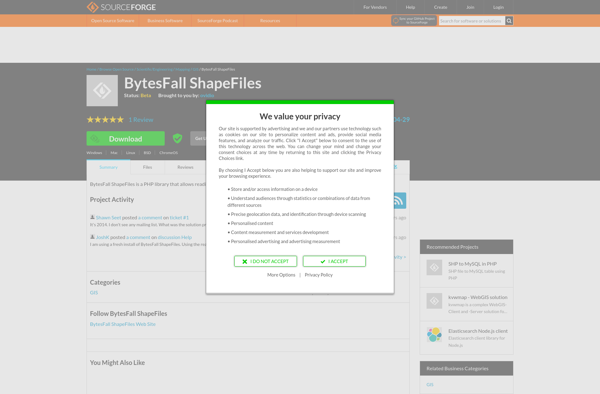
BytesFall Explorer: Fast File Manager with Customization Optionss
BytesFall Explorer is a free, open-source file manager for Windows that emphasizes speed and efficiency. It has a clean, minimal interface and advanced customization options. Key features include tabbed browsing, archives support, and advanced search tools.
What is BytesFall Explorer?
BytesFall Explorer is a free, open-source file manager and file browser for Windows that focuses on being fast, lightweight, and customizable. Developed as an alternative to Windows File Explorer, BytesFall Explorer aims to provide a streamlined user experience for managing files and folders.
Some key features and capabilities of BytesFall Explorer include:
- Tabbed browsing for easily working with multiple folders
- Built-in support for archives like ZIP, RAR, 7Z, and ISO
- Advanced search tools like regex and filters
- Customizable UI with support for themes and plugins
- Keyboard shortcuts and hotkeys for efficient navigation
- Dual panel view for fast file transfers or comparisons
- Portable mode to run directly from a USB drive
In benchmarks and tests, BytesFall Explorer consistently outperforms Windows File Explorer in terms of speed and responsiveness when browsing files and folders. It keeps resource usage low even when working with extremely large directories.
The open-source nature of BytesFall Explorer also allows advanced users to tweak and enhance the software to their exact preferences. It strikes a good balance between usability for casual users and customizability for power users.
Overall, BytesFall Explorer is an excellent alternative file manager for those seeking a lightweight, fast, and free option compared to Windows File Explorer.
BytesFall Explorer Features
Features
- Tabbed interface
- Dual panel file manager
- Basic file operations (copy, move, delete, rename)
- Advanced search tools
- Customizable keyboard shortcuts
- Plugin support
- Portable app
- Light and dark themes
- Archive support (zip, rar, 7z, etc)
Pricing
- Free
- Open Source
Pros
Cons
Official Links
Reviews & Ratings
Login to ReviewThe Best BytesFall Explorer Alternatives
Top File Management and File Explorers and other similar apps like BytesFall Explorer
Here are some alternatives to BytesFall Explorer:
Suggest an alternative ❐FileRun
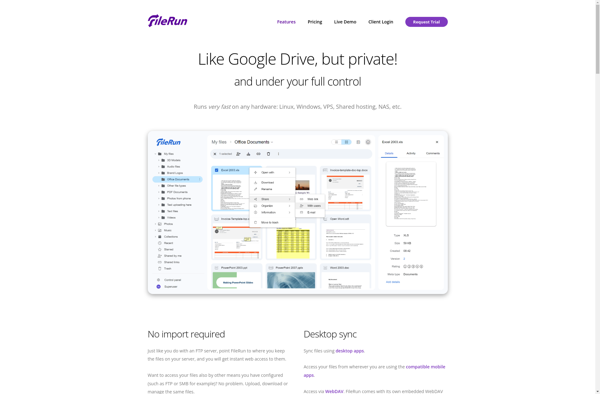
Pydio
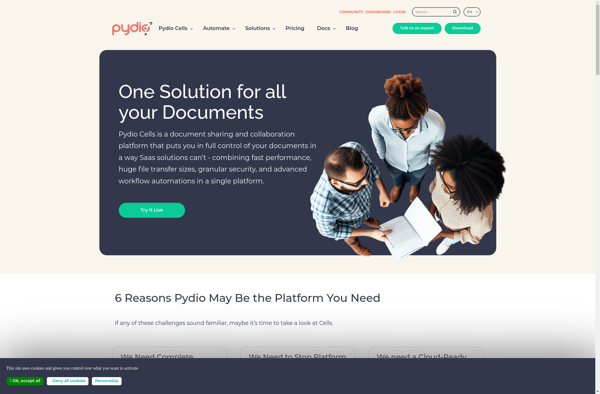
PHP File Manager
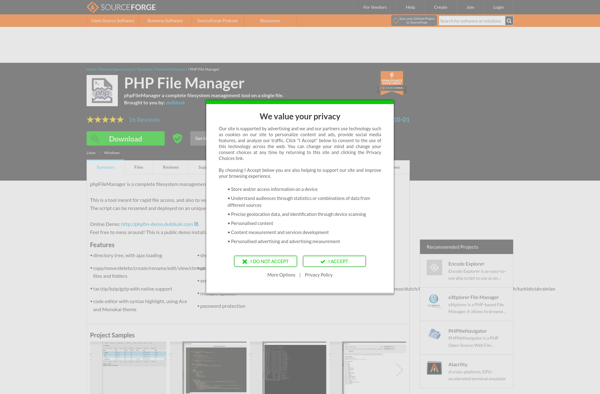
Laravel File Manager
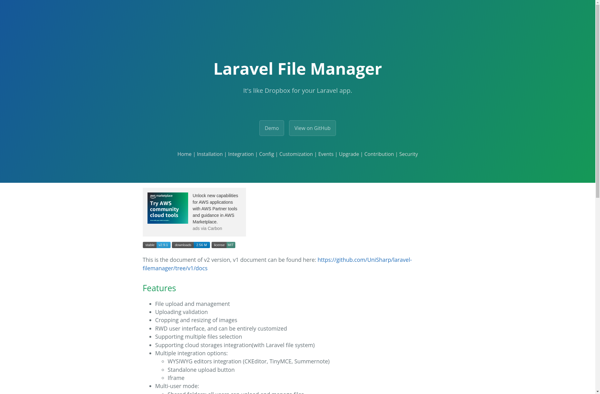
Encode Explorer
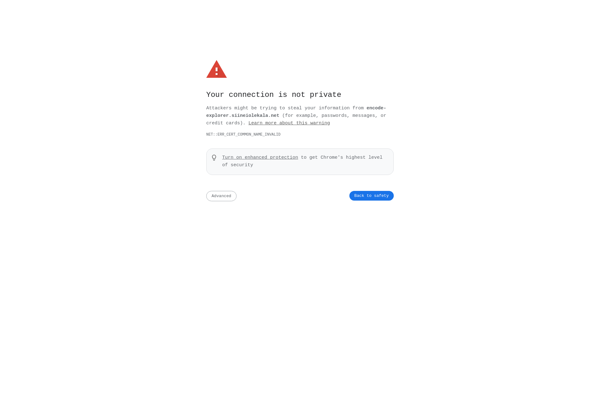
HTTP Commander
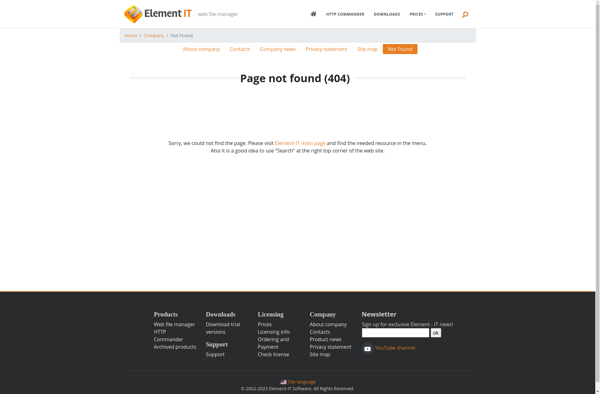
Net2ftp
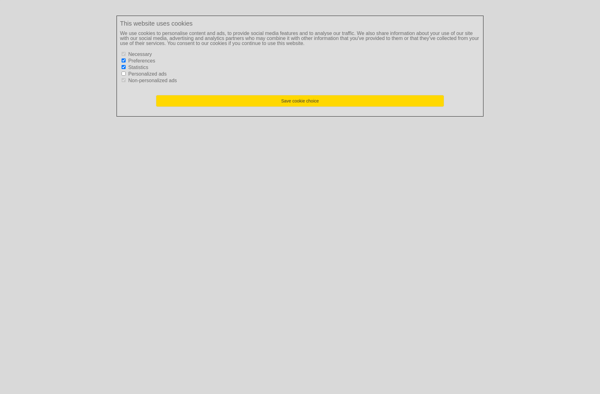
HRCloud2
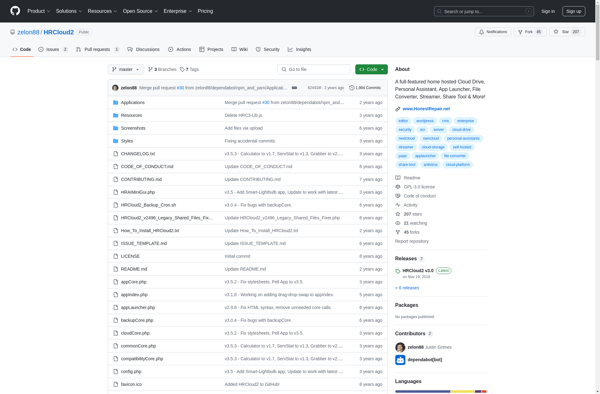
Monsta FTP
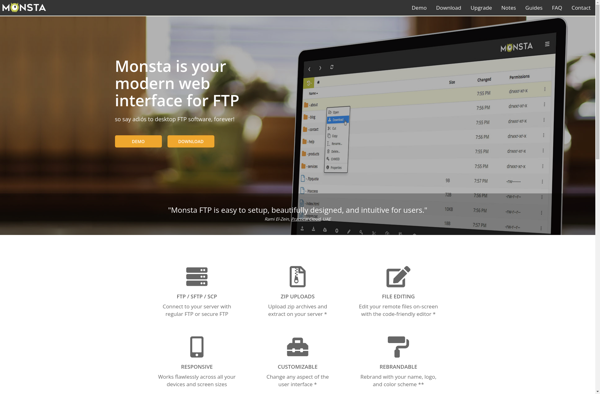
EXtplorer File Manager
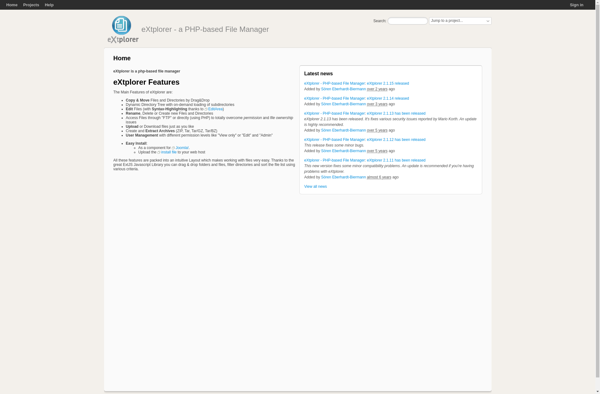
KCFinder
QuiXplorer
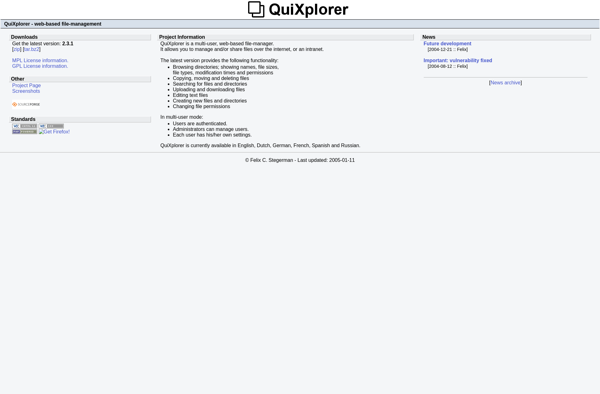
FileVista