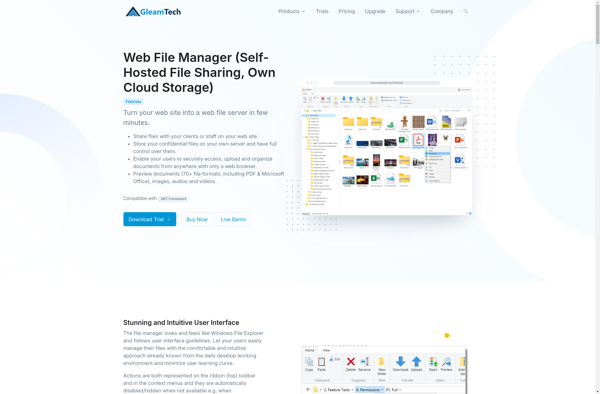QuiXplorer
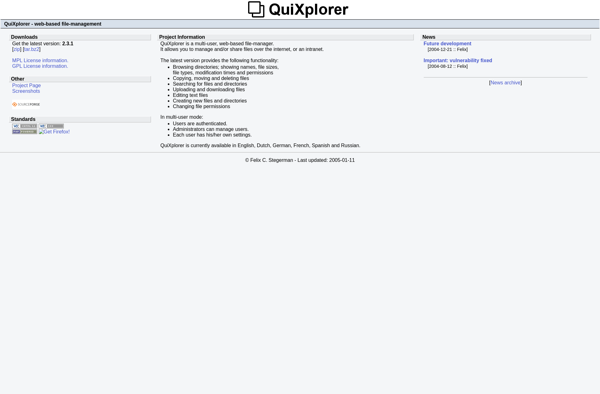
QuiXplorer: Free File Manager for Web Servers
A free, open source file manager for web servers, allowing easy management of files and directories through a web browser interface with features like editing, uploading, downloading, searching, and zipping.
What is QuiXplorer?
QuiXplorer is a free, open source web-based file manager that allows managing files and directories on a web server through a web browser. It provides a convenient graphical user interface to perform various file operations without needing command line access or FTP software.
Some of the key features of QuiXplorer include:
- File browsing and management - QuiXplorer allows browsing server directories and manipulating files and folders. Operations like copy, move, delete, rename, edit, upload, download etc. can be done.
- Syntax highlighted text editor - It has a built-in text editor with syntax highlighting for quick edits to files like HTML, CSS, PHP, JS etc.
- Search files - A file search allows searching for files by name or content.
- Zip/unzip files - Files and folders can be compressed into zip archives for easy downloads or extracts.
- Images, videos and music - Preview image, video and audio files stored on the server.
- Access controls - Configure user access rules and permissions for security.
- Cross platform - It works on Linux, Mac and Windows servers with PHP and common web servers like Apache.
With its rich graphical interface optimized for managing web files, QuiXplorer makes it easy to manipulate a website without technical knowledge. The fact that it is open source and available for free makes it a great choice for web developers and site owners.
QuiXplorer Features
Features
- Web browser based file manager interface
- File and folder management (copy, move, delete, rename, edit)
- File uploads/downloads
- Zip/unzip files
- Search files
- User access control and permissions
- Syntax highlighted code editor
- Image thumbnails
- FTP client
Pricing
- Open Source
Pros
Cons
Official Links
Reviews & Ratings
Login to ReviewThe Best QuiXplorer Alternatives
Top File Management and Web File Manager and other similar apps like QuiXplorer
Here are some alternatives to QuiXplorer:
Suggest an alternative ❐Pydio
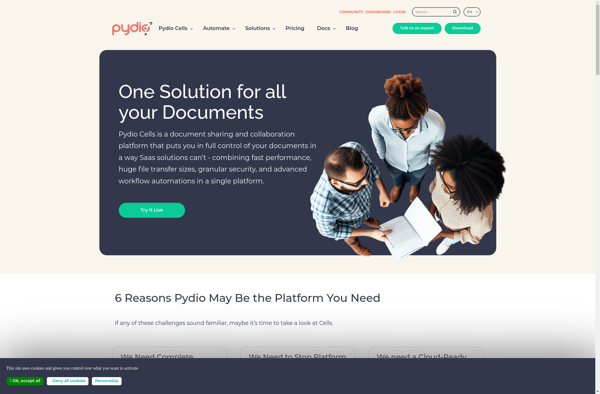
HTTP Commander
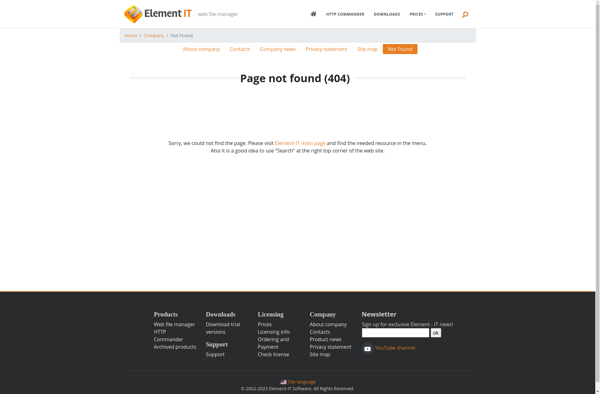
Net2ftp
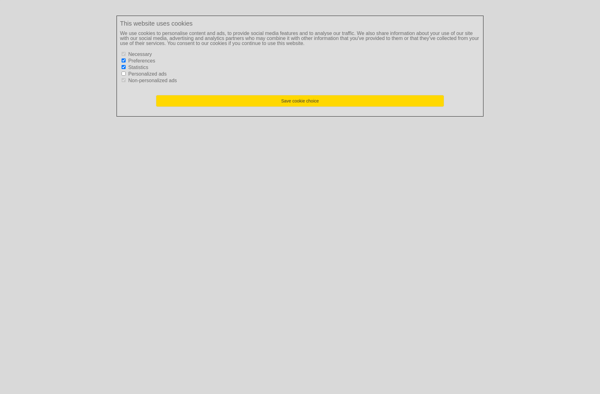
Monsta FTP
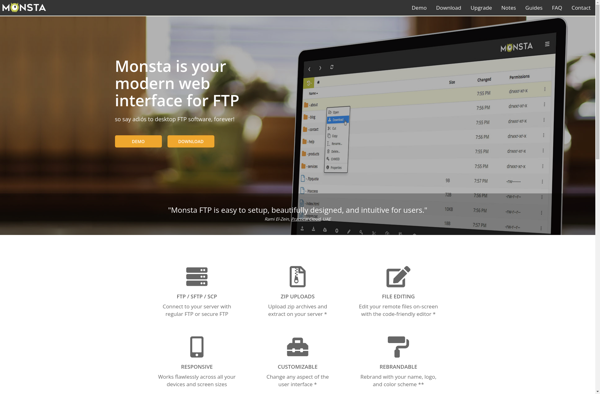
BytesFall Explorer
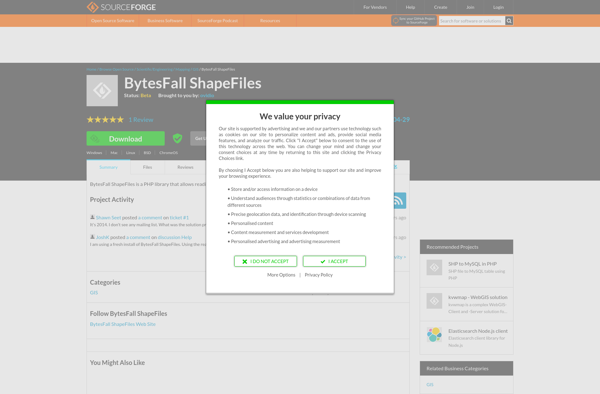
FileVista