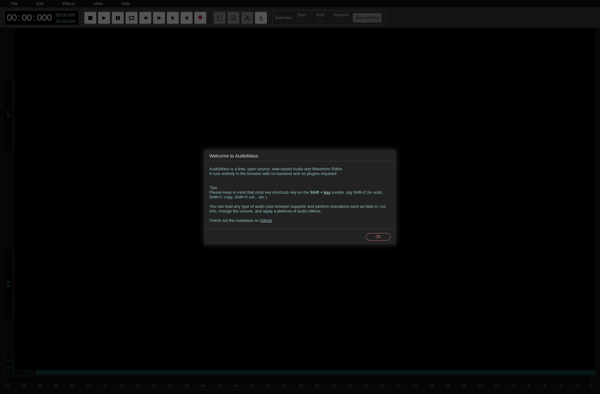Fillmore
Fillmore: Free Digital Audio Workstation and MIDI Sequencer Software
Free and open-source digital audio workstation and MIDI sequencer software for Windows, macOS and Linux. Record, edit and mix audio and MIDI tracks with a simple and intuitive interface.
What is Fillmore?
Fillmore is a free, open-source digital audio workstation (DAW) and MIDI sequencer software available for Windows, macOS and Linux operating systems. Developed by a community of musicians and audio engineers, Fillmore provides an easy-to-use yet powerful platform for music production.
At its core, Fillmore allows users to record, edit and mix multiple tracks of digital audio and MIDI data. It comes equipped with a full-featured mixing console, nested track routing, native plugin support, MIDI editing tools, automation curves, real-time effects and more. The intuitive single-window interface makes common tasks like slicing audio clips, matching tempo and tuning vocals incredibly simple.
As an open-source DAW, Fillmore benefits from constant community development. New features, bug fixes, instruments and effects are implemented frequently, allowing it to grow and improve over time. And because the source code is freely accessible, there are no licensing fees or subscription costs associated with using Fillmore.
From bedroom artists to professional studio engineers, Fillmore offers an incredible value by providing a flexible, zero-cost production environment. Its vibrant community of developers and users contribute to Fillmore's reputation as an innovative free and open-source DAW suitable for any level of music creator.
Fillmore Features
Features
- Multi-track audio recording
- MIDI sequencing
- Plugin support
- Audio editing and manipulation
- Mixing and mastering
- Score editing
Pricing
- Free
- Open Source
Pros
Cons
Reviews & Ratings
Login to ReviewThe Best Fillmore Alternatives
Top Audio & Music and Digital Audio Workstations and other similar apps like Fillmore
Audacity

Jokosher
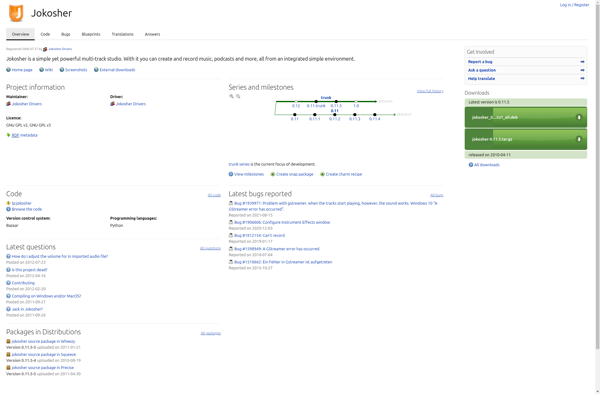
AudioDope
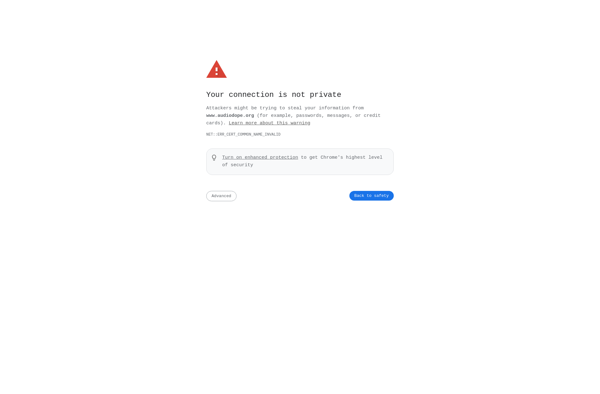
AudioLab
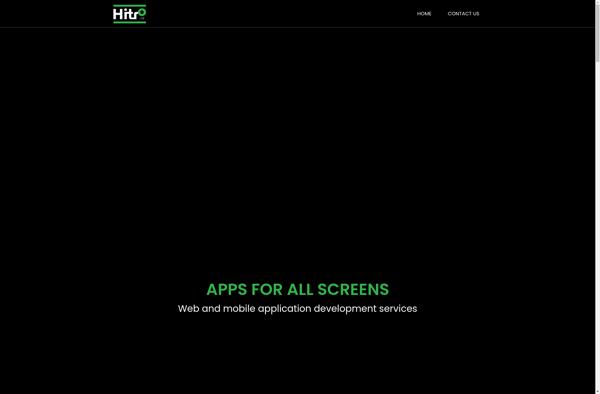
Tenacity
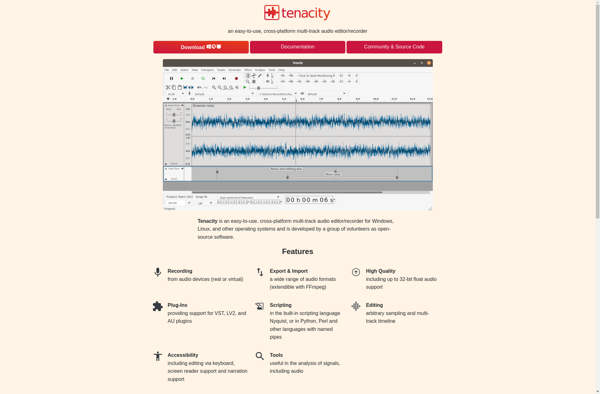
Radium
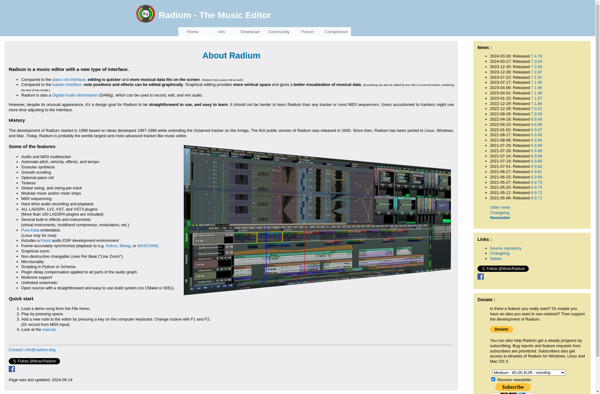
Free Audio Editor
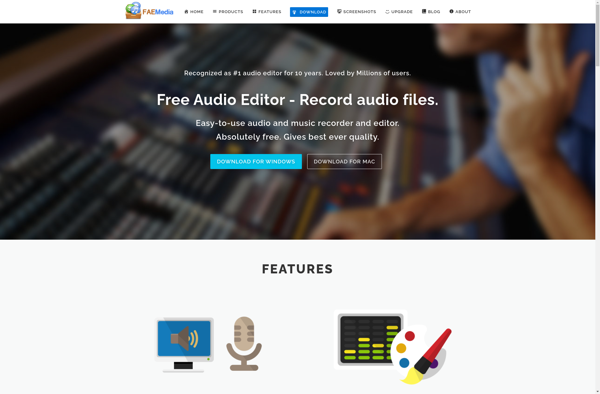
AudioDirector
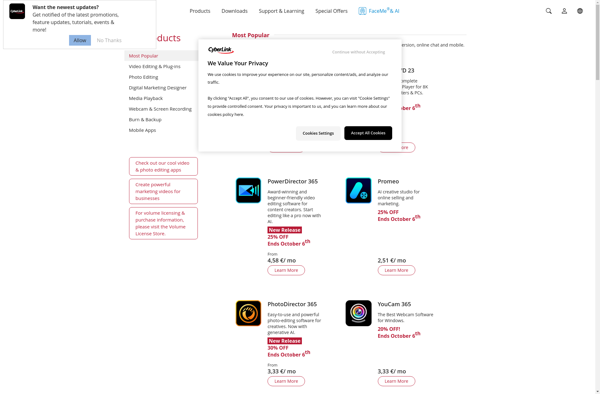
DarkAudacity
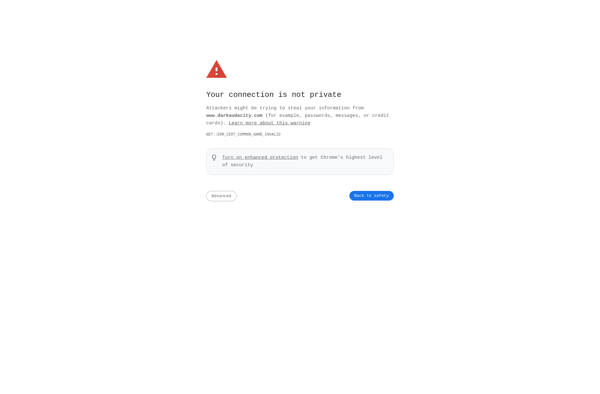
Audiosdroid Audio Studio DAW
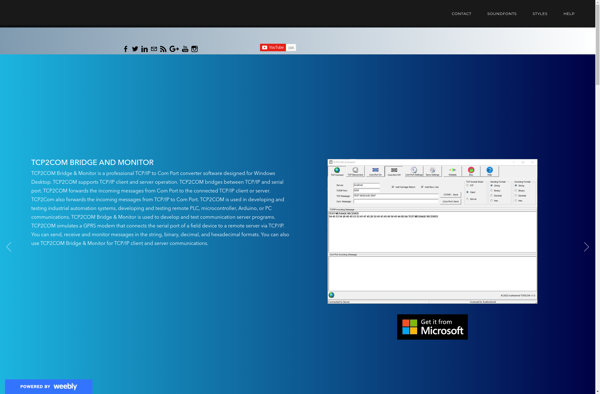
AudioMass