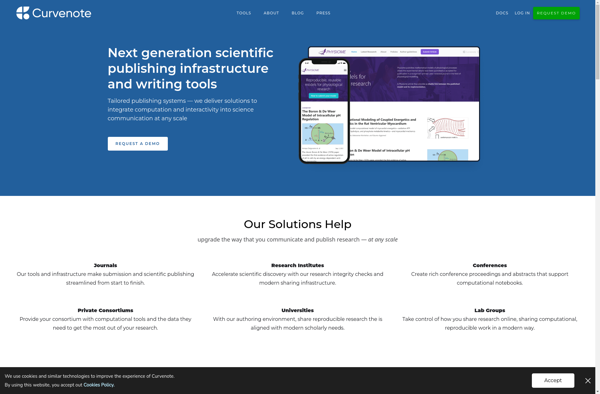Flowtelic

Flowtelic: Cloud-Based Call Center Software
Cloud-based call center software with features like automatic call distribution, IVR, call recording, performance analytics and more. Easily set up and manage your call center operations with Flowtelic.
What is Flowtelic?
Flowtelic is a feature-rich cloud-based call center software designed to help businesses efficiently manage call center operations. It provides a comprehensive suite of tools to route calls, interact with customers, monitor agent performance, and analyze call center metrics.
Key features of Flowtelic include:
- Automatic call distribution to route incoming calls to available agents according to configurable routing logic
- Interactive voice response (IVR) system to provide callers with menu options and self-service capabilities
- Skills-based routing to match callers with agents who have the appropriate skills and knowledge
- Real-time agent dashboard to monitor key performance indicators like wait times, call volumes, etc.
- Call recording for quality assurance and training purposes
- Customizable reports and analytics to gain insights from call data
- Native integrations with popular business apps like Salesforce, Zendesk, etc.
- Omnichannel support to manage voice, email, chat, SMS, and social media channels
- APIs and third-party integrations
- PCI DSS and HIPAA compliance
An advantage of Flowtelic is its cloud delivery model which enables easy scalability to support growing call volumes. It provides enterprises with flexibility and agility in call center operations without massive infrastructure investments. Detailed features lists, pricing plans and free trials are available on the vendor's website.
Flowtelic Features
Features
- Automatic call distribution
- Interactive voice response
- Call recording
- Performance analytics
- Cloud-based
- Easy call center setup and management
- Real-time monitoring
Pricing
- Subscription-Based
Pros
Cons
Official Links
Reviews & Ratings
Login to ReviewThe Best Flowtelic Alternatives
Top Business & Commerce and Call Center Software and other similar apps like Flowtelic
Here are some alternatives to Flowtelic:
Suggest an alternative ❐Logseq

Typora

DEVONthink

CherryTree

Anytype

RemNote

Roam Research
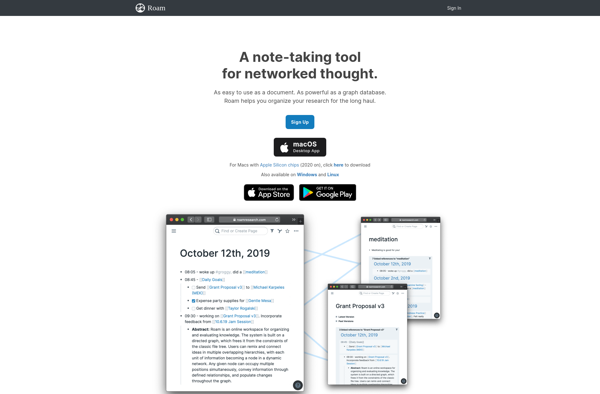
Notesnook
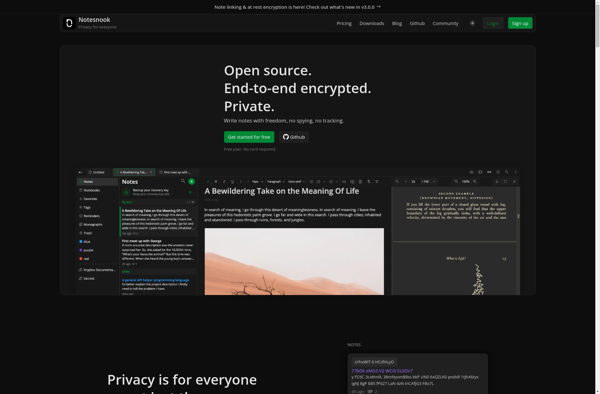
Zettlr

Trilium Notes

Dendron

Strut Notes
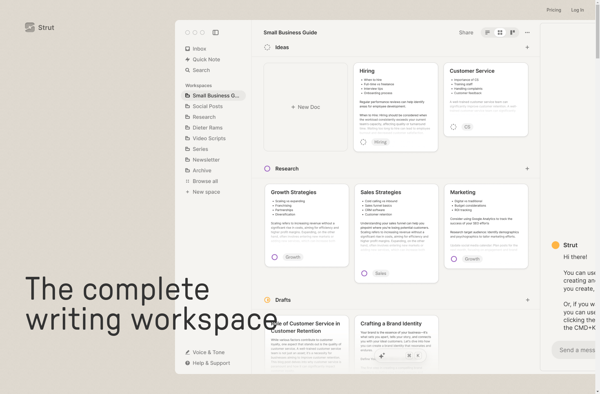
Synapsen
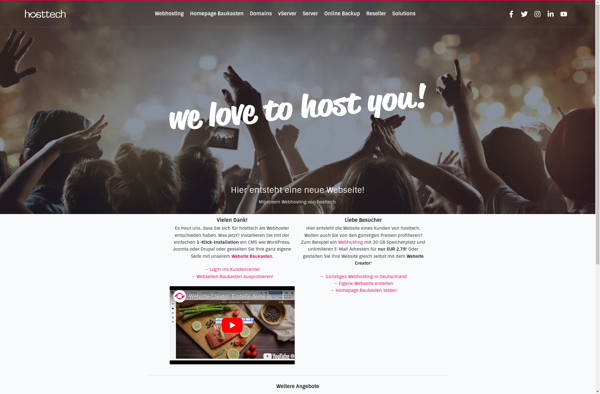
Curvenote