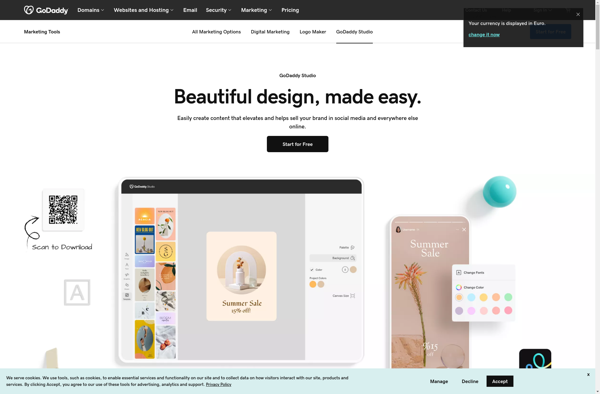FontPair
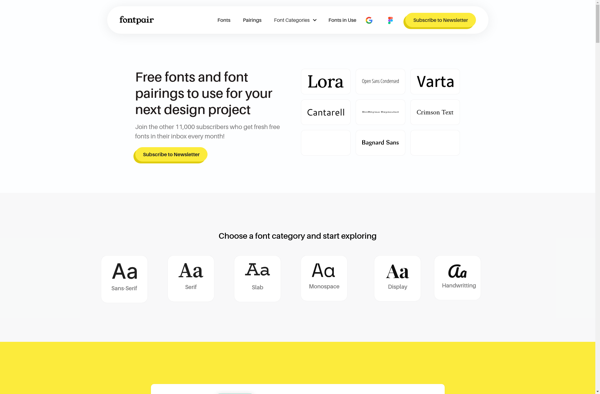
FontPair: Font Pairing Tool
Find perfect font combinations for your projects with FontPair, a tool suggesting harmonious typography based on style, weight, and genre
What is FontPair?
FontPair is a font pairing assistance tool designed to help graphic designers, web developers, content creators, and anyone working with typography to find appealing and balanced font combinations. It works by suggesting font pairs based on characteristics like style, weight, width, spacing, and genre to help users build complementary headline/body text or display type pairs.
Users can select a font they like or are currently using in their project as the starting point. FontPair will then recommend options to pair with that font, filtering suggestions based on criteria selected by the user. This helps narrow down pairing options quickly to fonts that work well together both visually and thematically.
Key features of FontPair include:
- An intuitive interface for selecting base fonts and filtering font pairing options
- Hundreds of free and premium web fonts to choose from
- Multiple filters to find fonts that complement in style, weight, width, genre, and other attributes
- Preview font pairs together with sample text to evaluate look and feel
- Browse font combinations curated by professional designers
- Generate font stacks for web projects
- Save and share font pairs with others
By taking the guesswork out of font pairing, FontPair makes it fast and easy for anyone working with typography to experiment with and test different fonts to ultimately make more informed pairing decisions. Its constantly updated font database and smart pairing algorithm provide a powerful, simple tool to build complementary and aesthetically pleasing font combinations for all kinds of design projects.
FontPair Features
Features
- Suggest font pairs based on style, weight, and genre
- Browse a curated library of font combinations
- Preview font pairings on sample text and layouts
- Save and share favorite font combinations
- Export font pairings as CSS or image files
Pricing
- Free
- Freemium
Pros
Cons
Official Links
Reviews & Ratings
Login to ReviewThe Best FontPair Alternatives
Top Design and Typography and other similar apps like FontPair
Here are some alternatives to FontPair:
Suggest an alternative ❐Adobe InDesign
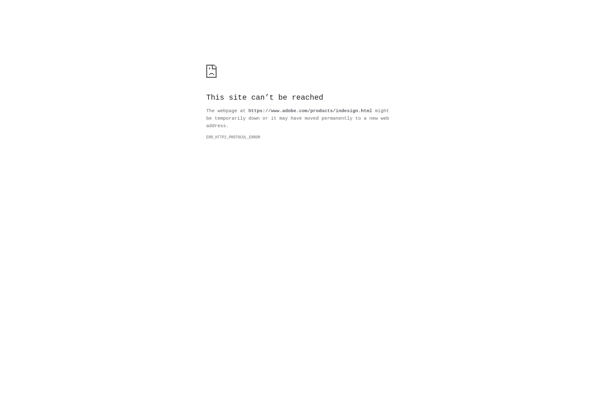
Inkscape

Desygner

Gamma App
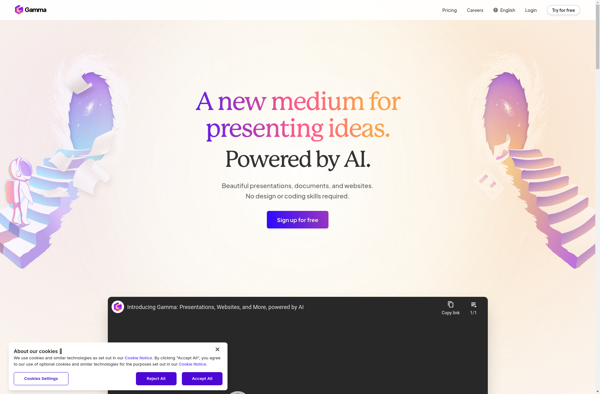
Adobe Express
Adobe Fireworks
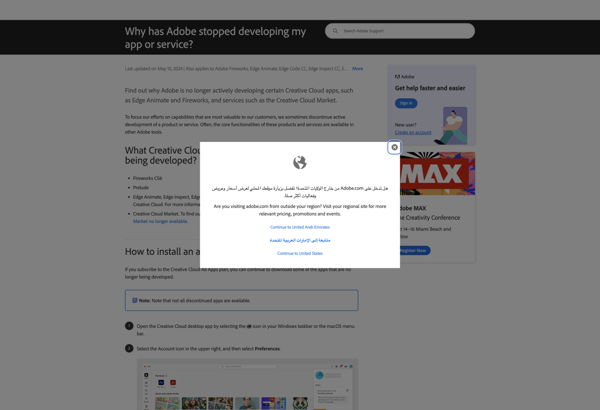
Prezi

Genially
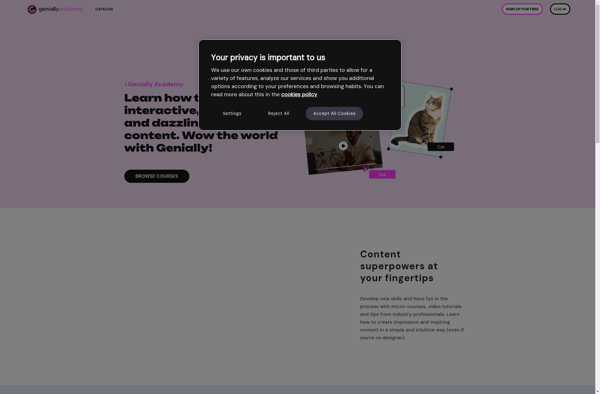
Polotno Studio
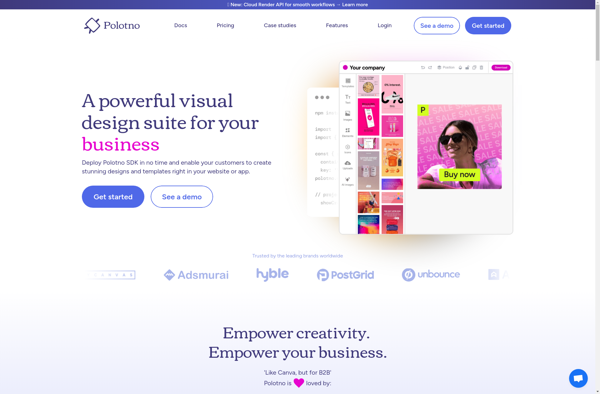
GoDaddy Studio