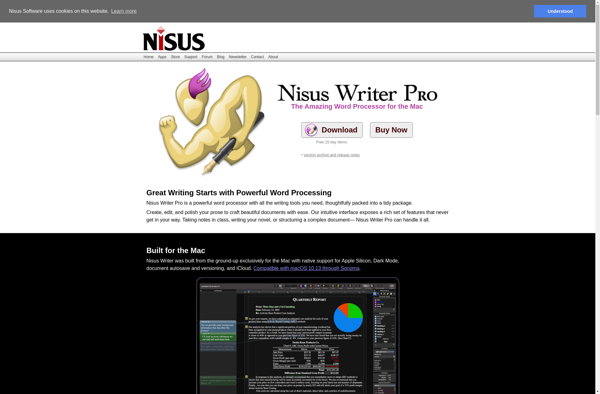Framapad
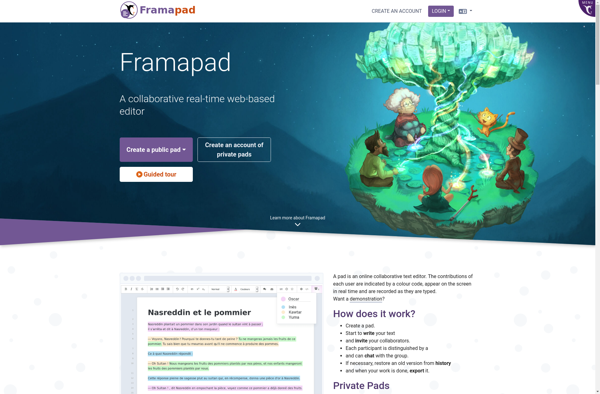
Framapad: Free Online Text Editor
Free, open source online text editor with real-time collaboration features for simultaneous document editing and version control.
What is Framapad?
Framapad is a free, open-source, web-based text editor that enables real-time collaboration on documents. It allows multiple users to edit the same document at the same time and see each other's changes instantly.
Some key features of Framapad include:
- Real-time synchronization - All connected users see changes, additions, deletions happening live as they type.
- Editing history - See all changes made to the document over time.
- Chat - Built-in chat allows users to communicate within the editor.
- Accessibility - Framapad works well with screen readers for improved accessibility.
- Cross-platform - It works on all modern web browsers and mobile devices.
- Offline mode - Users can continue editing even without an internet connection.
Framapad is ideal for collaboration on notes, to-do lists, meeting minutes, group writing projects, brainstorming sessions and more. The seamless real-time capabilities make it easy for distributed teams or student project groups to collaborate effectively. Since it is FOSS (Free and Open Source Software), Framapad is free to use without ads, registration requirements or restrictive limits on documents or users.
Framapad Features
Features
- Real-time collaborative editing
- Syntax highlighting
- Version history
- Chat
- Permissions/access controls
- Export as PDF
- Mobile support
Pricing
- Free
Pros
Cons
Official Links
Reviews & Ratings
Login to ReviewThe Best Framapad Alternatives
Top Online Services and Collaboration Tools and other similar apps like Framapad
Here are some alternatives to Framapad:
Suggest an alternative ❐Microsoft Word

Google Docs

LibreOffice - Writer
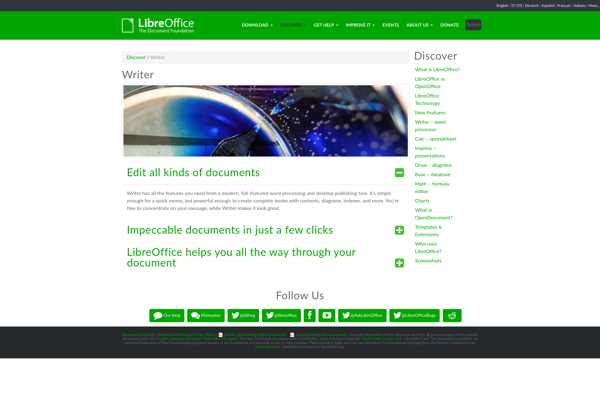
Etherpad
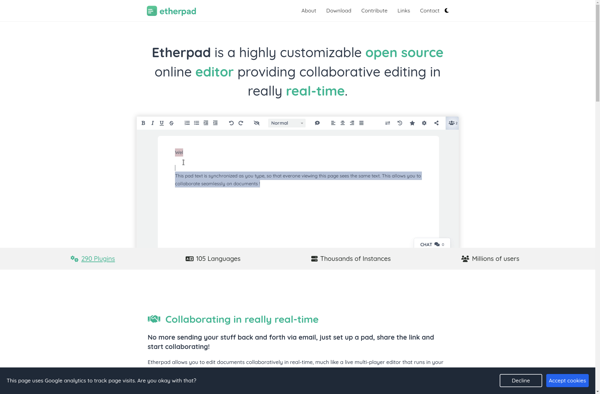
Word Online
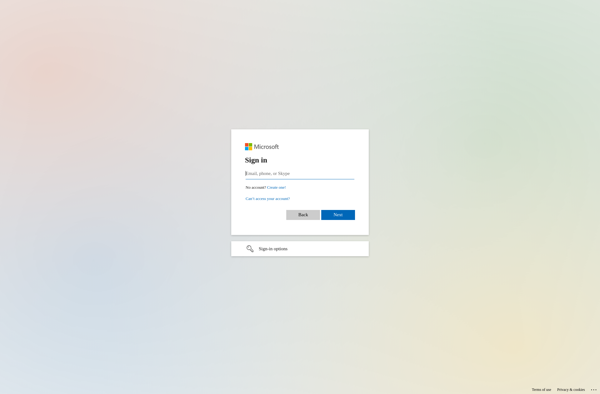
HackMD
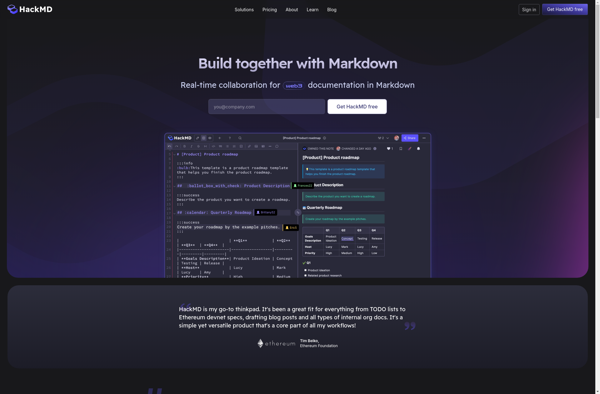
Adobe FrameMaker
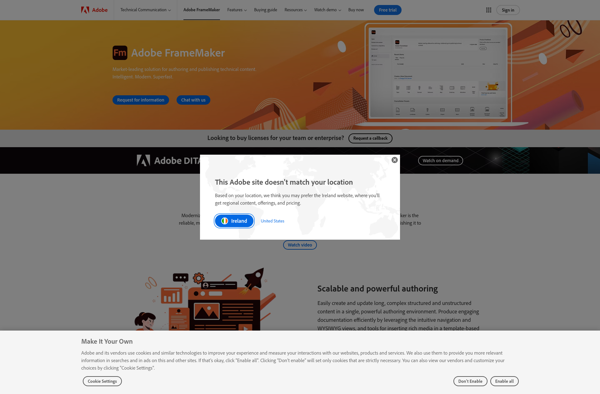
Airborn
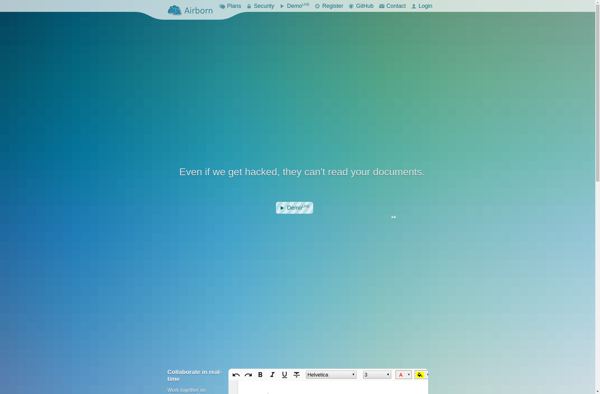
Twake
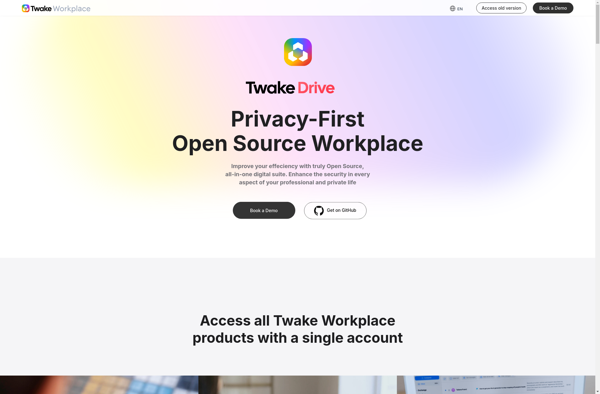
Zoho Writer
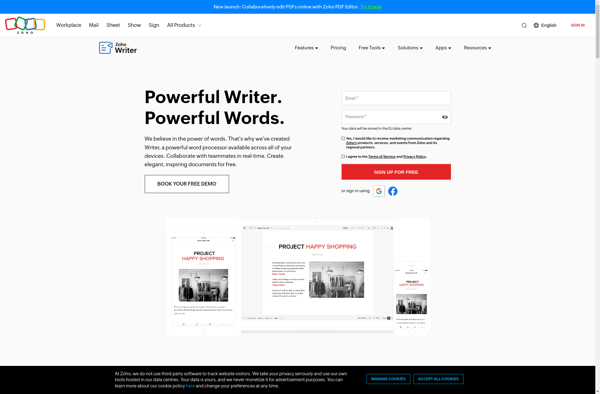
Documize
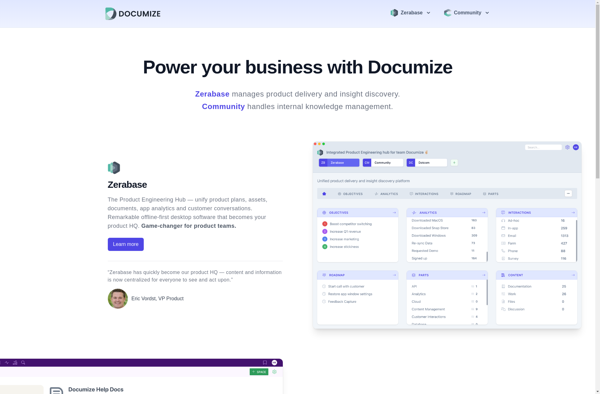
Nisus Writer Pro