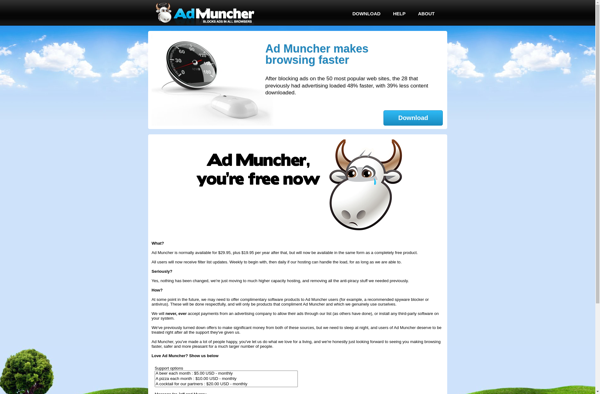Free Adblocker Browser

Free Adblocker Browser: Fast, Secure, Ad-Free Browsing
Get the best free web browser with built-in ad blocking and tracker protection, providing a lightning-fast browsing experience, completely free of ads and malware.
What is Free Adblocker Browser?
Free Adblocker Browser is a free, open-source web browser aimed at providing an ad-free and private browsing experience. It is based on the Chromium web browser project and incorporates ad blocking and tracking protection functionality natively into the browser.
When using Free Adblocker Browser, ads, popups, and malware are automatically blocked without the need to install any extensions. This helps create a cleaner browsing experience free from annoyances and threats. Pages may load faster without bandwidth-hogging ads, and users are protected from invasive ads and trackers that compromise privacy.
The browser utilizes filter lists that are constantly updated to block the latest ads, trackers, cryptocurrency mining scripts, and malware domains. Users can also further customize filtering options if desired. Additionally, there are options available to clear browsing data, cookies, and cache with just one click for improved privacy.
Being based on Chromium, Free Adblocker Browser benefits from regular security updates and can access many Chromium extensions and themes in the Chrome Web Store to further extend its functionality. Overall, it aims to provide many of the benefits of extensions like AdBlock Plus baked right into the browser out of the box.
Free Adblocker Browser Features
Features
- Built-in ad blocking
- Blocks pop-ups
- Blocks malware and phishing sites
- Private browsing mode
- Tabbed browsing
- Bookmark management
- Webpage translation
- Customizable search engines
- Sync across devices
Pricing
- Free
Pros
Cons
Official Links
Reviews & Ratings
Login to ReviewThe Best Free Adblocker Browser Alternatives
Top Web Browsers and Ad Blockers and other similar apps like Free Adblocker Browser
Here are some alternatives to Free Adblocker Browser:
Suggest an alternative ❐Adblock Plus
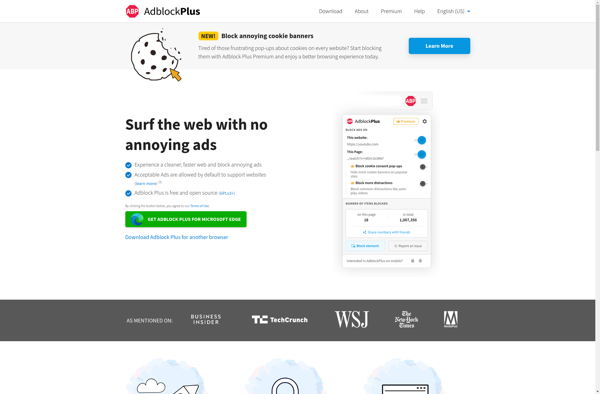
AdGuard
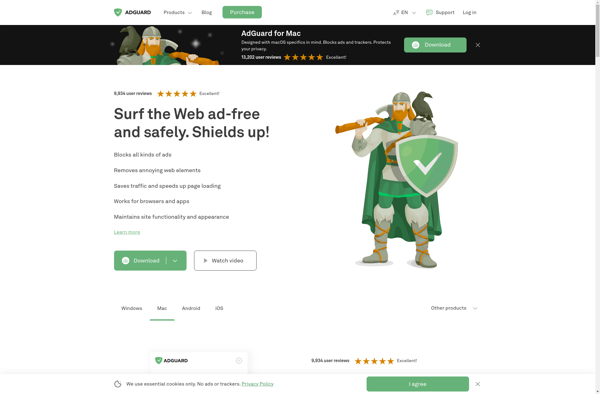
NextDNS
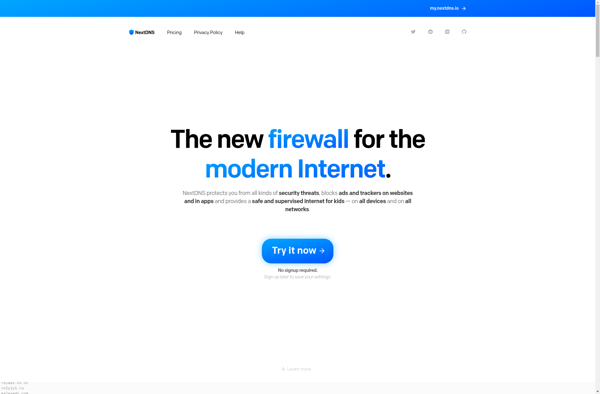
Ghostery

Hush Nag Blocker
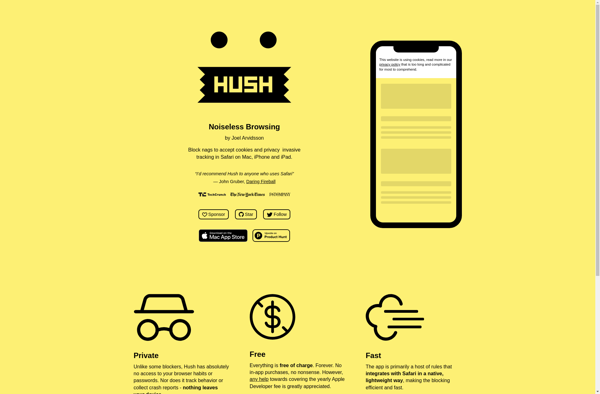
Ad Muncher