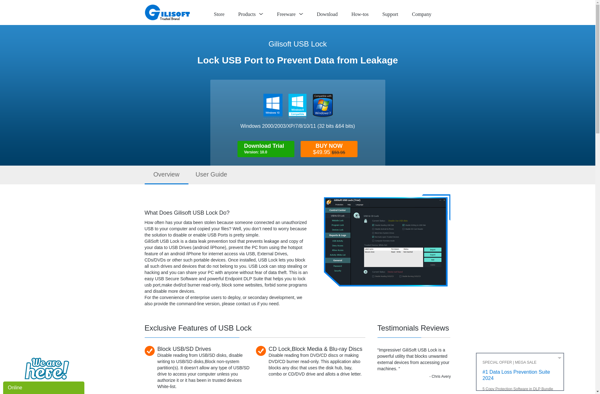Free Password Protect USB Flash Drive
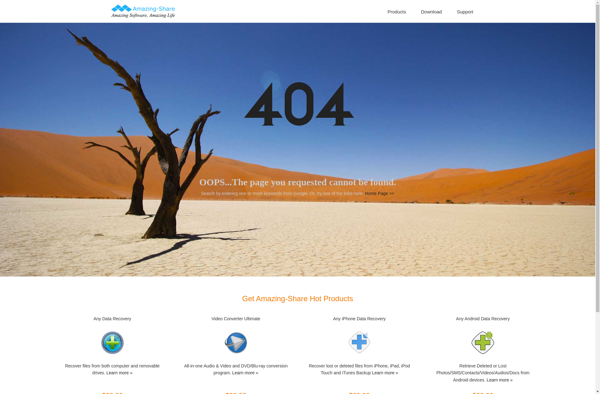
Free Password Protect USB Flash Drive: Secure Data on-the-go
Free Password Protect USB Flash Drive is free software that allows you to password protect USB flash drives. It encrypts drive data and locks access, requiring a password to view contents.
What is Free Password Protect USB Flash Drive?
Free Password Protect USB Flash Drive is a free, open-source program that provides password protection and encryption for USB flash drives. It works by encrypting the contents of a USB drive using AES-256 bit encryption, one of the strongest encryption methods available.
Once installed on a flash drive, Free Password Protect USB Flash Drive creates an encrypted vault that requires a password to access. All files copied to this vault will be encrypted and inaccessible without entering the correct password. This prevents unauthorized access if the drive is lost or stolen.
In addition to strong security, Free Password Protect USB Flash Drive has a simple, intuitive interface for locking and unlocking drives. It allows the creation of multiple user accounts and password reset options. The software supports all major operating systems including Windows, Mac OS, and Linux.
As an open-source program, Free Password Protect USB Flash Drive is transparent in its development and continuously updated to address security flaws. It provides reliable data protection for the sensitive files often stored on USB drives.
Overall, Free Password Protect USB Flash Drive is an excellent way to add a layer of security for USB flash drives without paying for premium encryption software.
Free Password Protect USB Flash Drive Features
Features
- Encrypts USB flash drive data
- Password protects access to encrypted data
- Works on any USB flash drive
- Free and open source
Pricing
- Free
- Open Source
Pros
Cons
Reviews & Ratings
Login to ReviewNo reviews yet
Be the first to share your experience with Free Password Protect USB Flash Drive!
Login to ReviewThe Best Free Password Protect USB Flash Drive Alternatives
Top Security & Privacy and Encryption and other similar apps like Free Password Protect USB Flash Drive
Here are some alternatives to Free Password Protect USB Flash Drive:
Suggest an alternative ❐Windows BitLocker

Secure Folder
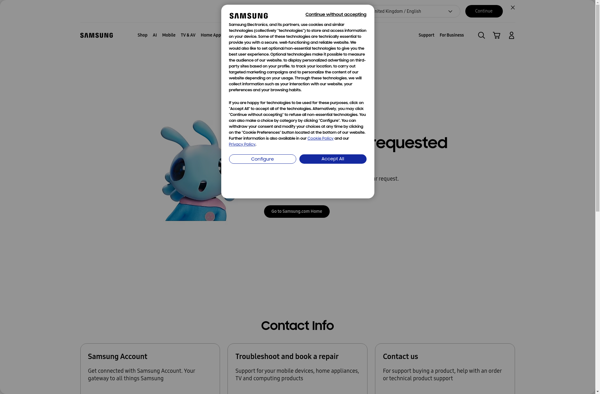
Folder Lock

Axcrypt

My Lockbox

AES Crypt

Kruptos

Kakasoft Folder Protector
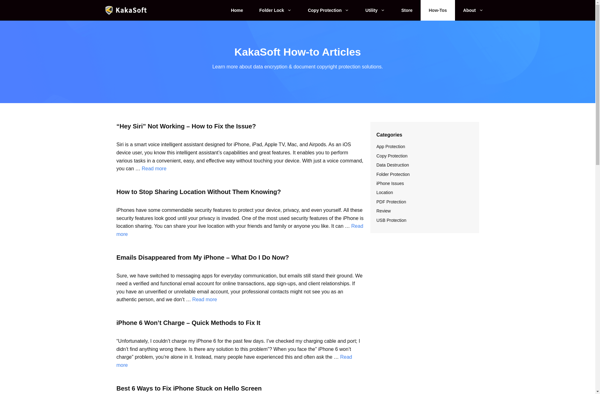
File Lock PEA
Folder Guard
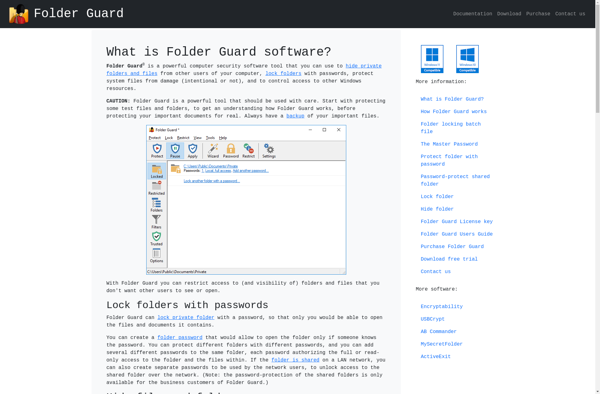
Wise Folder Hider
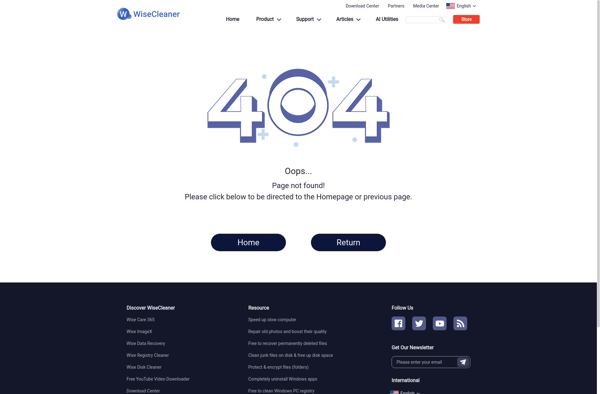
Gilisoft USB Lock