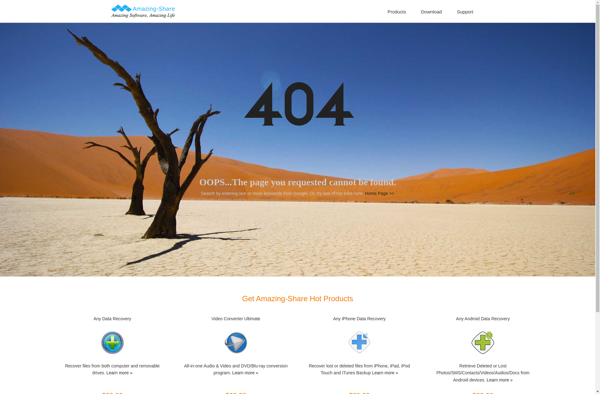Gilisoft USB Lock
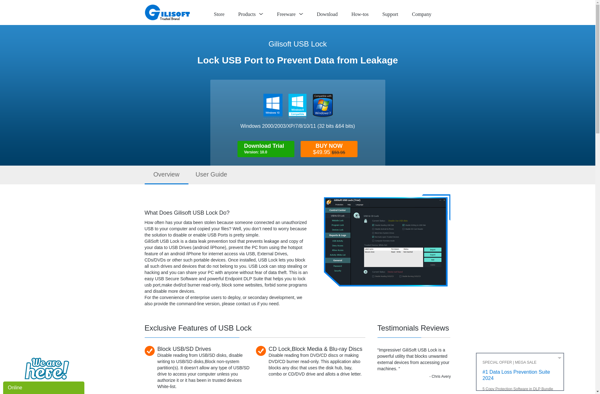
Gilisoft USB Lock: Password Protect USB Devices
Gilisoft USB Lock is a software program that allows you to control access and restrict usage of USB flash drives. It can password protect USB devices, set read-only access, block files from being copied, and more.
What is Gilisoft USB Lock?
Gilisoft USB Lock is a comprehensive USB security program designed to restrict access and prevent unauthorized use of USB flash drives. With Gilisoft USB Lock you can password protect USB devices, set USB drives to read-only access, block files/folders from being copied, and more.
Some key features include:
- Password protection - Set a password for specific USB drives to prevent unauthorized access
- Read-only access - Configure USB drives to be read-only to prevent files from being copied or altered
- File/folder lockdown - Restrict files/folders from being viewed, edited, deleted, etc.
- Customizable restrictions - Block specific file types from being transferred
- Detailed activity logs - Monitor all USB drive connections and file transfers
- Data encryption - Encrypt portable drive data to prevent unwanted access
Gilisoft USB Lock provides centralized control over all USB ports, allowing you to configure granular restriction policies for different USB devices. It works across Windows operating systems. The intuitive interface makes it easy to set up password requirements, usage restrictions, and access controls for USB drives.
Gilisoft USB Lock Features
Features
- Password protection for USB devices
- Set read-only access for USB devices
- Block files/folders from being copied to USB devices
- Disable paste operations to USB devices
- Time restrictions for USB device usage
- Detailed access logs and reporting
Pricing
- Free
- One-time Purchase
Pros
Cons
Official Links
Reviews & Ratings
Login to ReviewThe Best Gilisoft USB Lock Alternatives
Top Security & Privacy and Access Control and other similar apps like Gilisoft USB Lock
Secure Folder
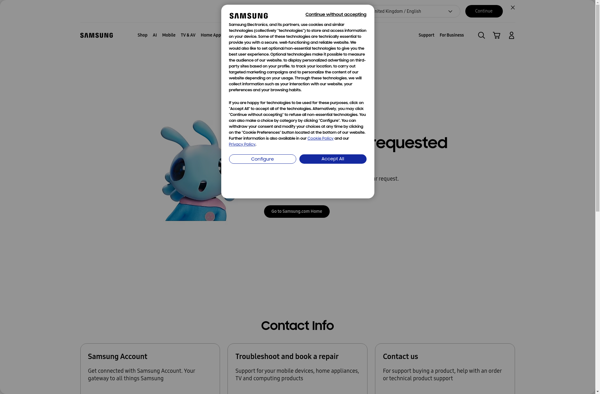
Folder Lock

Free Password Protect SD Memory Card
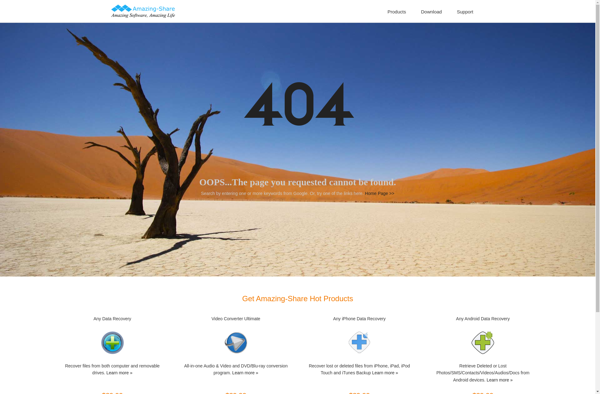
Hide Files
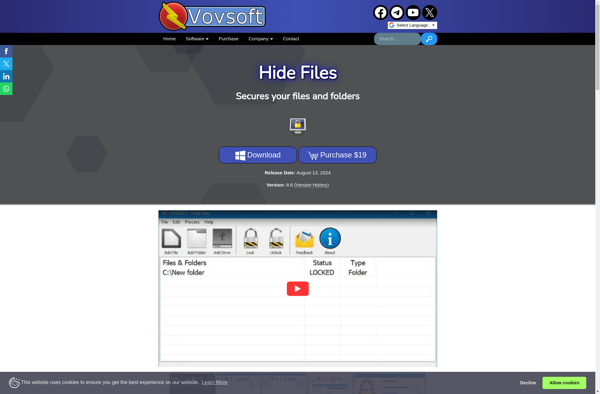
USB Block
Free Password Protect USB Flash Drive
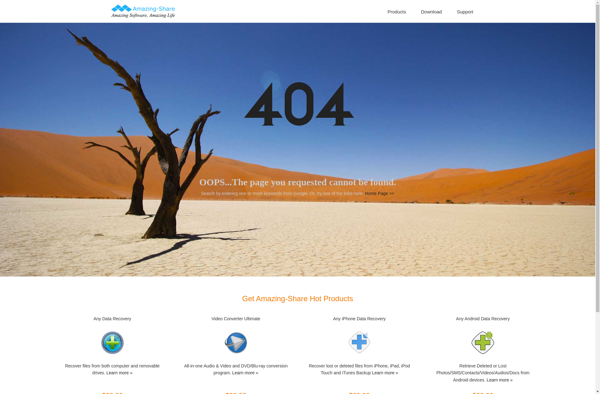
Asmodat Folder Locker
NetWrix USB Blocker
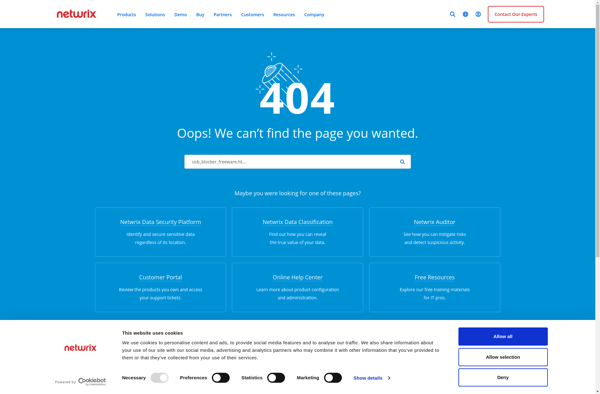
USBGuard
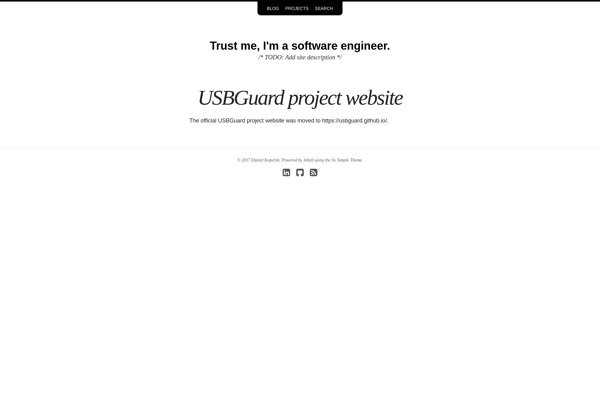
MyUSBOnly

Amazing Any Data Encryption