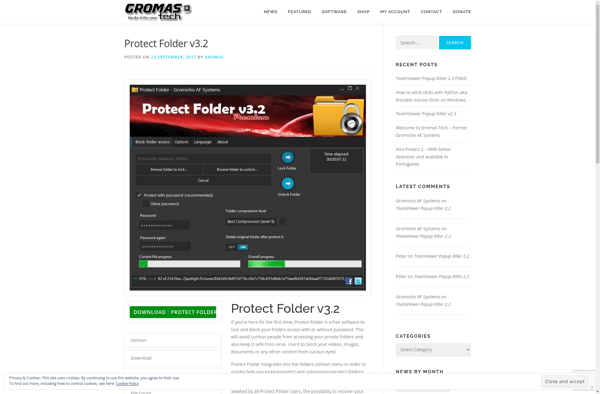Amazing Any Data Encryption
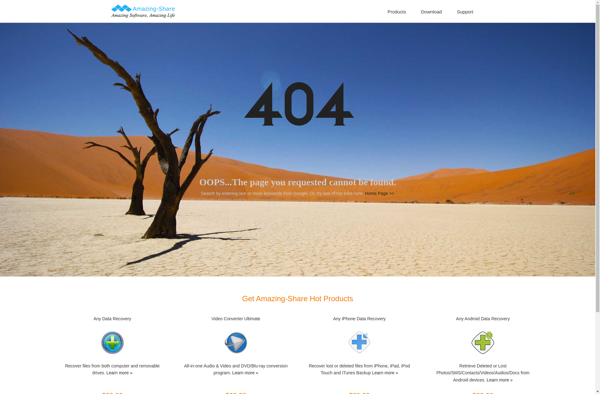
Amazing Any Data Encryption: Secure File Encryption for Cross-Platform
Amazing Any Data Encryption is an easy-to-use, cross-platform encryption software that allows users to securely encrypt files, folders, disks, and cloud storage. It uses 256-bit AES encryption to protect data and includes features like key recovery and password protection.
What is Amazing Any Data Encryption?
Amazing Any Data Encryption is a user-friendly data encryption software suitable for beginners and experts alike. It works across Windows, Mac, Linux, iOS and Android operating systems to encrypt files, folders, external drives, and cloud storage services.
It utilizes industry-standard 256-bit Advanced Encryption Standard (AES) to scramble data. The cryptographic keys used in the encryption process are protected by the software and not stored anywhere else. This prevents unauthorized access to encrypted data.
Some key features of Amazing Any Data Encryption include:
- Secure password protection and recovery options to prevent data loss
- On-the-fly encryption for swift security of data
- Decryption of data on authorized devices only for portable security
- Encryption of entire external drives for offline data protection
- Synchronization with cloud storage services like Dropbox and Google Drive
The software has intuitive interfaces making it easy for novices to encrypt data securely. At the same time, it has advanced features to satisfy expert users. User guides and 24/7 customer support are also provided.
With robust encryption technologies in place without compromising usability, Amazing Any Data Encryption is regarded among the top encryption tools available today.
Amazing Any Data Encryption Features
Features
- 256-bit AES encryption
- Cross-platform support
- Encrypt files, folders, disks
- Encrypt cloud storage
- Key recovery
- Password protection
Pricing
- Freemium
- Subscription-Based
Pros
Cons
Reviews & Ratings
Login to ReviewNo reviews yet
Be the first to share your experience with Amazing Any Data Encryption!
Login to ReviewThe Best Amazing Any Data Encryption Alternatives
Top Security & Privacy and Encryption and other similar apps like Amazing Any Data Encryption
Here are some alternatives to Amazing Any Data Encryption:
Suggest an alternative ❐Windows BitLocker

Secure Folder
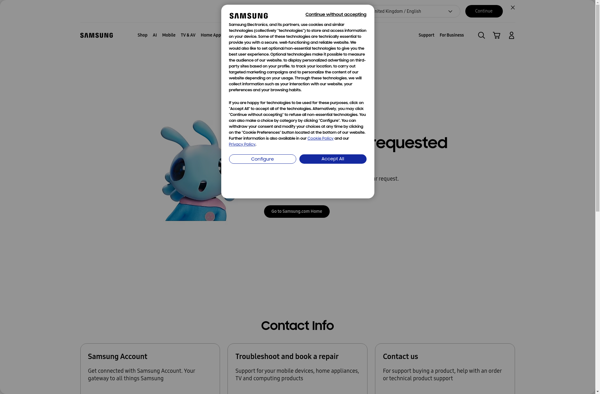
Folder Lock

Axcrypt

My Lockbox

AES Crypt

Kruptos

Kakasoft Folder Protector
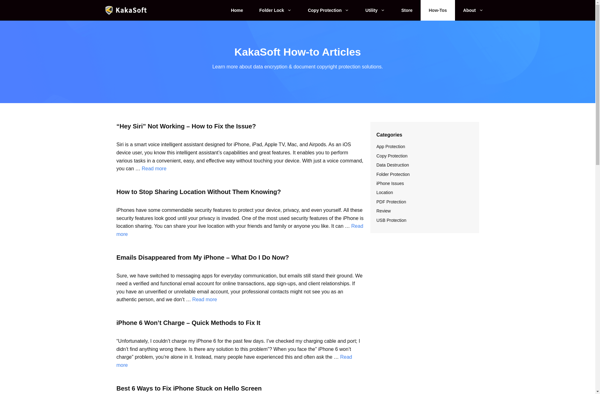
File Lock PEA
Folder Guard
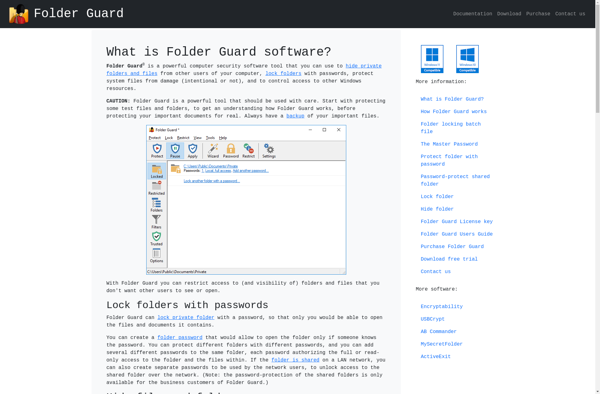
Wise Folder Hider
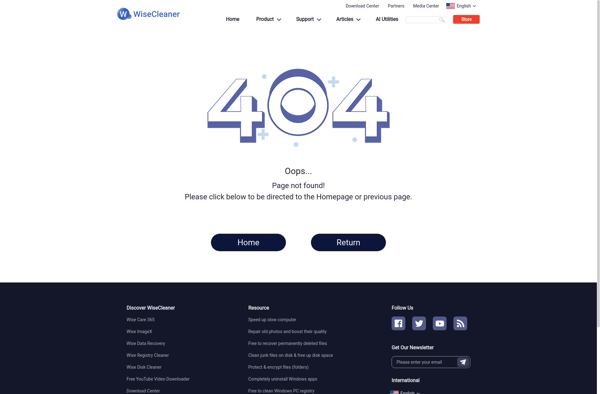
Gilisoft USB Lock
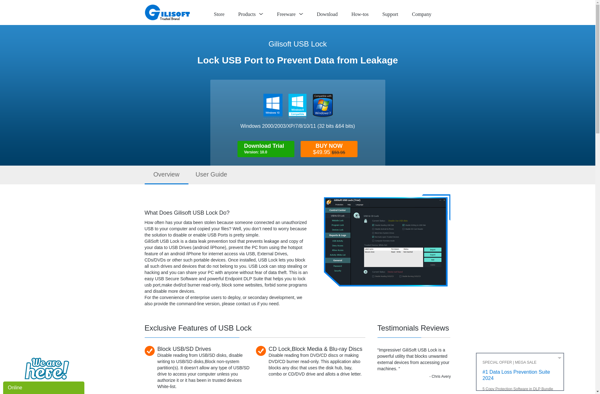
Protect Folder