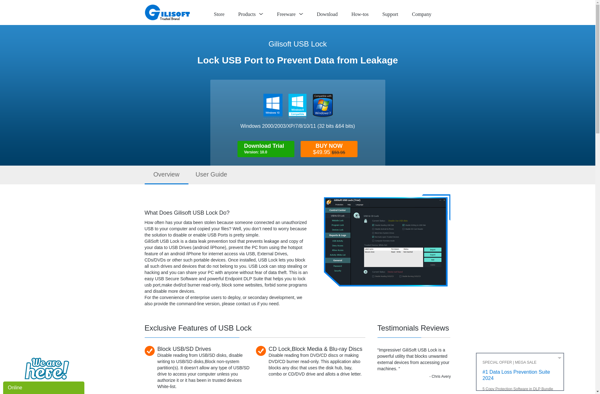Free Password Protect SD Memory Card
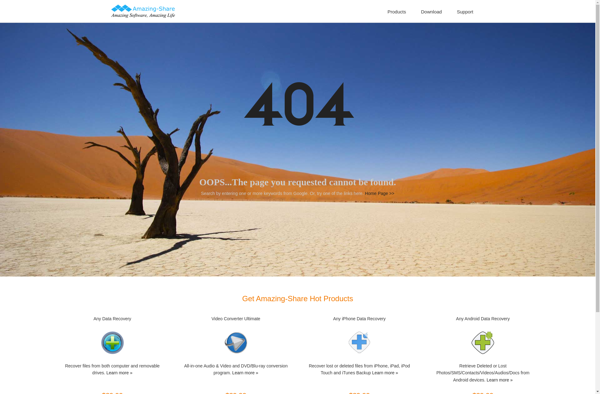
Free Password Protect SD Memory Card
Free Password Protect SD Memory Card is a free software program that allows you to password protect files and folders on SD memory cards. It encrypts data on the card to prevent unauthorized access.
What is Free Password Protect SD Memory Card?
Free Password Protect SD Memory Card is a free, lightweight Windows software application designed to password protect and encrypt files and folders stored on SD memory cards. It uses AES-256 bit encryption to secure data on the card and prevent unauthorized access if the card is lost or stolen.
Some key features of Free Password Protect SD Memory Card include:
- Simple interface to set a password and encrypt SD card contents
- Encrypts all types of files - photos, videos, audio files, documents, etc.
- Works on cards of any capacity or brand
- Protection remains in place even if card is accessed from other devices
- Free for personal and commercial use without restrictions
The software is easy to install and set up. Once installed, you insert your SD card, set a password, and click encrypt. Then all existing and newly added files will be encrypted and inaccessible without providing the password. It generates a unique encryption key based on the password to secure the data.
Overall, Free Password Protect SD Memory Card provides a simple solution to lock down sensitive data stored on removable SD cards. It prevents unauthorized access with strong AES encryption and password protection.
Free Password Protect SD Memory Card Features
Features
- Password protect files and folders on SD cards
- AES 256-bit encryption
- Create unlimited password protected folders
- Protect data from unauthorized access
- Free and open source
Pricing
- Free
- Open Source
Pros
Cons
Reviews & Ratings
Login to ReviewNo reviews yet
Be the first to share your experience with Free Password Protect SD Memory Card!
Login to ReviewThe Best Free Password Protect SD Memory Card Alternatives
Top Security & Privacy and Encryption and other similar apps like Free Password Protect SD Memory Card
Here are some alternatives to Free Password Protect SD Memory Card:
Suggest an alternative ❐Windows BitLocker

Secure Folder
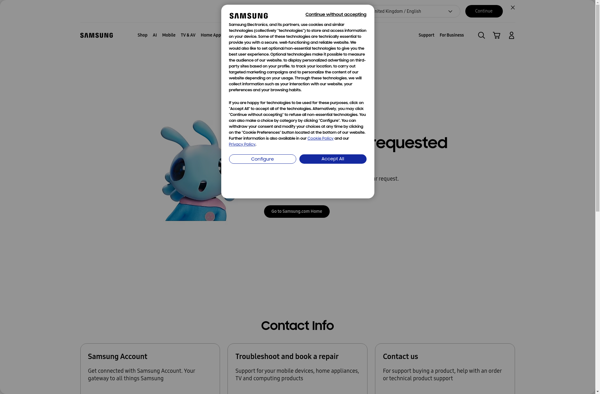
Folder Lock

Axcrypt

My Lockbox

AES Crypt

Kruptos

File Lock PEA
Gilisoft File Lock Pro
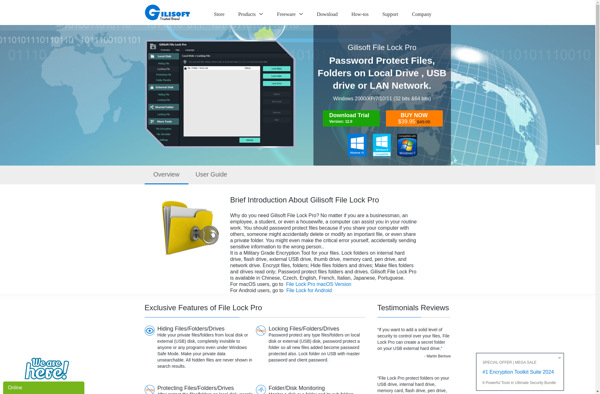
Folder Guard
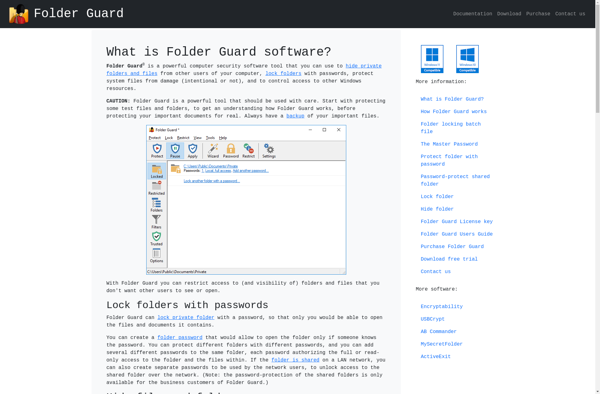
USB Safeguard

Wise Folder Hider
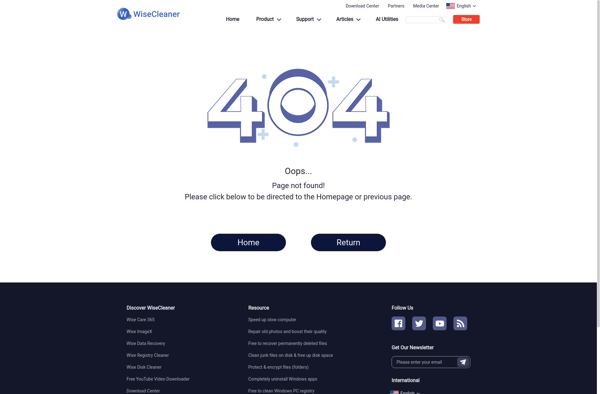
Gilisoft USB Lock