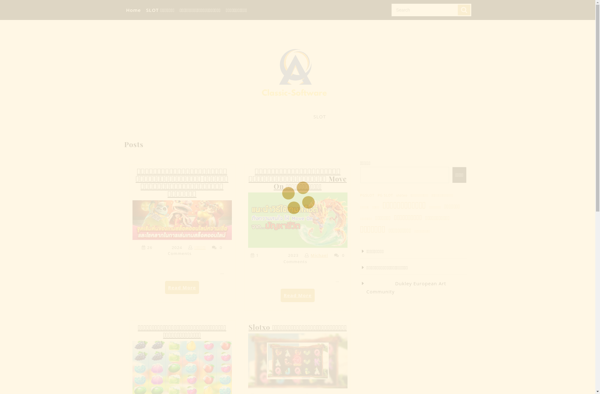Fseventer

fseventer: Monitor File System Events
A Mac OS utility that logs file system events and helps with debugging application issues relying on file change notifications.
What is Fseventer?
fseventer is a command-line utility for Mac OS that monitors and logs file system events in real-time. It was created by the Apple Engineer team to help debug issues with applications that rely on file change notifications provided by the operating system.
The fseventer tool streams file system events as they occur to the terminal and logs important details like the process name, process id, file path, timestamp, event type (creation, modification, removal, etc.). Developers can filter the events by path or process to narrow down issues.
Some key uses of fseventer include:
- Diagnosing apps that seem to misbehave or don't update correctly when files change
- Inspecting backup software that depends on file events to detect changed files
- Monitoring Time Machine and debugging backup issues
- Seeing interactions with cloud storage providers like Dropbox or iCloud Drive
- Learning about file activity on the system for educational/informational purposes
Overall, fseventer gives low-level visibility into the file event notification system on Mac OS. It's a developer and power user tool for understanding and troubleshooting file change monitoring in applications.
Fseventer Features
Features
- Monitors file system events on macOS
- Logs file system changes to the console in real-time
- Filters logging by path, event type, process name, etc
- Lightweight and runs in the background without slowing system
- Open source and free
Pricing
- Open Source
- Free
Pros
Cons
Reviews & Ratings
Login to ReviewThe Best Fseventer Alternatives
Top Os & Utilities and System Monitoring and other similar apps like Fseventer
Here are some alternatives to Fseventer:
Suggest an alternative ❐WatchDirectory
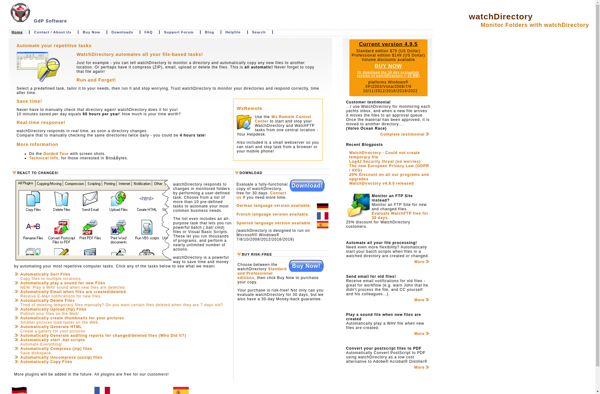
Watch 4 Folder
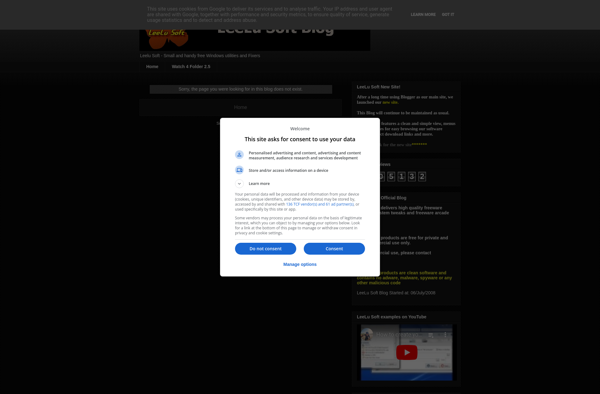
FileMon
FSMonitor
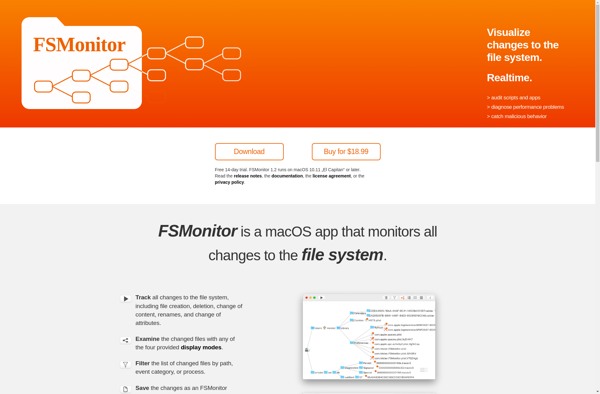
DaemonFS
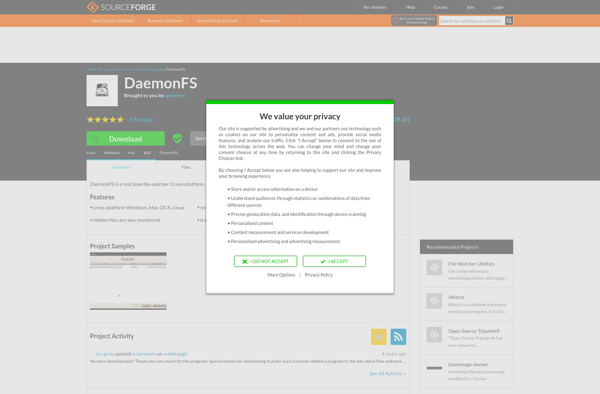
HDD Profiler