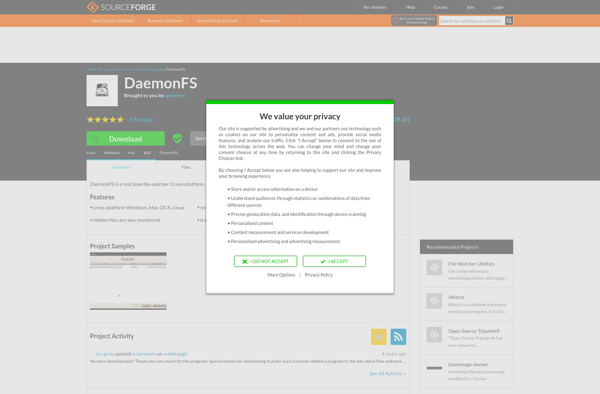HDD Profiler
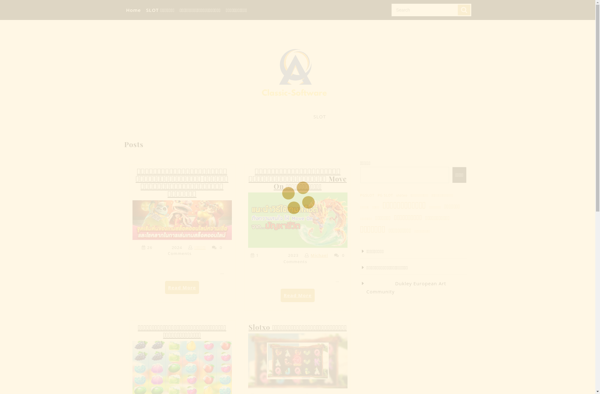
HDD Profiler: Monitor Hard Drive Health
Monitor your hard drive health, track performance over time, and receive warnings for potential drive failures with HDD Profiler for Windows.
What is HDD Profiler?
HDD Profiler is a specialized utility program designed to monitor the health and performance of hard disk drives (HDDs) on Windows PCs. It provides detailed metrics and analytics to help users track HDD behavior over time and proactively identify potential drive failures before they result in data loss.
Key features of HDD Profiler include:
- Health monitoring - Tracks HDD attributes like temperature, spin-up time, bad sectors, etc. and provides health percentage scores.
- Performance benchmarking - Runs sequential and random read/write speed tests to quantify HDD performance.
- Optimization tools - Provides drive defragmentation, S.M.A.R.T. monitoring, head parking adjustments, and more.
- Failure predictions - Uses proprietary predictive algorithms to warn about possible imminent drive failures.
- Usage tracking - Logs detailed usage statistics about read/write operations, transfer speeds, drive lifespan, etc.
- Drive fitness scores - Rates the current state of HDD health and expected remaining lifespan.
- Supports all HDD types - Compatible with SATA, SAS, SCSI, IDE drives from all major manufacturers.
HDD Profiler aims to reduce catastrophic data losses from unexpected HDD failures. It provides the metrics and transparency needed to make informed decisions about preemptively replacing drives before they fail.
HDD Profiler Features
Features
- Monitors S.M.A.R.T. attributes to detect potential hard drive issues
- Benchmarks hard drive read/write speeds
- Graphs drive performance over time to identify performance degradation
- Sends email alerts for S.M.A.R.T. warnings and performance changes
- Supports IDE, SATA, SCSI, SAS, SSD, and NVMe drives
Pricing
- Free
- One-time Purchase
Pros
Cons
Reviews & Ratings
Login to ReviewThe Best HDD Profiler Alternatives
Top System & Hardware and Hard Drive Utilities and other similar apps like HDD Profiler
Here are some alternatives to HDD Profiler:
Suggest an alternative ❐Fseventer

WatchDirectory
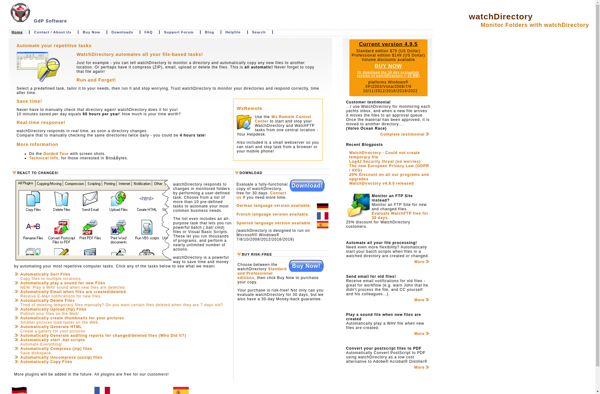
Watch 4 Folder
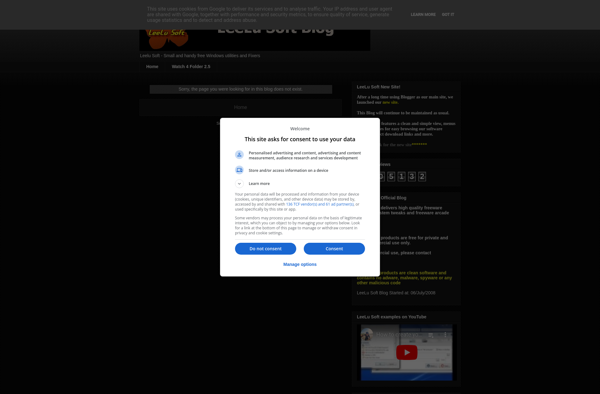
DaemonFS