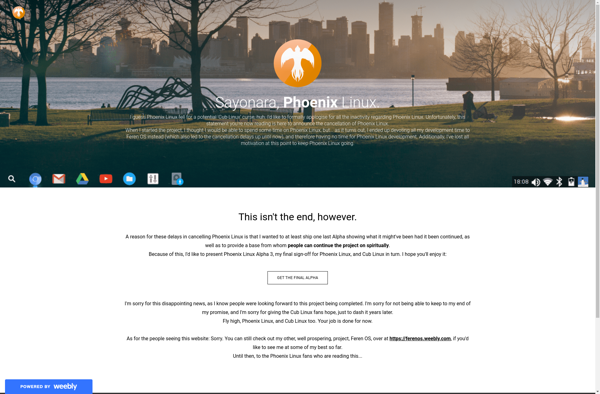GalliumOS
GalliumOS is a fast, lightweight Linux distribution optimized for Chromebooks and Chromebook-like hardware. It aims to provide a fast, simple, stable OS for Chromebooks.

GalliumOS: Fast Lightweight Linux Distributions
A fast, lightweight Linux distribution optimized for Chromebooks and Chromebook-like hardware, providing a simple and stable OS experience
What is GalliumOS?
GalliumOS is a Linux distribution based on Xubuntu that is specifically optimized for Chromebooks and Chromebox devices. Some key features of GalliumOS include:
- Lightweight and fast - Uses the Xfce desktop environment and optimized kernel for improved performance on Chromebook hardware.
- Made for Chromebooks - GalliumOS is designed to take full advantage of the hardware in Chromebook devices including touchscreens, keyboards, trackpads, and more.
- User-friendly install - Easy script-based install process allows you to dual boot GalliumOS alongside ChromeOS on your Chromebook.
- Expanded hardware support - Enables features not usually supported on ChromeOS like external camera use, printing, scanning and more.
- Active community - Because it is open source, GalliumOS has an active community contributing fixes and improvements.
Overall, GalliumOS aims to transform Chromebook devices into full-fledged Linux laptops by tapping into their unused potential and providing a lightweight, fast, open source Linux distribution.
GalliumOS Features
Features
- Optimized for Chromebooks and Chromebox hardware
- Uses the Xfce desktop environment
- Based on Ubuntu LTS releases and Debian
- Includes various tweaks and optimizations for ChromeOS hardware
- Supports audio, suspend, touchpad, full hardware acceleration and more on Chromebooks
- Lightweight and fast performance
- Can dual boot with ChromeOS
Pricing
- Open Source
Pros
Made specifically for Chromebooks so great compatibility
Very lightweight and fast
Can revive older Chromebook hardware
Active community support
Dual boot options
More flexible than ChromeOS alone
Access to full Linux application ecosystem
Cons
Limited hardware support outside of Chromebooks
Can be tricky to install and dual boot
May lack some ChromeOS features like verified boot
Not as seamless Android app integration as ChromeOS
Shorter LTS support cycle than Ubuntu
Official Links
Reviews & Ratings
Login to ReviewThe Best GalliumOS Alternatives
Top Os & Utilities and Linux Distributions and other similar apps like GalliumOS
Here are some alternatives to GalliumOS:
Suggest an alternative ❐Windows 11
Windows 11 is the latest version of the Windows operating system released by Microsoft in 2021 as the successor to Windows 10. It introduces several visual changes including rounded corners, a new centered Start menu and taskbar, and revised app icons using soft pastel colors and the Fluent Design system.Under...
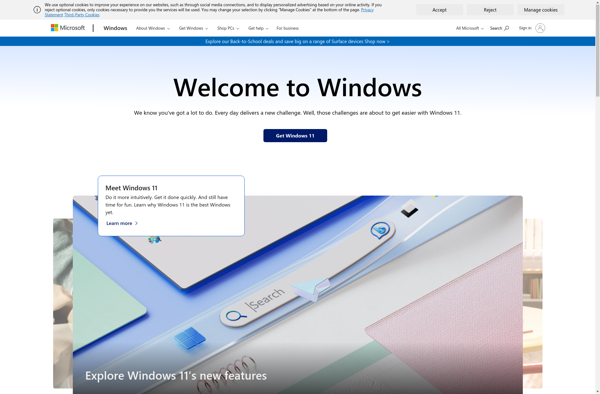
Google Chrome OS
Google Chrome OS is a Linux-based operating system developed by Google that is designed to work exclusively with web applications rather than traditional desktop programs. It was first released in 2011.Some key features of Chrome OS:Lightweight and fast - Chrome OS is optimized for web browsing and runs web apps...
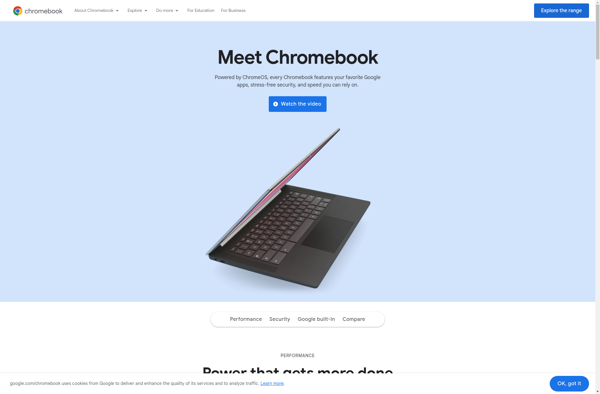
FydeOS
FydeOS is a free and open source operating system based on Chromium OS and Linux technologies. It is designed primarily for Chromebooks to bring the ability to run Android and traditional Linux desktop apps in a fast, secure, and lightweight environment.The core of FydeOS utilizes the same base code from...
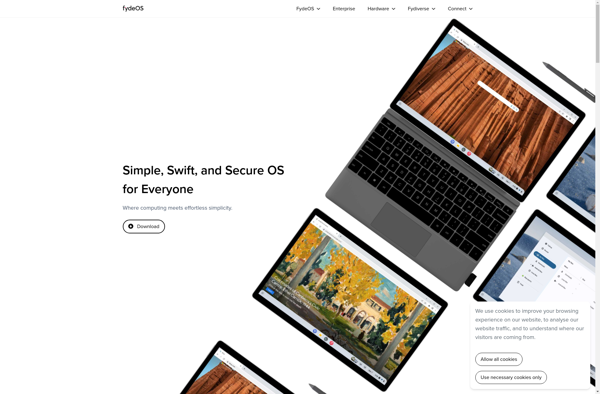
Lubuntu
Lubuntu is a Linux distribution based on Ubuntu that uses the lightweight LXDE desktop environment. Some key facts about Lubuntu:It has lower system requirements than standard Ubuntu, making it a good choice for older computers or hardware with limited resources.Uses the LXDE desktop environment which is lightweight, fast, and energy-efficient.Includes...
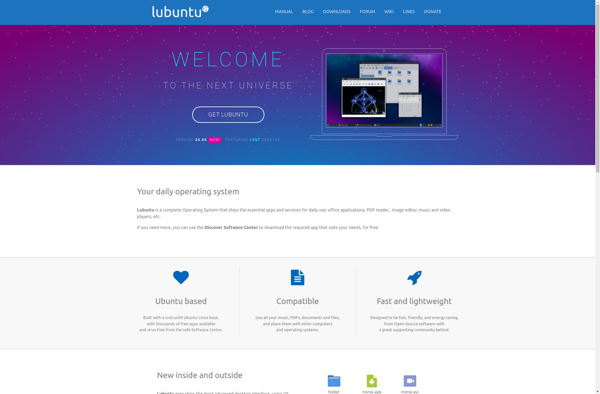
Enso OS
Enso OS is a Linux distribution based on Ubuntu that is designed for home and personal use. It aims to provide a simple, intuitive, yet powerful operating system for everyday computing needs.Some key features of Enso OS include:Custom desktop environment focused on usability and aestheticsApplication store for easy access to...
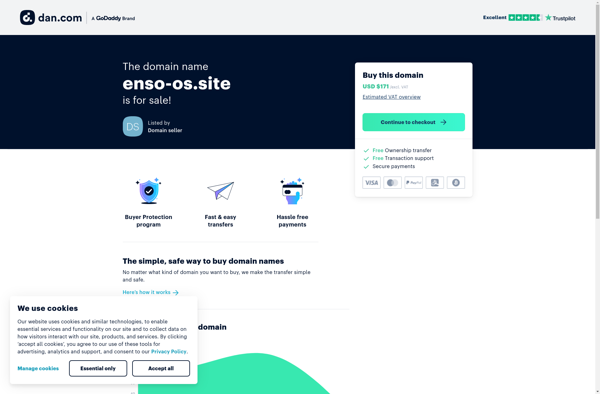
Damn Small Linux
Damn Small Linux (DSL) is a compact yet fully-featured Linux operating system designed to run efficiently on minimal hardware resources. It has one of the smallest footprints among Linux distributions, requiring only 50MB of hard drive space and as little as 16MB of RAM to run the base system.Despite its...
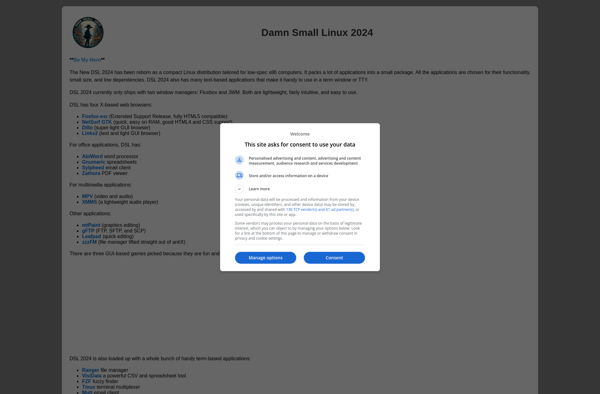
Xubuntu
Xubuntu is an official community edition of the Ubuntu operating system that comes with the Xfce desktop environment preinstalled instead of Ubuntu's default GNOME desktop. Xubuntu uses the same software repositories as Ubuntu, so it is just as easy to use and provides a similar user experience, but it is...
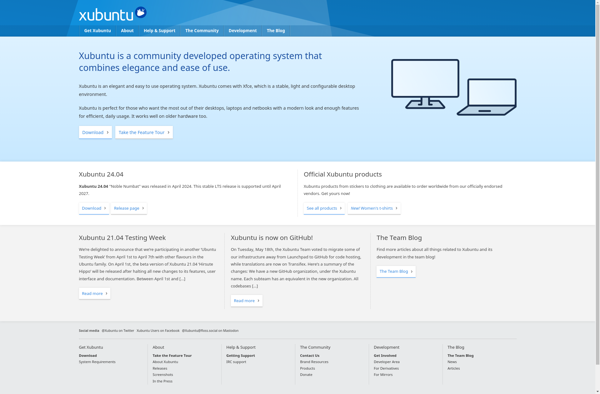
Chromium OS
Chromium OS is an open-source operating system developed by Google for Chromebooks and Chromeboxes. It is based on the open-source Chromium browser project, hence the name.Some key features of Chromium OS:Minimalist, lightweight design focused primarily on web browsing using the Chrome browserBoot times under 10 seconds due to solid state...
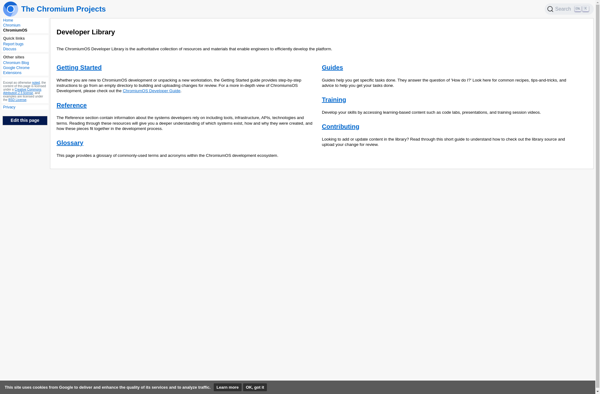
Linux Lite
Linux Lite is a Linux distribution based on Ubuntu LTS releases. It uses the lightweight Xfce desktop environment and is optimized to run smoothly on older, less powerful hardware while still providing a functional and user-friendly experience.Some key features of Linux Lite include:Easy to install - comes with a simple...
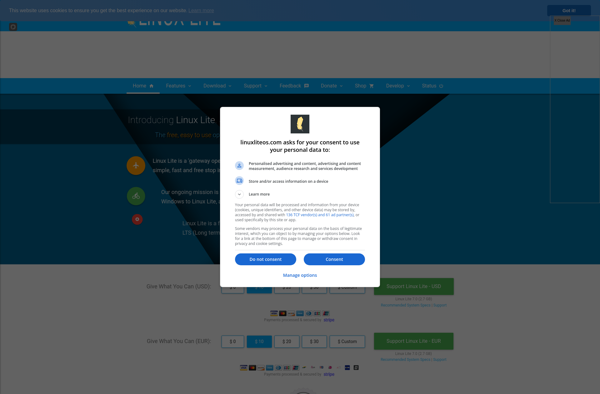
Phoenix Linux
Phoenix Linux is a Debian-based Linux distribution developed by Philippines-based Entel Technologies. It focuses on providing a user-friendly, stable, and secure Linux system for daily use.Some key features of Phoenix Linux include:Uses the lightweight and customizable Xfce desktop environment by default.Software is carefully selected and optimized for regular tasks like...