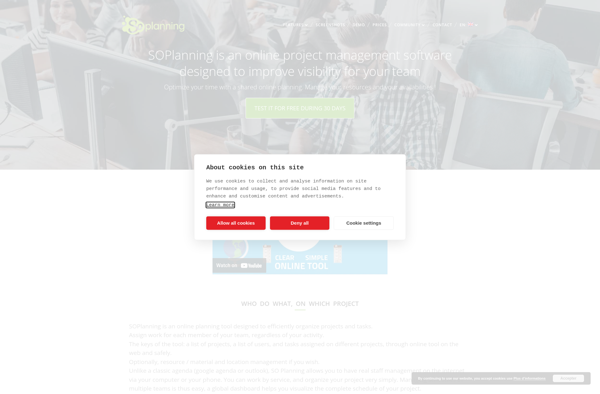GANTTzilla

GANTTzilla: Online Gantt Chart Software
GANTTzilla is an online Gantt chart software for project planning and task management. It allows users to visualize projects with interactive timelines and dependencies. The tool is easy to use and great for planning agile and waterfall projects.
What is GANTTzilla?
GANTTzilla is an intuitive yet powerful online Gantt chart software used by teams and individuals for project planning and task scheduling. It provides interactive GANTT charts that allow users to visually map out project timelines with tasks, milestones and dependencies.
Key features of GANTTzilla include:
- Interactive GANTT charts with drag-and-drop functionality for easy planning
- Task management with relationships and dependencies
- Customizable workspace with multiple color schemes
- Timescale formatting for minute, hour, day, week, month and year views
- Resource management to assign team members
- Progress and status tracking
- Time estimates and deadlines
- Work breakdown structure
- Custom filters and sorting
- Print and export options
- Integrations with popular apps like Excel, Drive, Trello etc
The tool is designed for intuitive use with a minimal learning curve. Both technical and non-technical users can quickly create GANTT charts for their projects without any training. With its responsive interface, GANTTzilla works seamlessly across devices.
GANTTzilla is a good solution for development teams, marketing agencies, HR departments, event planners and other business teams looking to streamline project planning. It can be used for agile sprints, waterfall workflows, product roadmaps, event timelines and other use cases. The software is offered on a freemium model with premium plans starting from $7 per month.
GANTTzilla Features
Features
- Interactive Gantt charts
- Task management
- Project planning
- Resource management
- Progress tracking
- Collaboration tools
- Customizable views
- Integrations with Jira, Trello, Asana, etc
- Mobile app
Pricing
- Free
- Freemium
- Subscription-Based
Pros
Cons
Reviews & Ratings
Login to ReviewThe Best GANTTzilla Alternatives
Top Office & Productivity and Project Management and other similar apps like GANTTzilla
Here are some alternatives to GANTTzilla:
Suggest an alternative ❐Microsoft Project
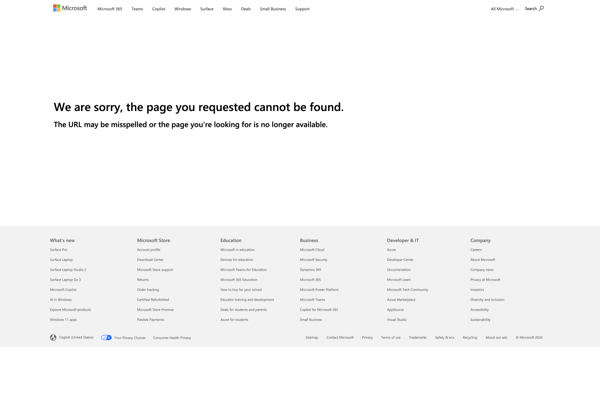
GanttProject
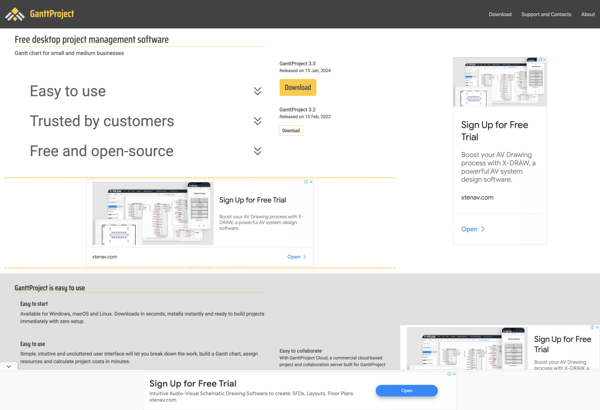
OmniPlan
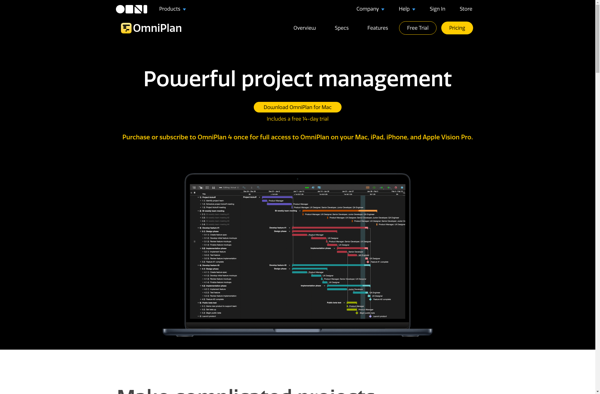
Smartsheet
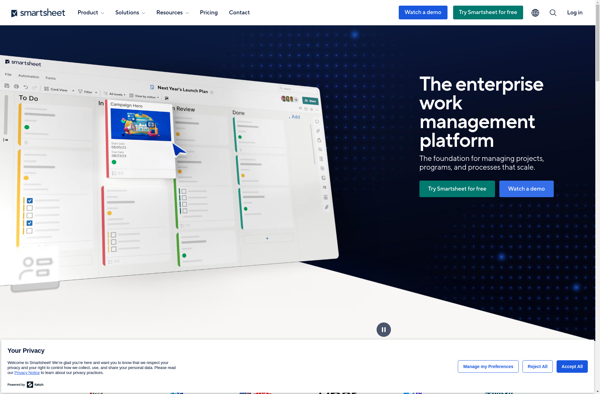
TaskFalcon
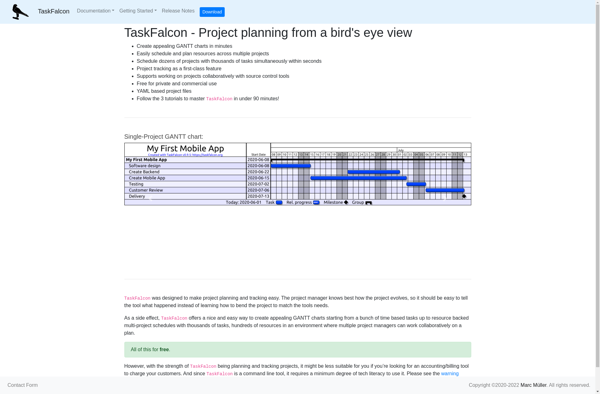
Mpp Viewer
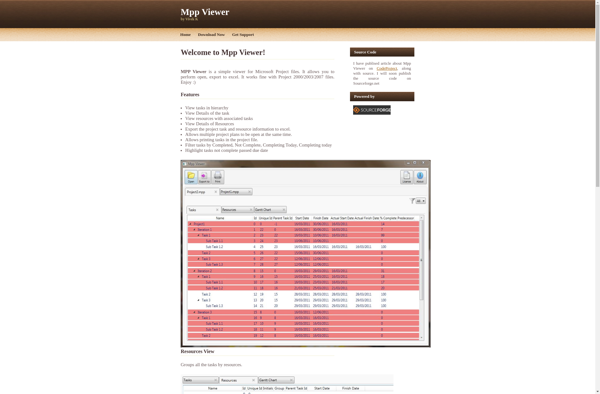
Gantter

Instagantt
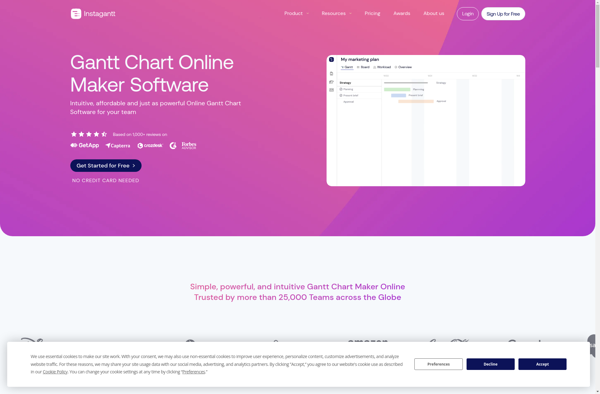
LibrePlan

Teamgantt
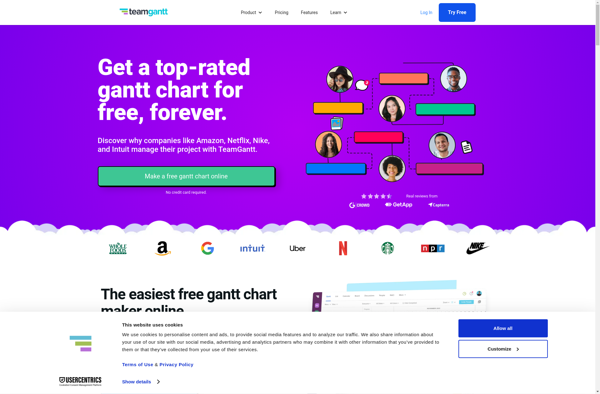
Calligra Plan
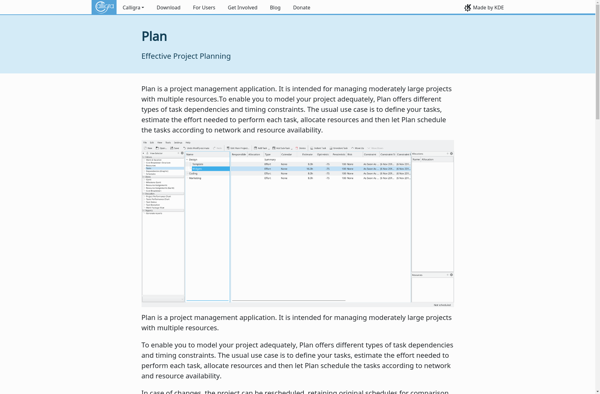
GNOME Planner
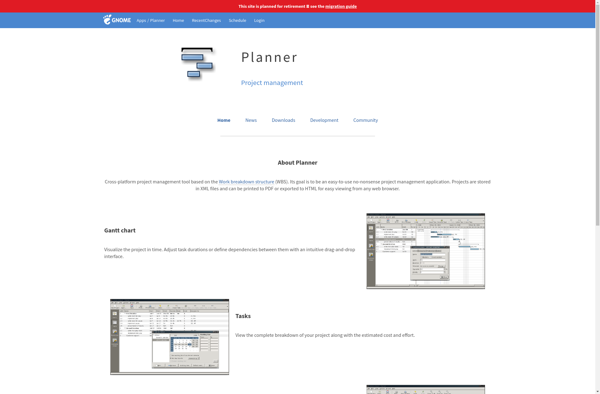
SOPlanning