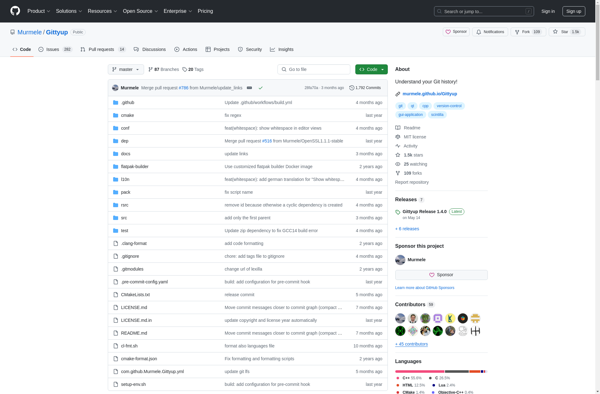Git-webui
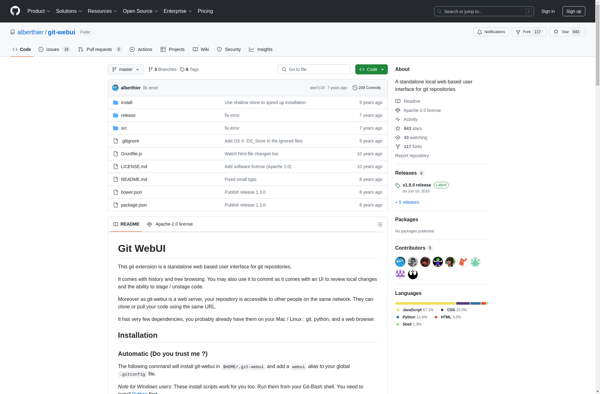
git-webui: Open Source Web-Based Git Interface
Git-webui is an open source web-based user interface for Git. It allows users to visually interact with Git repositories, performing common operations like cloning, committing, pushing, pulling, branching and merging through a clean web interface.
What is Git-webui?
git-webui is an open source web interface for interacting with Git repositories and performing common version control operations through a browser. It provides a graphical user interface as an alternative to using Git through the command line.
Some of the key features of git-webui include:
- Ability to visually browse files and directories in a Git repo
- Committing changes with custom commit messages
- Pushing and pulling changes to/from remote repos
- Branching and merging branches
- Viewing commit logs and diffs
- Git repository management
- User access control and permissions
- Syntax highlighted editing of files
- Platform-independent web-based access
git-webui allows software teams to take advantage of the power and flexibility of Git without needing to use the command line or desktop clients. The web interface makes Git easier to use and more approachable for non-technical users. Teams can get started with Git and collaborate on projects faster through the intuitive browser-based UI.
Git-webui Features
Features
- Web-based graphical user interface for Git
- Allows browsing repositories, viewing files, commits
- Supports common Git operations like clone, pull, push, branch, merge
- Built-in Git web server
- User management and access controls
Pricing
- Open Source
Pros
Cons
Official Links
Reviews & Ratings
Login to ReviewThe Best Git-webui Alternatives
Top Development and Version Control and other similar apps like Git-webui
Here are some alternatives to Git-webui:
Suggest an alternative ❐Sourcetree
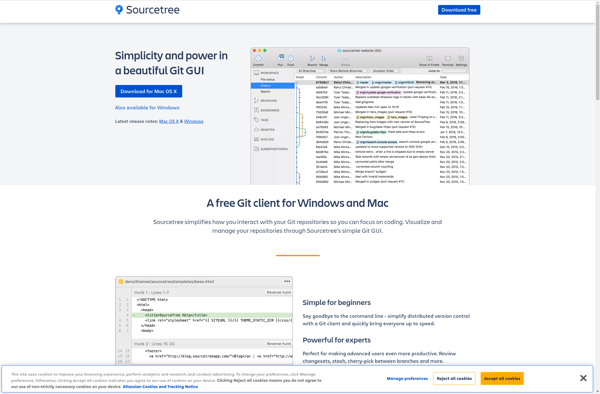
GitKraken Client
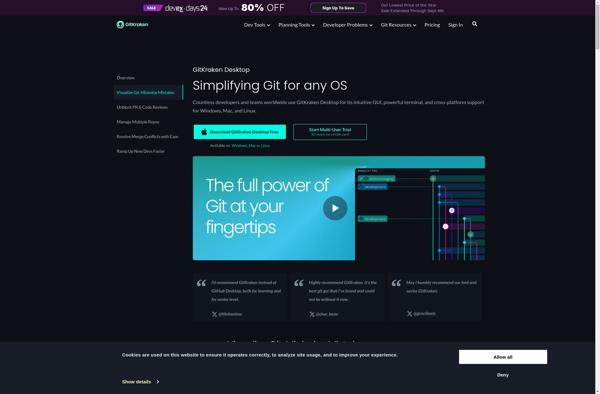
TortoiseGit

GitHub Desktop
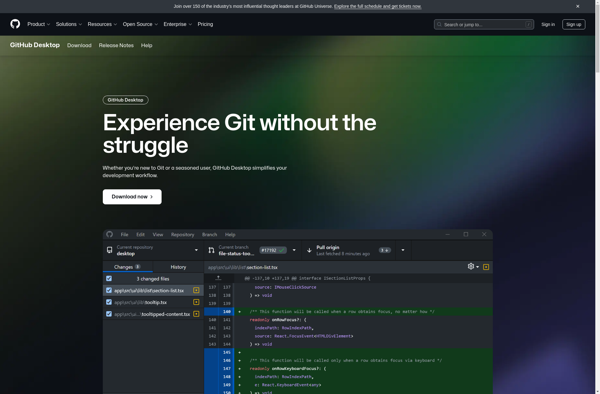
SmartGit
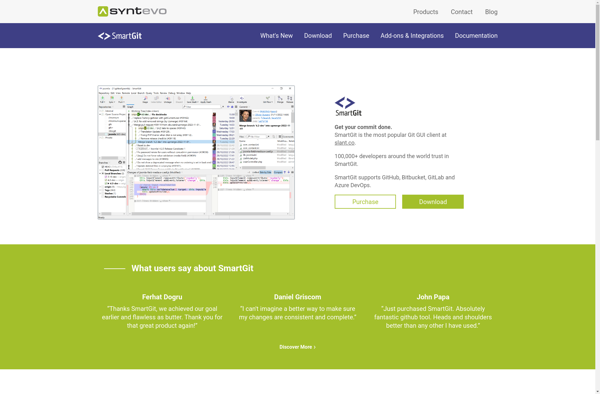
Gitg
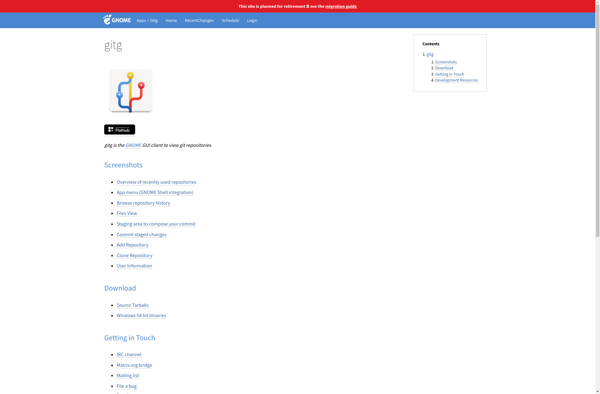
Sublime Merge
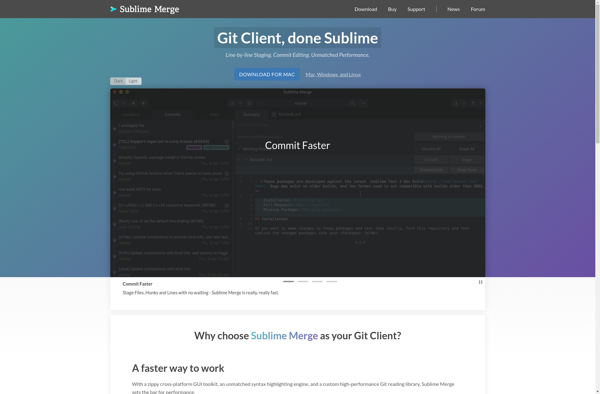
Gittyup