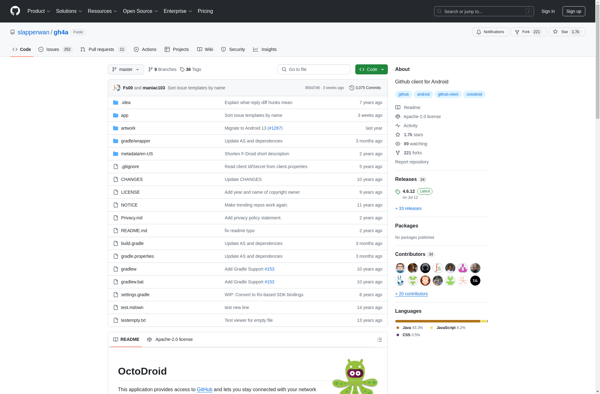GitAtomic
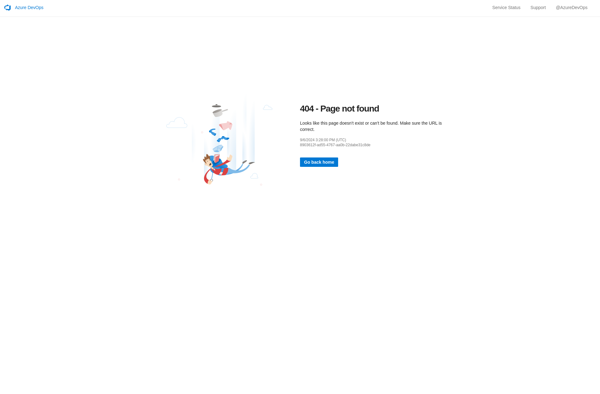
GitAtomic: Desktop Git Version Control for Simplicity
A clean and intuitive interface to manage Git repositories locally, streamlining workflows for individual developers and small teams.
What is GitAtomic?
GitAtomic is a desktop Git client application built for developers who want a fast, lightweight, and easy-to-use tool for working with Git repositories and version control. While supporting all core Git capabilities and workflows, GitAtomic focuses specifically on enhancing day-to-day coding tasks around committing, pushing/pulling, branching, merging, and reverting changes.
Key features include:
- Clean, intuitive interface optimized for common Git workflows
- Fast repository search and switching
- Inline diff viewing and staging by hunks/lines
- SSH key management built-in
- Branch dashboard with at-a-glance status
- Undo commit and unstage file changes easily
- Stash management with apply/pop/drop
- Visualize commit history timelines
- Cross-platform - works on Windows, Mac, and Linux
GitAtomic is designed for individual developers and small teams looking for a GUI Git client that is intensely focused on efficiency. Advanced users may still prefer command line Git, but GitAtomic aims to provide a smooth, polished experience for committing changes, visualizing history, merging branches, and all key tasks around a Git-based development workflow.
GitAtomic Features
Features
- Clean and intuitive UI
- Support for common Git operations (commit, push, pull, branch, merge, etc)
- Repository management
- Diff tool for comparing file changes
- Gitignore editor
- Staging changes before commit
- Undo commits
- View commit history and diffs
- SSH keys management
- Git credential helper
Pricing
- Free
- Open Source
Pros
Cons
Reviews & Ratings
Login to ReviewThe Best GitAtomic Alternatives
Top Development and Version Control and other similar apps like GitAtomic
Here are some alternatives to GitAtomic:
Suggest an alternative ❐Sourcetree
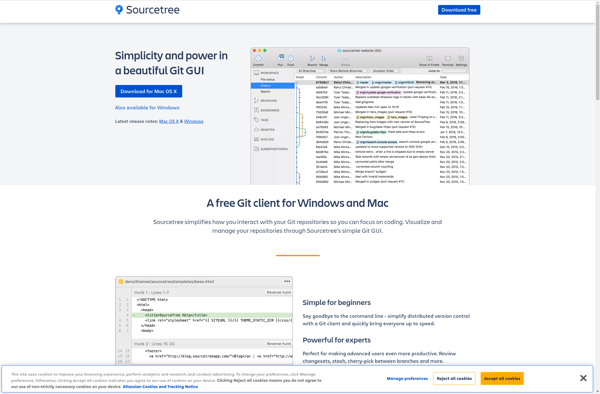
GitKraken Client
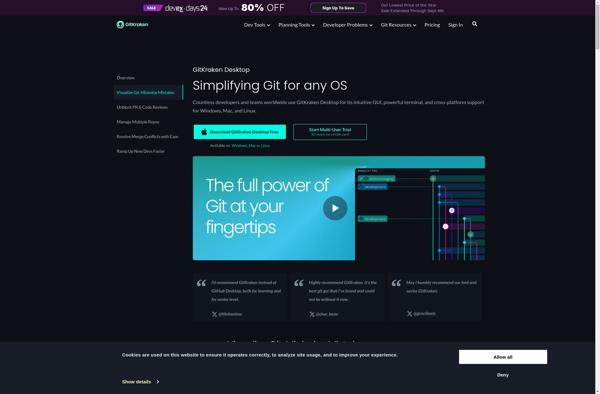
TortoiseGit

GitHub Desktop
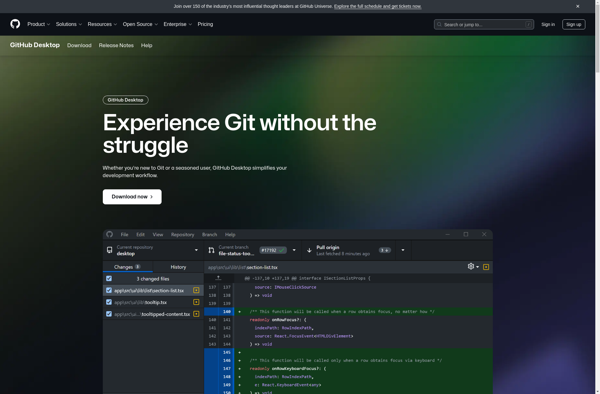
SmartGit
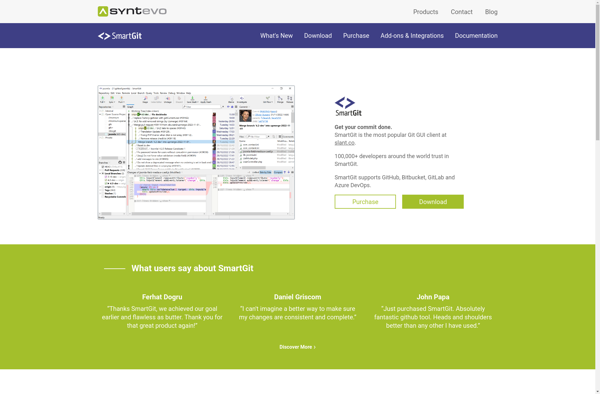
Bit Git CLI
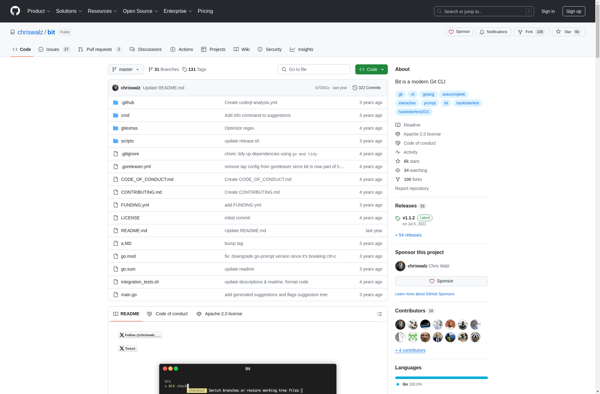
Sublime Merge
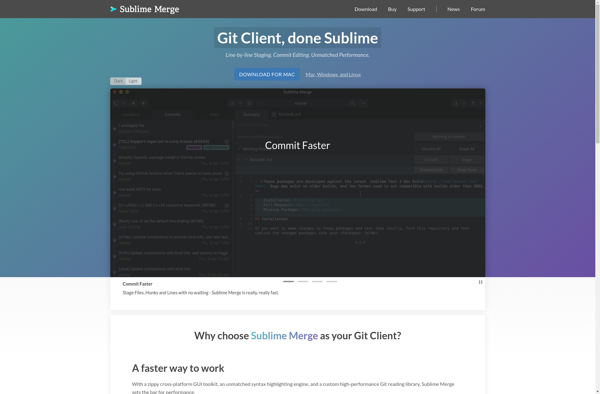
Git-cola
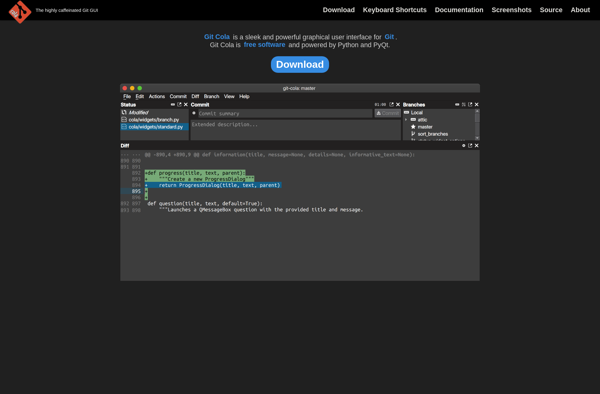
OctoDroid