GoGuardian
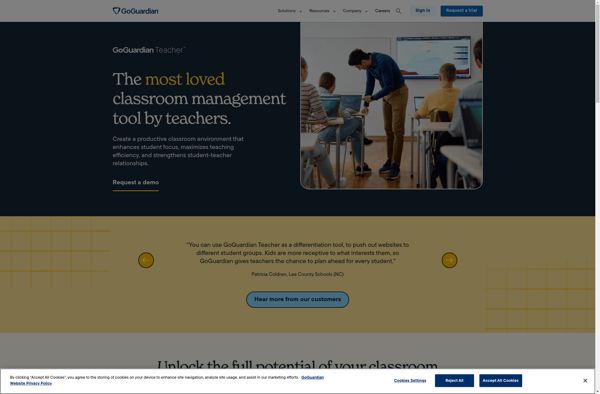
GoGuardian: K-12 Education Software
K-12 education technology software providing tools for teacher monitoring, digital learning, live website/app monitoring, content filtering, and analyzing learning trends.
What is GoGuardian?
GoGuardian is a comprehensive suite of K-12 education software and tools designed to support digital learning and safety in the classroom. It was founded in 2014 with the mission to help educators embrace the promise of technology to engage students while protecting them from harm.
Some key features of GoGuardian include:
- Live monitoring of student screens and device activity during classes
- Filtering and limiting access to inappropriate, distracting, or harmful online content
- Alerts for signs of self-harm, violence, cyberbullying, and other concerning behaviors
- Web filtering tailored specifically to K-12 learning environments
- Teacher controls and visibility into student device usage
- Tools providing insights into reading levels, learning trends, and engagement
- Integration support for leading education apps and platforms like Google and Microsoft
Over 14,000 schools and districts across the United States use GoGuardian software to support 1-to-1 device learning and ensure student safety. It offers administrator, teacher, and parent portals with easy-to-use controls and visibility tools. They provide reliable customer support and ongoing development to meet emerging needs in digital learning.
GoGuardian Features
Features
- Live website and app monitoring
- Content filtering and blocking
- Student activity analytics and reporting
- Classroom management tools
- Remote device control and management
- Customizable policies and rules
Pricing
- Subscription-Based
Pros
Cons
Official Links
Reviews & Ratings
Login to ReviewThe Best GoGuardian Alternatives
Top Education & Reference and Classroom Management and other similar apps like GoGuardian
Qustodio Parental Control
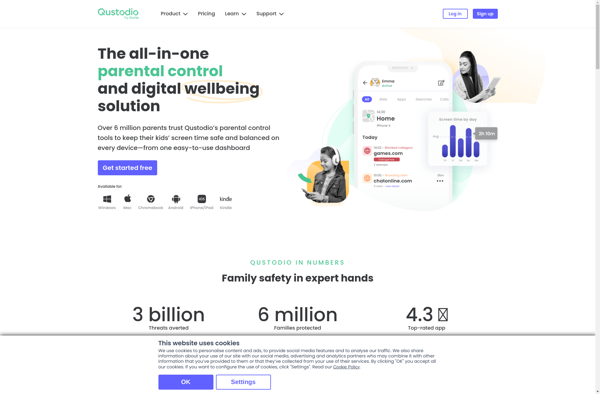
Google Family Link
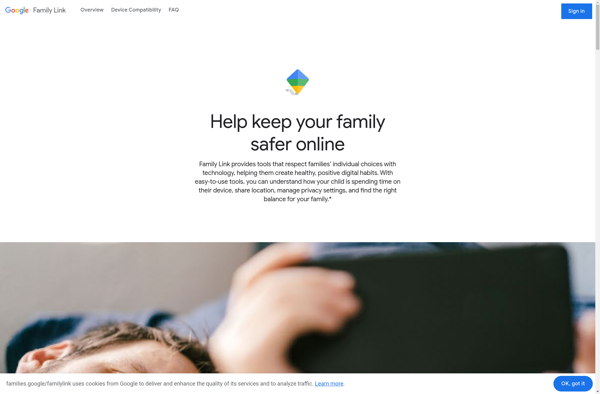
Cisco Umbrella

Nintendo Switch Parental Controls
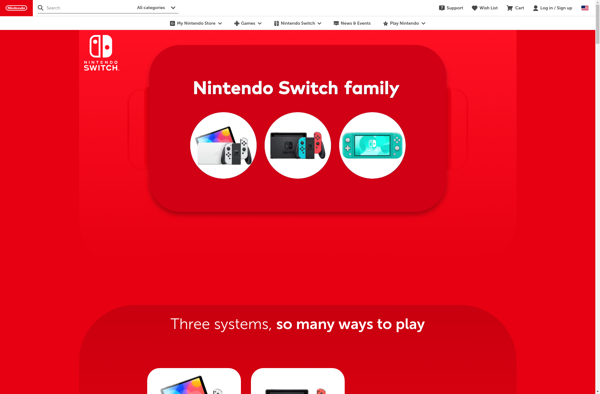
FamilyShield
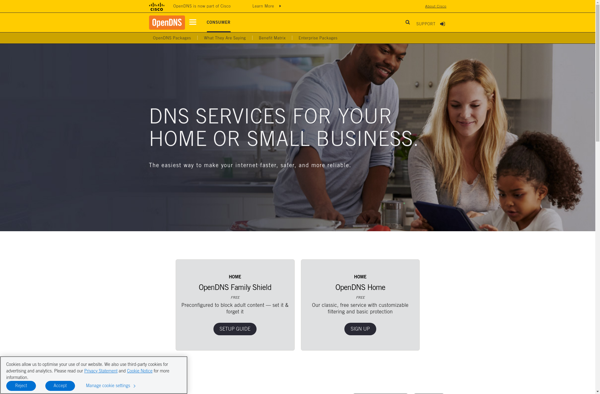
Securly
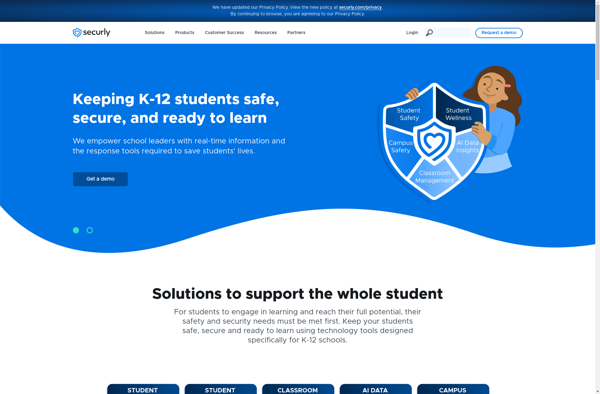
HomeGuard Activity Monitor
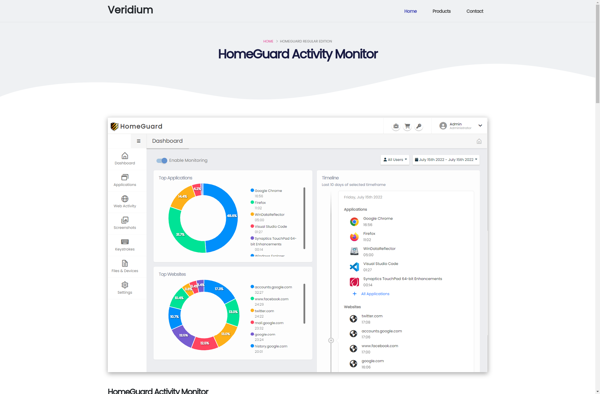
Salfeld Child Control
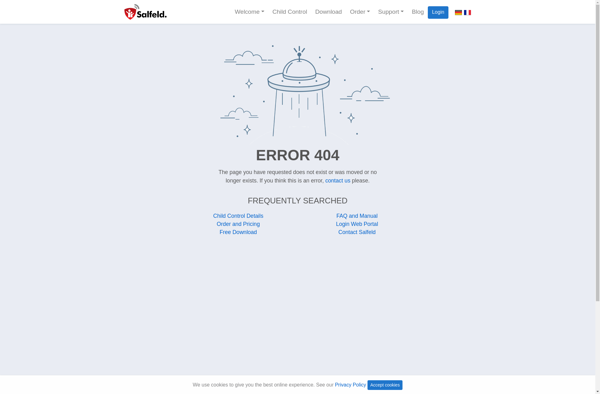
Dyknow
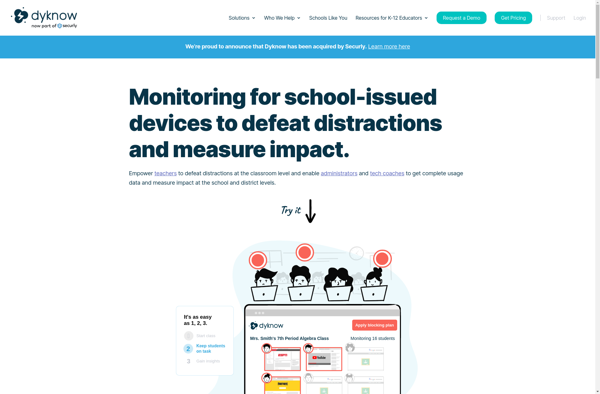
Norton Family
