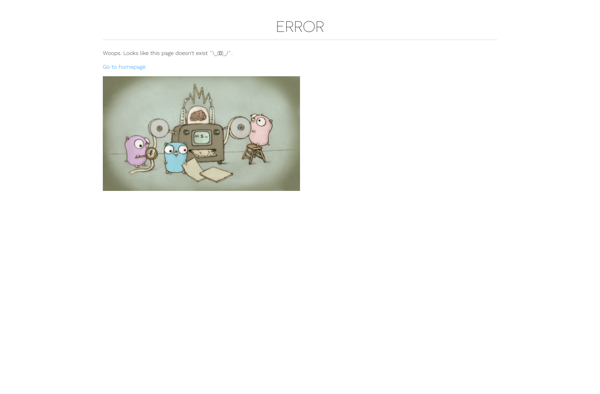Securly
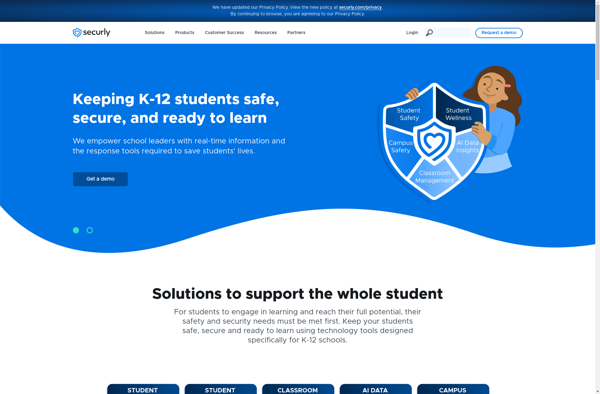
Securly: AI-Powered Online Student Safety Platform
Cloud-based web filtering and online student safety platform for K-12 schools, detecting signs of self-harm, bullying, violence, substance abuse & more in real-time.
What is Securly?
Securly is a comprehensive cloud-based web filtering and AI-powered online student safety platform designed specifically for K-12 schools. It goes beyond basic web filtering to provide 24/7 scanning of student emails, Google Drive content, chat messages, and device activity to detect early warning signs of self-harm, bullying, violence, substance abuse, and more.
Key features of Securly include:
- Real-time web filtering blocks access to inappropriate, dangerous, and distracting web content
- AI scans student online activity across school-issued devices and flag concerning posts related to self-harm, bullying, violence, adult content, and more
- Sentiment analysis examines students' online writings and communications to identify at-risk individuals in need of help
- Weekly automated reports give administrators insights into overall online activity and safety trends
- Cloud-based with flexible deployment options for on-premises hardware, software clients, or through supported web browsers
- Compatible across various devices including Chromebooks, Windows, iOS, Android, and more
- Customizable internet policies tailored to district acceptable use guidelines
- Easy web-based portal for IT administrators to quickly configure settings
- Dedicated live support and training resources
With its advanced filtering and scanning capabilities powered by AI, Securly provides the visibility and early detection K-12 schools need to create a safe digital learning environment for students.
Securly Features
Features
- Web filtering
- AI-powered monitoring
- Real-time scanning
- Detects signs of self-harm, bullying, violence, substance abuse
- Works across school-issued devices
- 24/7 emergency response team
Pricing
- Subscription-Based
Pros
Cons
Official Links
Reviews & Ratings
Login to ReviewThe Best Securly Alternatives
Top Security & Privacy and Web Filtering and other similar apps like Securly
Here are some alternatives to Securly:
Suggest an alternative ❐1.1.1.1
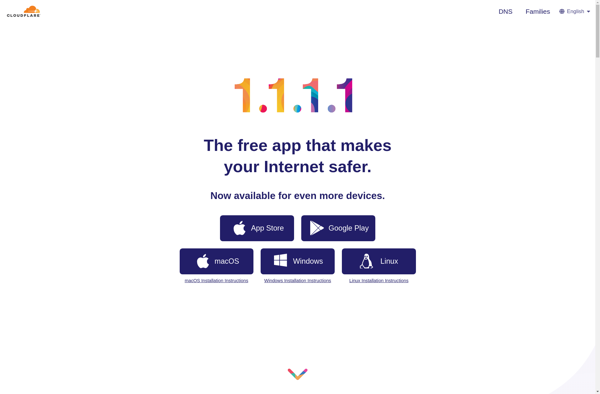
Cisco Umbrella

UncensoredDNS
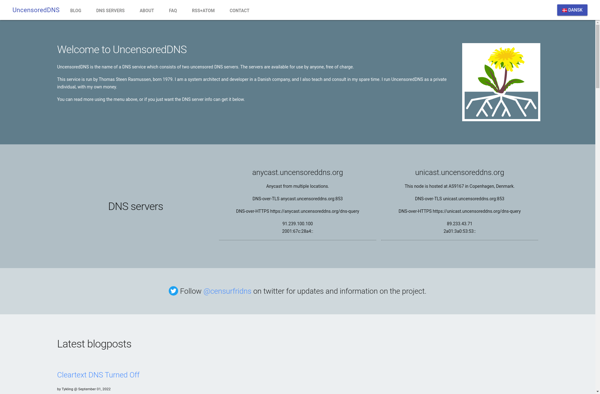
CleanBrowsing
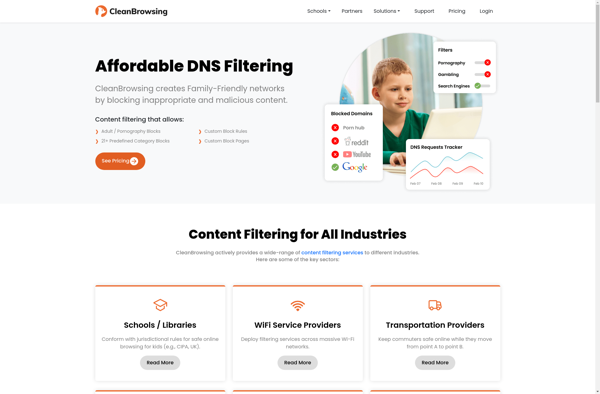
DnsWarden
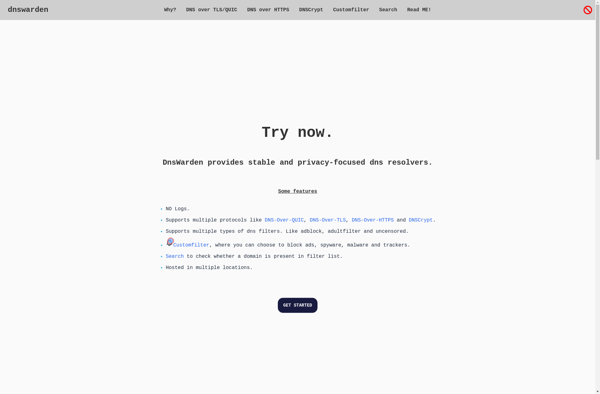
Quad9
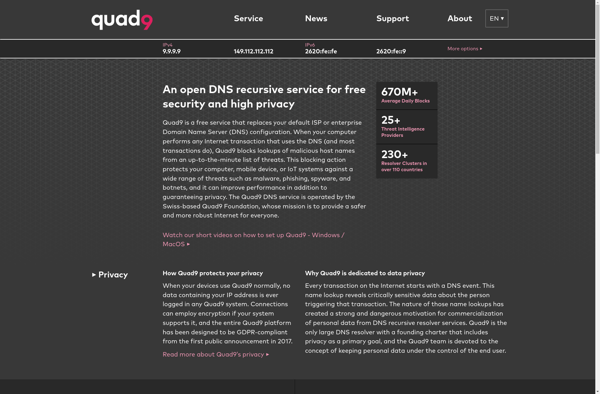
GoGuardian
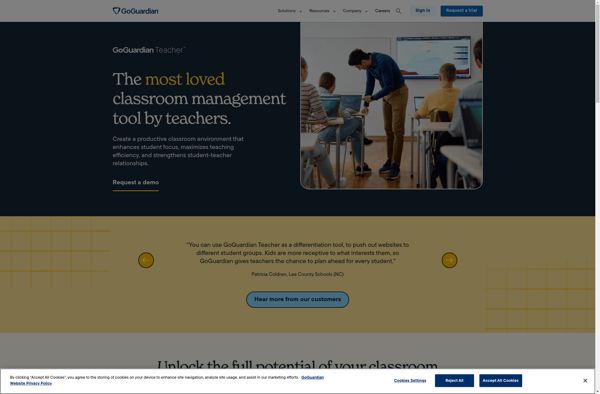
Freenom World
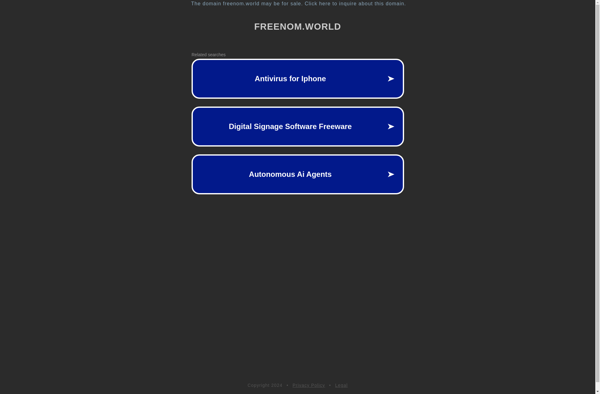
Dyknow
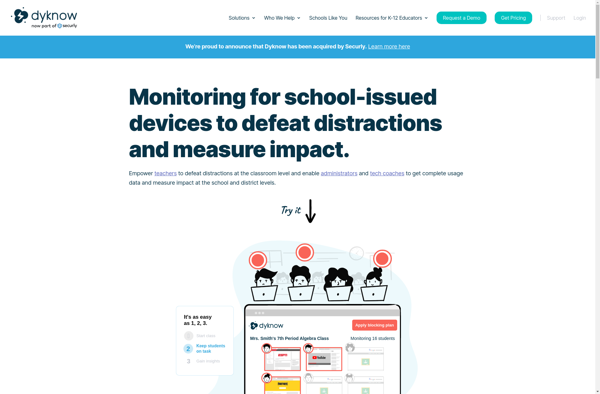
WebTitan DNS Web Filter
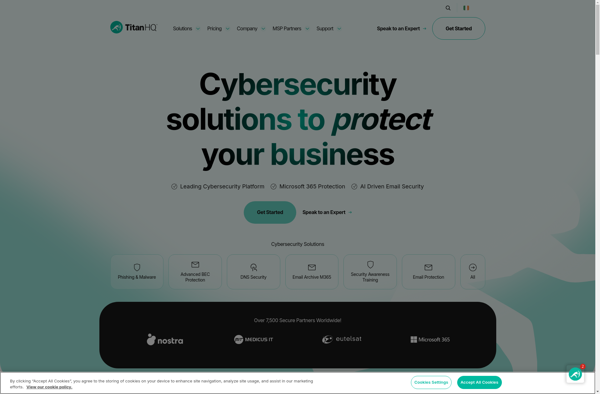
Blue Reef
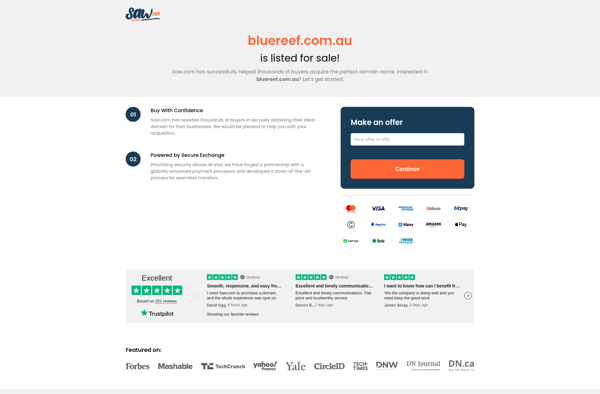
Stubby