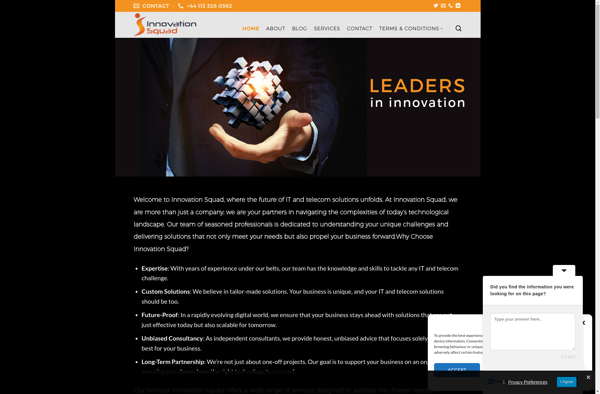Nintendo Switch Parental Controls
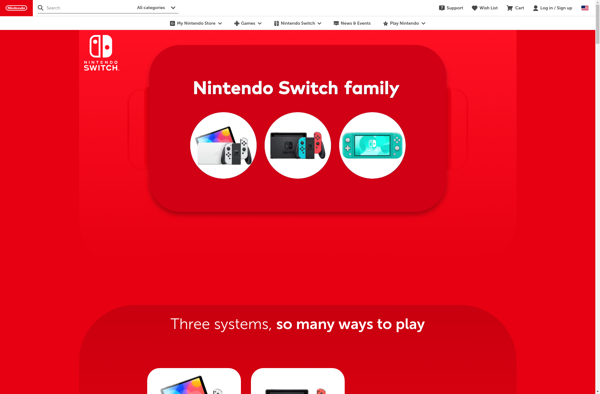
Nintendo Switch Parental Controls
Nintendo Switch Parental Controls is a free app that lets parents and guardians manage their child's Nintendo Switch gaming. It allows setting play time limits, restricting ESRB ratings, limiting communication features, and reviewing gameplay activity.
What is Nintendo Switch Parental Controls?
Nintendo Switch Parental Controls is a free mobile app from Nintendo that gives parents and guardians more control over their child's Nintendo Switch usage. It works in conjunction with the parental controls settings on the Nintendo Switch system.
Some of the key features of Nintendo Switch Parental Controls include:
- Setting daily or monthly play time limits
- Restricting games based on ESRB ratings
- Limiting communication features like online multiplayer interactions
- Reviewing your child's gameplay activity and schedule
The app provides a simple and intuitive way for parents to monitor and set restrictions on their child's gaming time and content on the Nintendo Switch. Parents can receive play time and gameplay activity reports each month. It helps promote healthy gaming habits and gives parents peace of mind.
Nintendo Switch Parental Controls is available as a free download for iPhone and Android mobile devices. It connects to the Nintendo Switch wirelessly over the internet, allowing remote management of parental controls settings. No additional hardware or subscriptions are required.
Nintendo Switch Parental Controls Features
Features
- Set play time limits
- Restrict ESRB game ratings
- Limit communication features
- Review gameplay activity
Pricing
- Free
Pros
Cons
Official Links
Reviews & Ratings
Login to ReviewNo reviews yet
Be the first to share your experience with Nintendo Switch Parental Controls!
Login to ReviewThe Best Nintendo Switch Parental Controls Alternatives
Top Gaming Software and Parental Controls and other similar apps like Nintendo Switch Parental Controls
Covenant Eyes
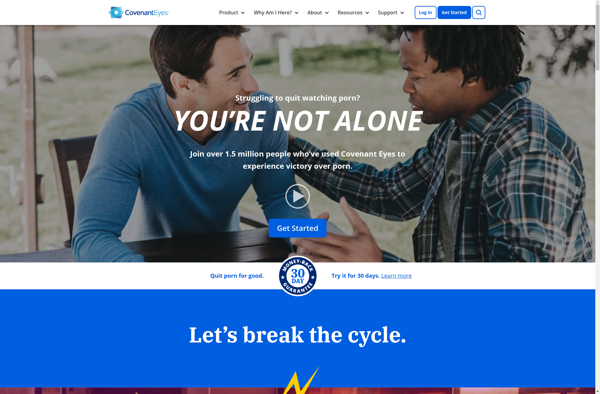
Qustodio Parental Control
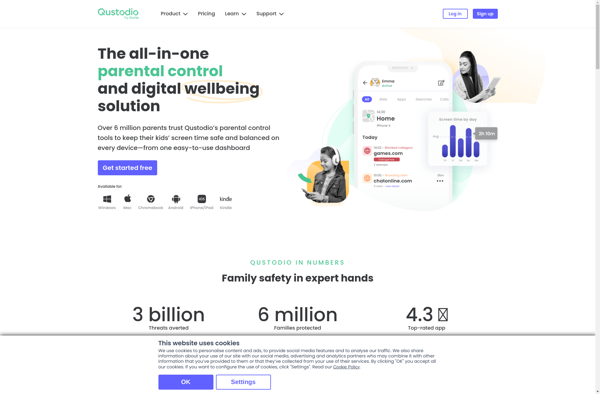
Google Family Link
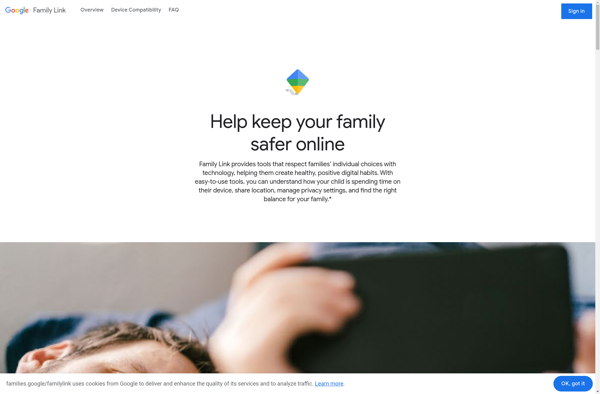
Microsoft Family Safety
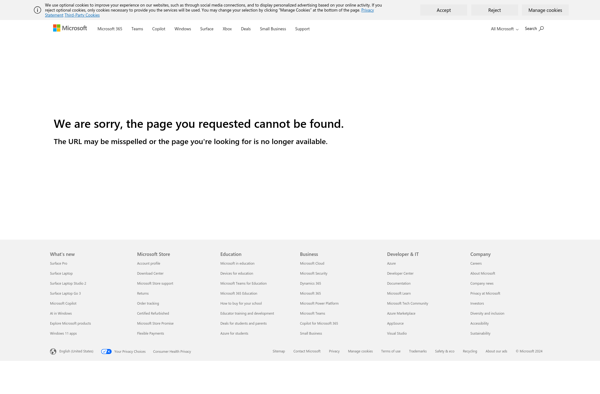
Plucky

Kids Place Launcher
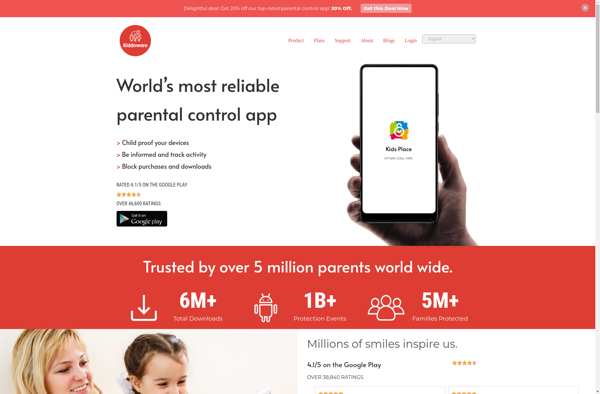
Spapp Monitoring
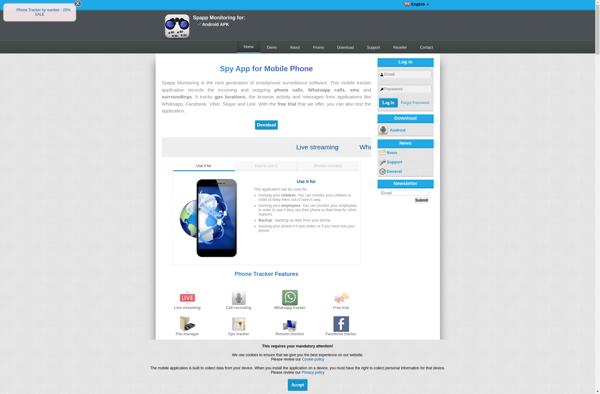
NxFilter
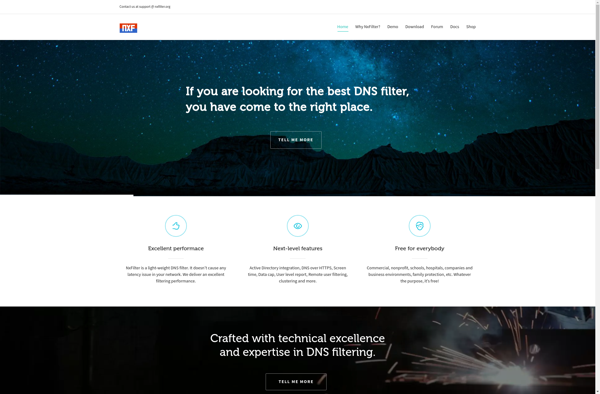
Screen Time
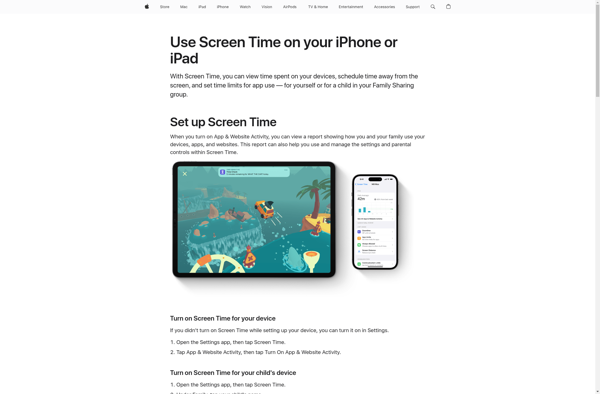
GenTech Solution
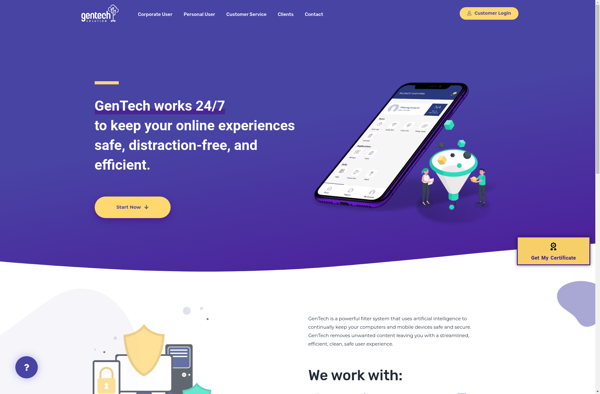
Parental Control Kroha
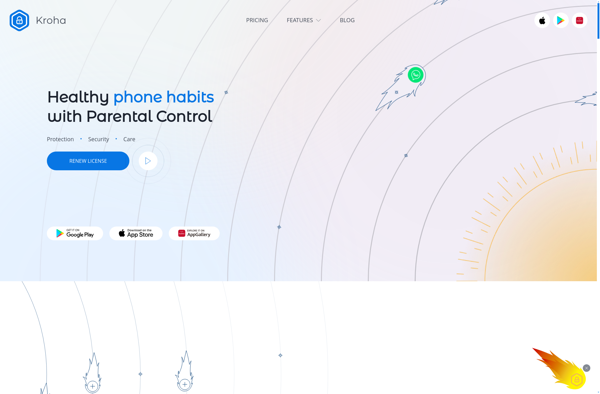
Techloq
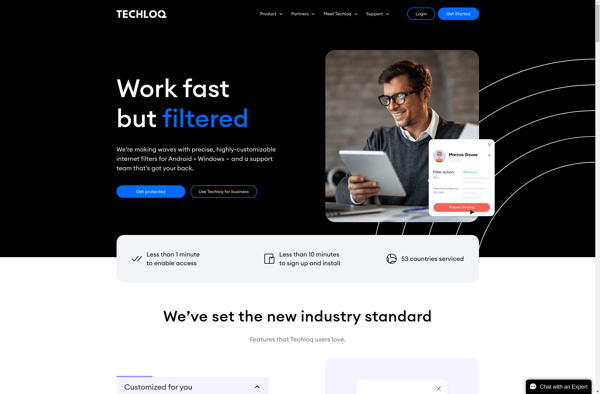
Unglue

KidInspector

GoGuardian
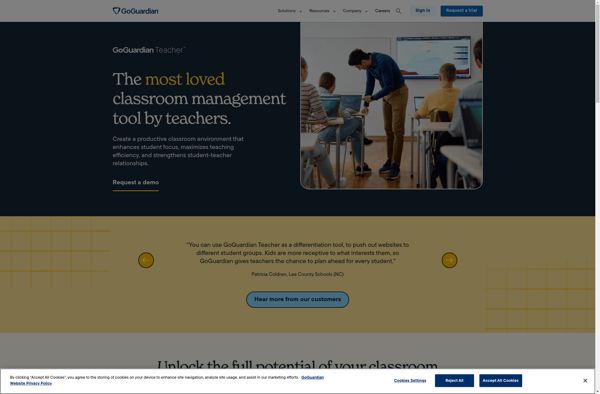
HomeGuard Activity Monitor
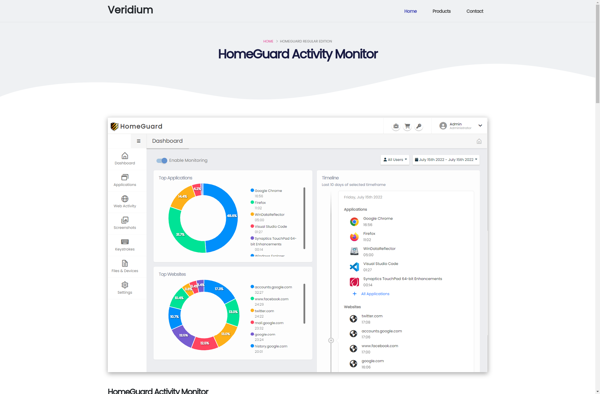
MobileFence
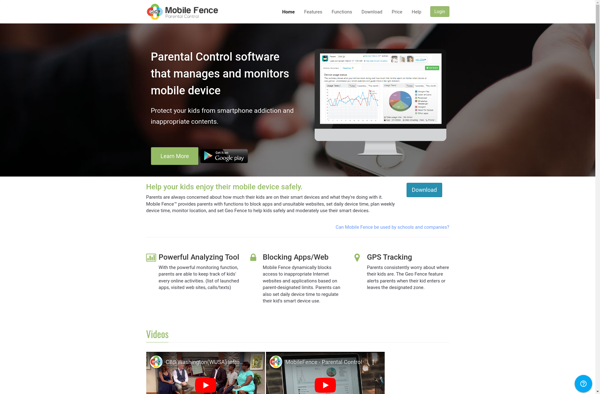
Norton Family

Aobo Filter for Mac
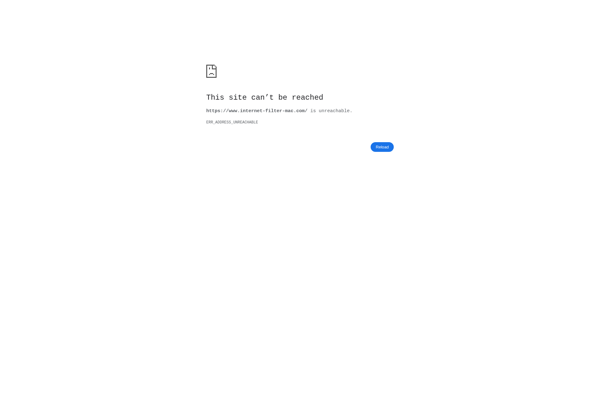
Ailem Online
CSClock
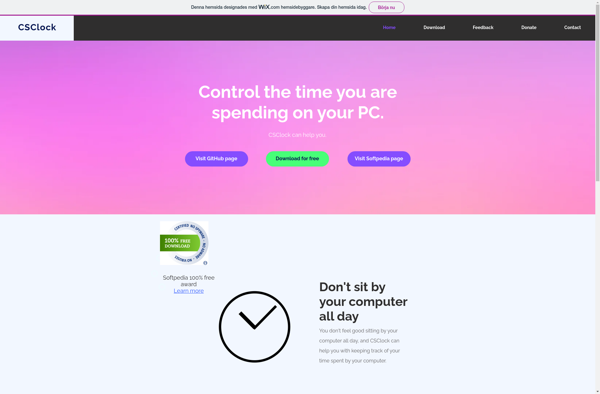
Digital Chaperone