Kids Place Launcher
Kids Place Launcher is a free and open source parental control app for Android that creates a kid-friendly environment. It lets parents customize access to apps, set time limits, and block inappropriate content.
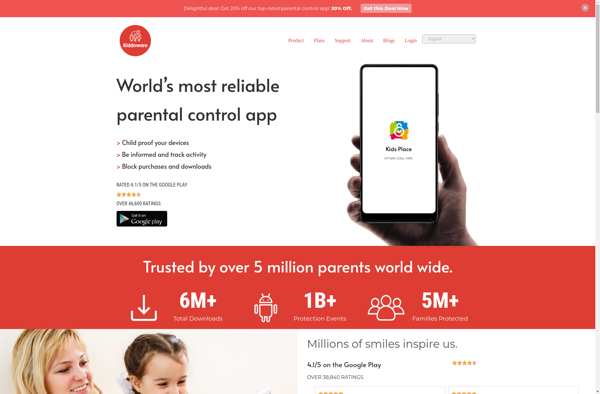
Kids Place Launcher: Free Parental Control App
Free and open source parental control app for Android, letting parents customize access to apps, set time limits, and block inappropriate content.
What is Kids Place Launcher?
Kids Place Launcher is a free, open source parental control application for Android devices. It creates a simple, kid-friendly environment that gives parents control over their child's access to apps, websites, and content.
Some key features of Kids Place Launcher include:
- App locking - Parents can selectively choose which apps kids can access, limiting access to only approved, educational apps.
- Time limits - Set daily time limits for app usage to encourage more balanced screen time.
- Web filtering - Block access to inappropriate websites and restrict web browsing to only whitelisted sites.
- Ads blocking - Stop intrusive ads from disrupting kids' experience.
- Simple, easy-to-use interface designed specifically for children.
- Available in multiple languages with more being added.
- Completely open source and transparent code so parents know exactly what their kids have access to.
Overall, Kids Place Launcher aims to create a safe space for kids to learn and explore on mobile devices, while still giving parents control and peace of mind over their child's digital habits and exposure.
Kids Place Launcher Features
Features
- Creates a separate space/environment for kids
- Lets parents customize app access and set time limits
- Can block inappropriate content and limit internet access
- Has kid-friendly themes and interfaces
- Tracks activity and app usage
Pricing
- Free
- Open Source
Pros
Free and open source
Easy to set up and use
Good selection of parental controls
Promotes safe internet usage for kids
Allows customization for different ages/needs
Cons
Limited to controlling Android devices
Can be bypassed by tech savvy kids
May need tweaking to get settings right
Kid mode can feel restrictive
Some features may require root access
Official Links
Reviews & Ratings
Login to ReviewThe Best Kids Place Launcher Alternatives
Top Home & Family and Parental Control and other similar apps like Kids Place Launcher
Qustodio Parental Control
Qustodio is a comprehensive parental control and digital safety software designed to help parents manage their children's device usage. It works across Windows, MacOS, Android, iOS, and Kindle devices to monitor activity and set limits for apps, websites, and more.Key features of Qustodio include:Website filtering - Blocks access to inappropriate...
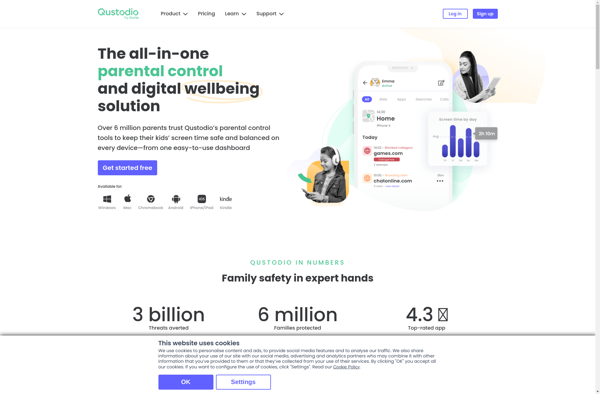
Net Nanny
Net Nanny is a leading parental control and internet filtering software. It helps parents monitor their kids' activities on computers, tablets and mobile devices to ensure safe and productive internet usage.Net Nanny has powerful filtering features that block access to inappropriate content such as pornography, violence, adult language and more...
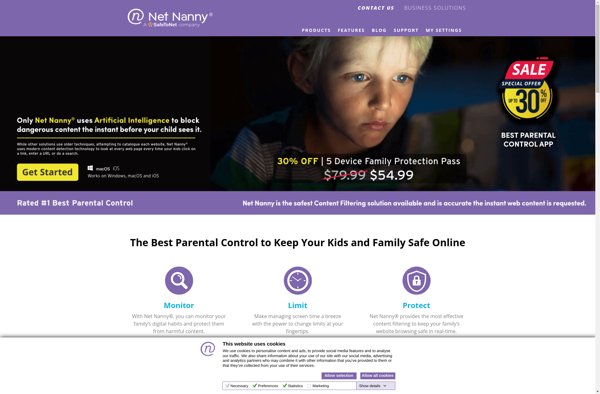
Nintendo Switch Parental Controls
Nintendo Switch Parental Controls is a free mobile app from Nintendo that gives parents and guardians more control over their child's Nintendo Switch usage. It works in conjunction with the parental controls settings on the Nintendo Switch system.Some of the key features of Nintendo Switch Parental Controls include:Setting daily or...
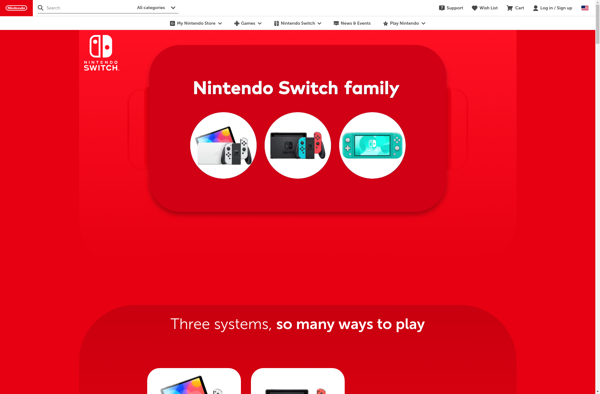
GateSentry
GateSentry is an open source intrusion detection and prevention system designed specifically for industrial control systems (ICS). It works by monitoring network traffic to PLCs, RTUs, IEDs and other ICS components to detect cyberattacks and anomalous behavior.Some key features of GateSentry include:Protocol parsing and analysis for common ICS protocols like...
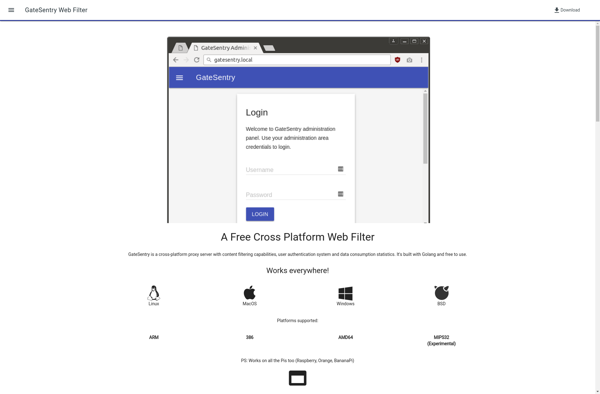
Titan Family Security
Titan Family Security is a comprehensive parental control and monitoring solution designed to help parents manage their children's digital lives and promote healthier technology use. With powerful features like content filtering, screen time management, location tracking, browsing history reviews, and app blocking, Titan Family Security gives parents unmatched visibility and...
Luna Launcher
Luna Launcher is a popular third-party launcher and home screen replacement app for Android. It aims to provide an elegant, intuitive, and highly customizable user interface and experience compared to the default Android launcher.Some key features of Luna Launcher include:A clean, minimalist design with customizable icon packs, grids, scrolling effects,...
ESET Parental Control
ESET Parental Control is a feature-rich parental monitoring and control software designed to help parents manage their children's computer and internet usage. It works across various platforms including Windows, Mac, Android, and iOS devices.Key features of ESET Parental Control include:Content Filtering - Block access to websites based on category, allow/block...
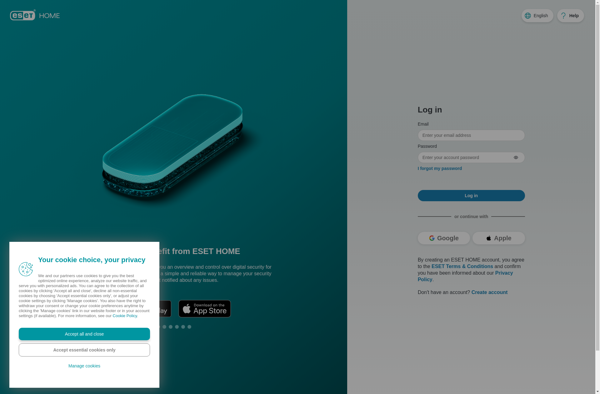
Cedar Creek Internet Filter
Cedar Creek Internet Filter is a comprehensive internet filtering and parental control software solution. It is designed to help parents monitor their children's online activity, block inappropriate or harmful content, and promote safe internet usage.Key features of Cedar Creek Internet Filter include:Content filtering that blocks access to websites in over...
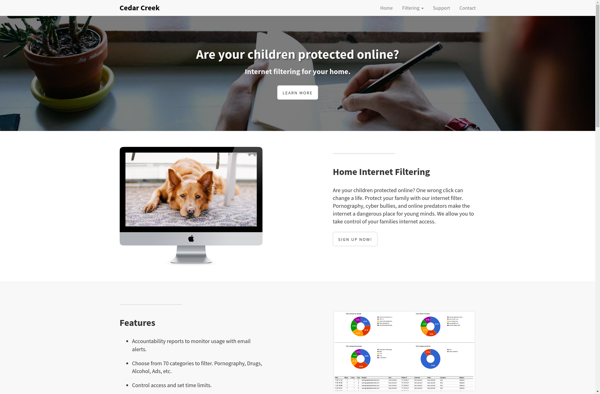
Kids Dashboard
Kids Dashboard is a comprehensive parental control and monitoring software designed specifically to help parents manage their children's digital activities. With Kids Dashboard, parents can:Set time limits for apps, websites, and overall device usageFilter age-appropriate content and block inappropriate websitesView browsing history and search termsTrack real-time locations on a mapSet...
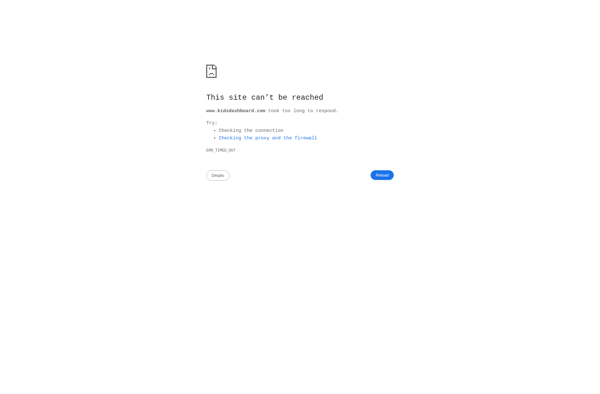
Kids Zone
Kids Zone is a free website aimed at providing a safe and fun online experience for children. It was created by education and technology experts to give kids ages 2-12 access to games, videos, books, and more all in one place.The site is organized into age-appropriate sections so kids can...
Dns Angel
Dns Angel is a free, open source DNS and DHCP server software designed for small business networks and home offices. It provides core DNS and DHCP services, along with other network monitoring and administration tools.Some key features of Dns Angel include:Easy to install and configure DNS and DHCP servers for...
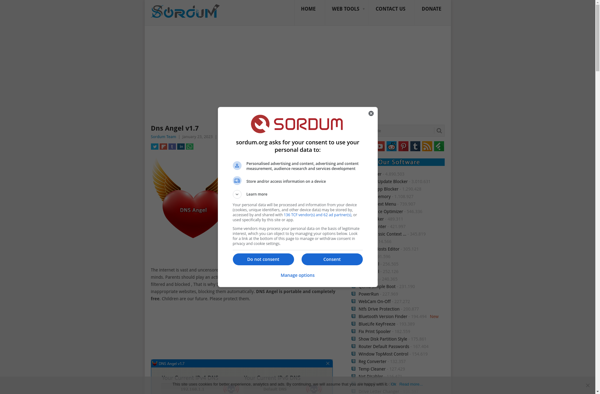
Norton Family
Norton Family is a comprehensive parental control and monitoring software designed to help parents oversee and manage their children's online activities. It allows parents to set age-based filters, time limits and schedules, block inappropriate websites and content, view browsing and search history, see social media and gaming activities, and more.Some...
