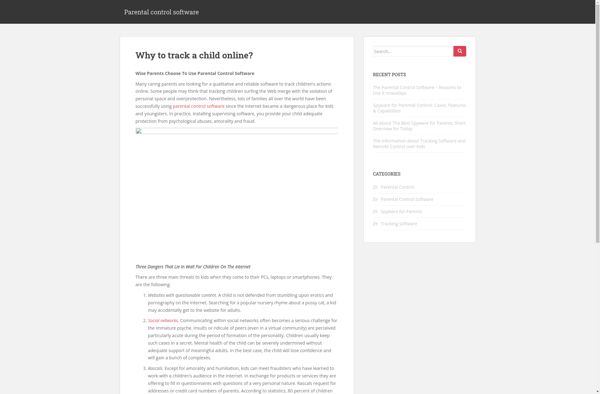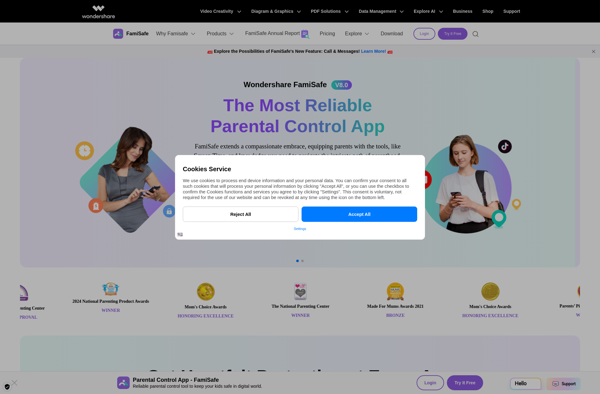Net Nanny
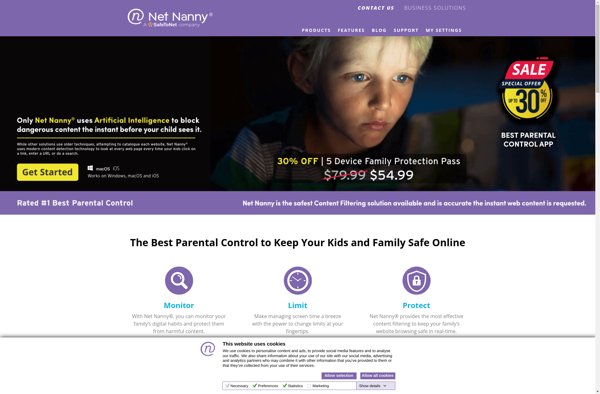
Net Nanny: Parental Control Software
Parental control software that helps parents monitor and filter content for their kids on computers and mobile devices, blocking inappropriate content and setting time limits for device usage.
What is Net Nanny?
Net Nanny is a leading parental control and internet filtering software. It helps parents monitor their kids' activities on computers, tablets and mobile devices to ensure safe and productive internet usage.
Net Nanny has powerful filtering features that block access to inappropriate content such as pornography, violence, adult language and more across all internet browsers and apps. It comes pre-loaded with millions of sites and images in its filtering database and can also allow customization of blocked and allowed categories based on age or personal preferences.
In addition to filtering, Net Nanny tracks browsing history, takes screenshots, generates activity reports and sends email alerts to help keep parents aware of their children's online behavior. Time limits and schedules can be set to manage and restrict screen time on digital devices.
Net Nanny works across platforms like Windows, Mac OS, iOS and Android devices. It also integrates with popular gaming platforms and social networks to monitor chats and posts. The software can cover multiple devices in a household through a single subscription.
With over 25 years in the business, Net Nanny is relied upon by millions of parents globally for protecting children in the digital age through a combination of cutting-edge filtering technology and intuitive parental controls.
Net Nanny Features
Features
- Web filtering
- Time limits
- App blocking
- Location tracking
- Social media monitoring
- Pornography blocking
- Remote management
Pricing
- Subscription-Based
Pros
Cons
Official Links
Reviews & Ratings
Login to ReviewThe Best Net Nanny Alternatives
Top Security & Privacy and Parental Control Software and other similar apps like Net Nanny
Here are some alternatives to Net Nanny:
Suggest an alternative ❐Covenant Eyes
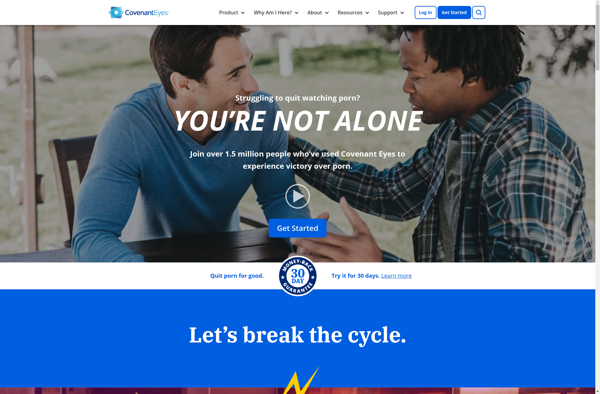
Qustodio Parental Control
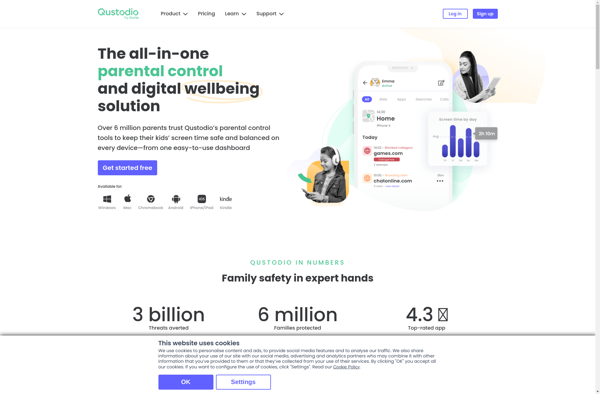
Google Family Link
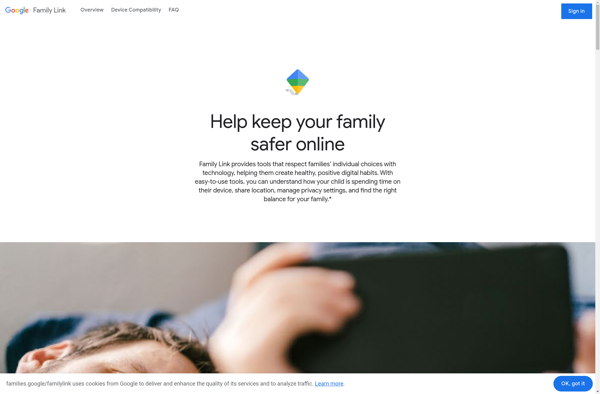
Plucky

Kids Place Launcher
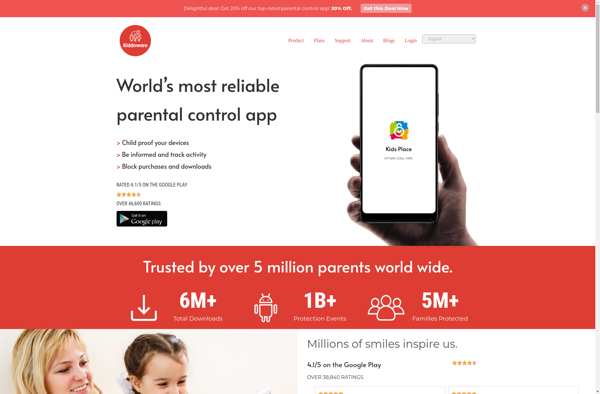
Screen Time
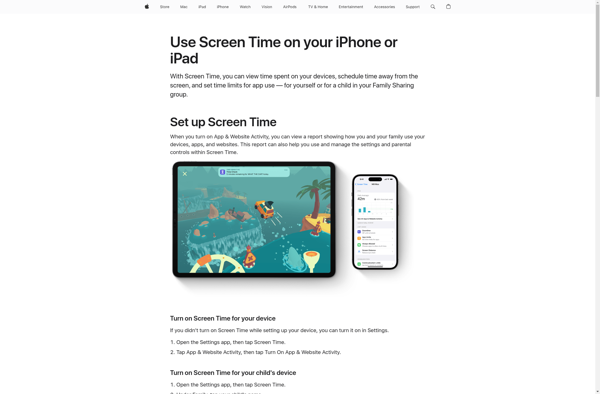
Bark
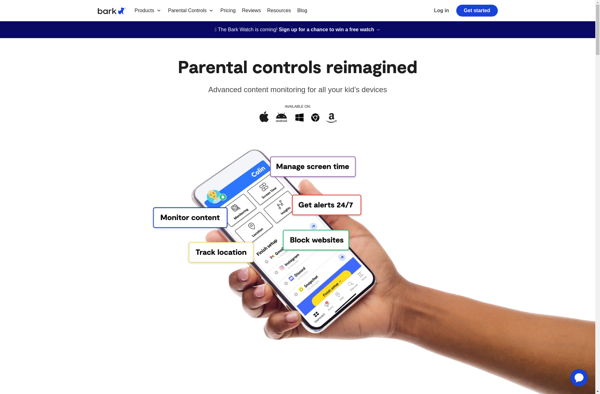
GenTech Solution
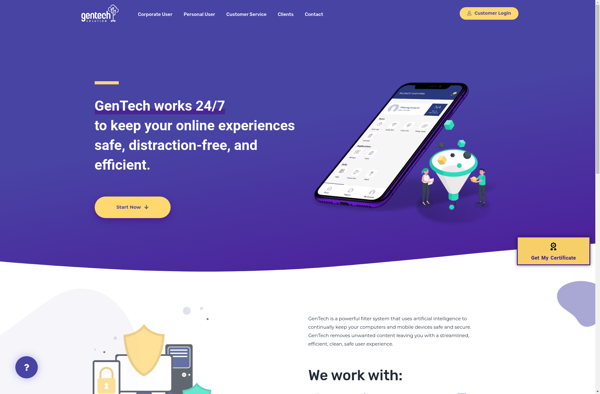
Safe Eyes
Techloq
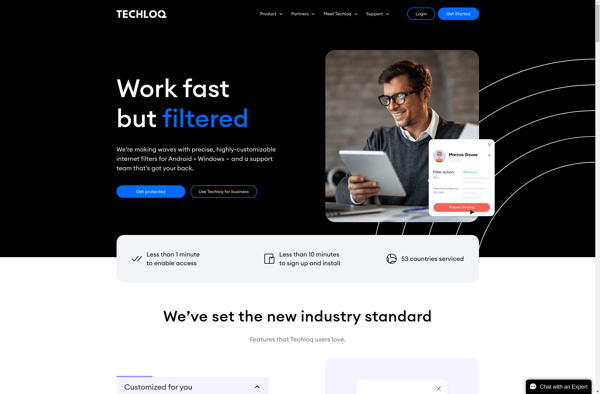
Smores Up!
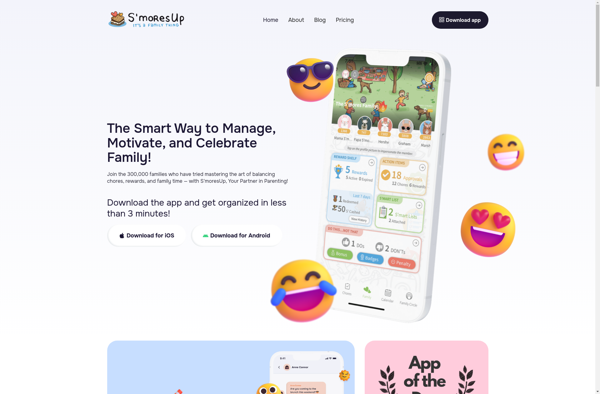
Unglue

SPIN Safe Browser
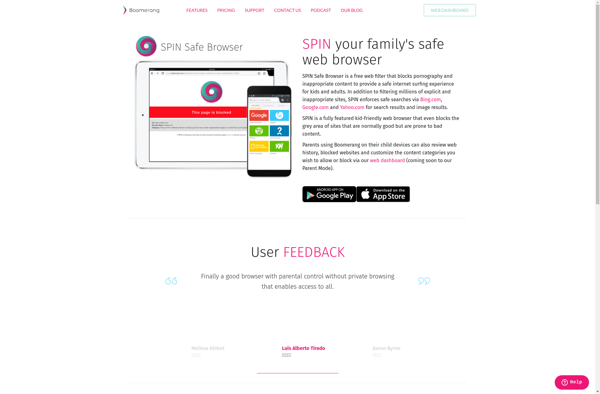
Windows Live Family Safety
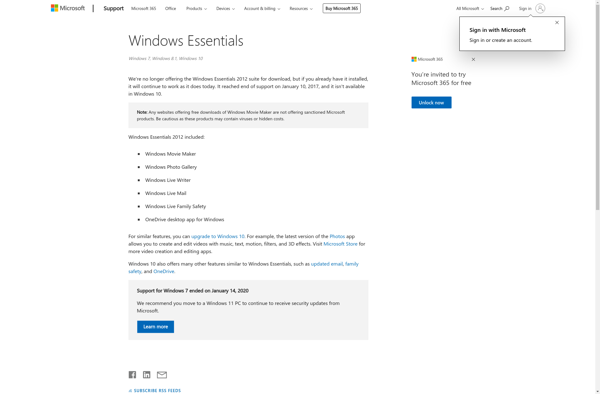
Mobicip

HomeGuard Activity Monitor
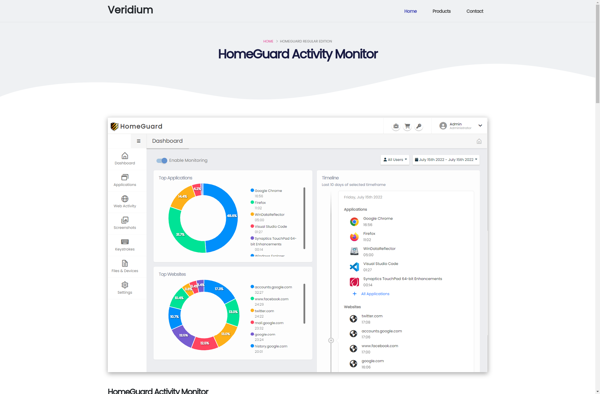
Norton Family

CyberPatrol Parental Controls
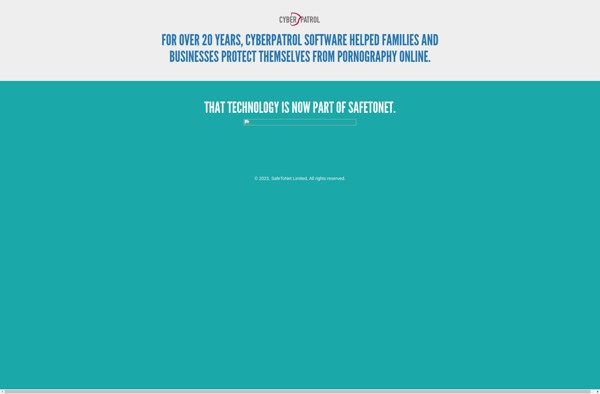
Aobo Filter for Mac
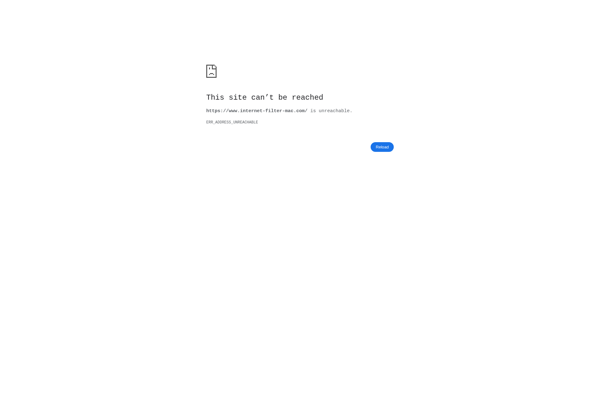
Ailem Online
EL-Hyper Protector
Boomerang Parental Control
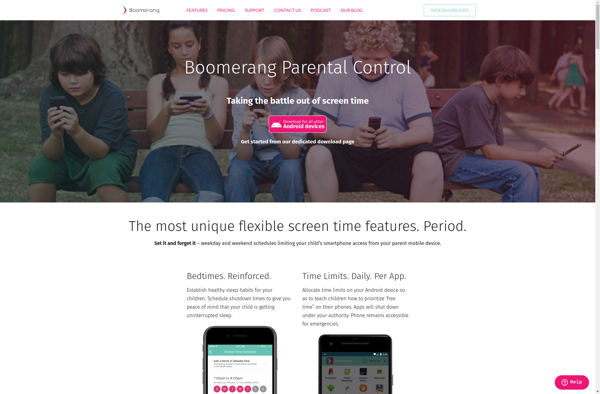
Pc-Guardian