Unglue

Unglue: Open Source DRM-Free Ebook Distribution Platform
A free and legal way to share ebooks, Unglue allows users to distribute DRM-free ebooks through torrent creation and library management.
What is Unglue?
Unglue is an open source platform and nonprofit organization that aims to legally distribute free and DRM-free ebooks to the public. Its goal is to ensure that books and information are accessible to all.
The Unglue platform allows users to create and host ebook torrents. When there is enough funds pledged to 'unglue' a book by purchasing it from its publisher, Unglue facilitates this process and distributes a free, legal and DRM-free version of the ebook.
In addition to the torrent hosting, Unglue maintains its own catalog and library of public domain, Creative Commons licensed and unglued ebooks across various genres and topics. Users can freely browse, read online or download these ebooks in multiple formats.
Overall, Unglue serves as an alternative distribution model to challenge the norms of restricted ebook licensing and expensive pricing. It aims to keep information open and bypass limitations to access through legal means.
Unglue Features
Features
- Allows users to legally distribute DRM-free ebooks
- Facilitates the creation of free ebook torrents and libraries
- Open source platform
- Allows uploading and downloading of ebooks
Pricing
- Open Source
- Freemium
Pros
Cons
Official Links
Reviews & Ratings
Login to ReviewThe Best Unglue Alternatives
Top News & Books and Ebook Management and other similar apps like Unglue
Qustodio Parental Control
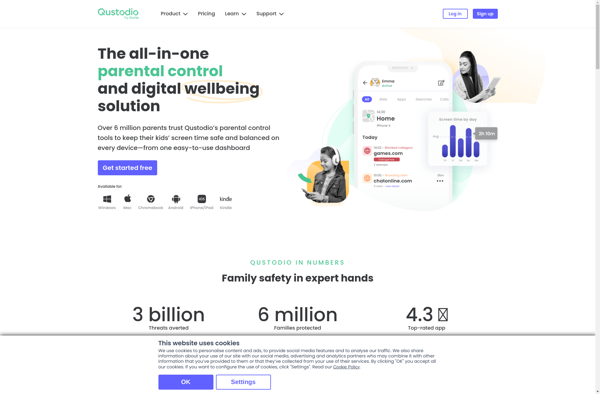
Google Family Link
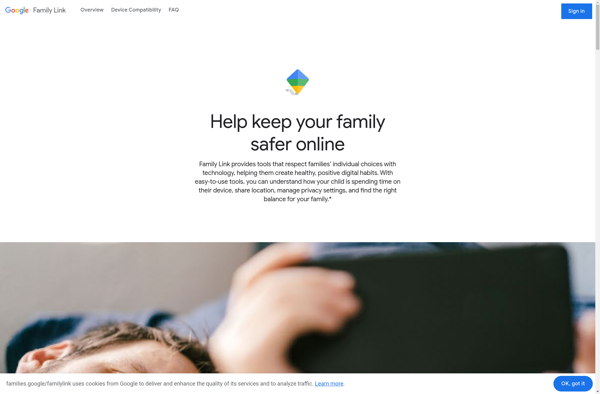
Net Nanny
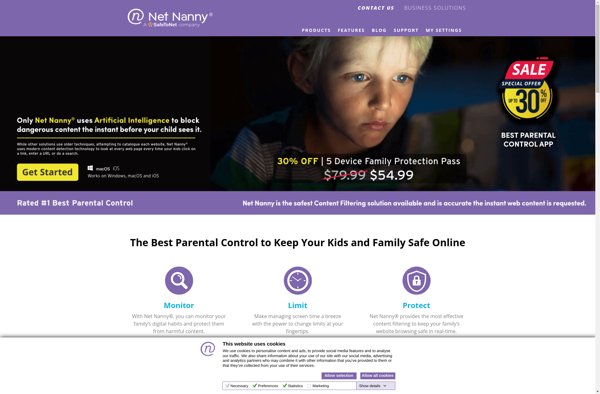
Nintendo Switch Parental Controls
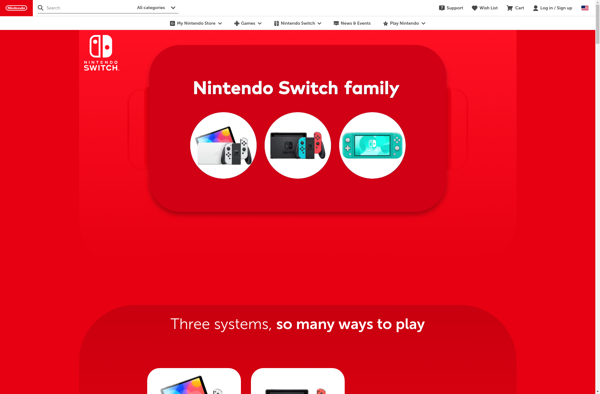
EvaSpy

KidInspector

HomeGuard Activity Monitor
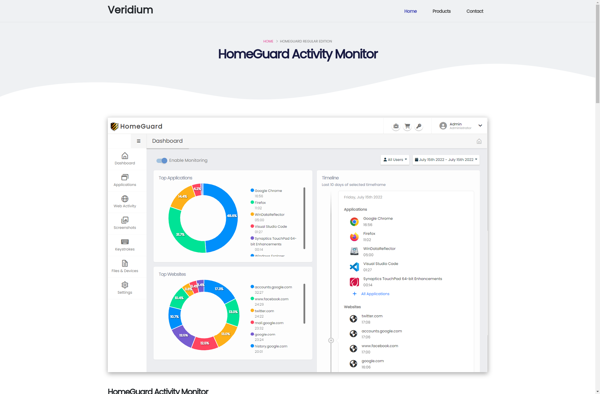
Norton Family
