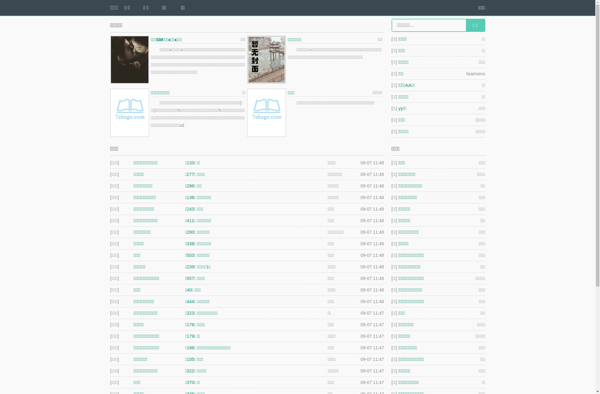Windows Live Family Safety
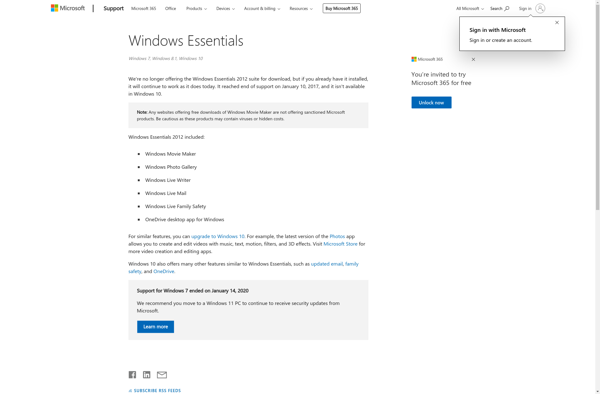
Windows Live Family Safety: Parental Control Software
Windows Live Family Safety is a free parental control software from Microsoft that allows parents to monitor and filter their children's computer and internet usage. It can block inappropriate websites, limit screen time, view browsing history reports, and set age-appropriate restrictions.
What is Windows Live Family Safety?
Windows Live Family Safety is a free parental control and monitoring software from Microsoft designed to help parents manage their children's computer and internet usage. It has a range of features to filter content, control screen time, and monitor activity across Windows computers and Android devices.
Some of the key features of Windows Live Family Safety include:
- Website filtering - Parents can block access to websites based on categories such as violence, adult content, or file sharing. The filter levels can be adjusted for different age groups.
- Time limits - Daily screen time limits can be set for applications and website categories. Time restrictions help manage and balance computer usage.
- Activity reporting - Detailed reports provide insight into which websites children have accessed and how much time was spent on applications.
- Remote management - Parental settings and restrictions can be configured and monitored from anywhere via the Family Safety website.
- Cross-platform - Windows Live Family Safety works across Windows computers and Android smartphones and tablets.
An advantage of Windows Live Family Safety is that it is free and integrates smoothly with Microsoft accounts. However, the level of monitoring and customization may not be as robust as some paid parental control services. But for basic filtering and screen time management, Windows Live Family Safety provides a streamlined solution for families with Microsoft devices.
Windows Live Family Safety Features
Features
- Web filtering
- Time limits
- Activity reporting
- Location tracking
- App restrictions
- Safe search
- Email and IM monitoring
Pricing
- Free
Pros
Cons
Reviews & Ratings
Login to ReviewNo reviews yet
Be the first to share your experience with Windows Live Family Safety!
Login to ReviewThe Best Windows Live Family Safety Alternatives
Top Home & Family and Parental Control and other similar apps like Windows Live Family Safety
Here are some alternatives to Windows Live Family Safety:
Suggest an alternative ❐Cold Turkey
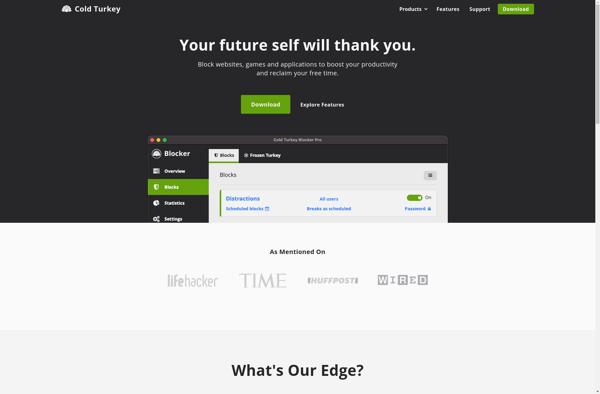
SelfControl
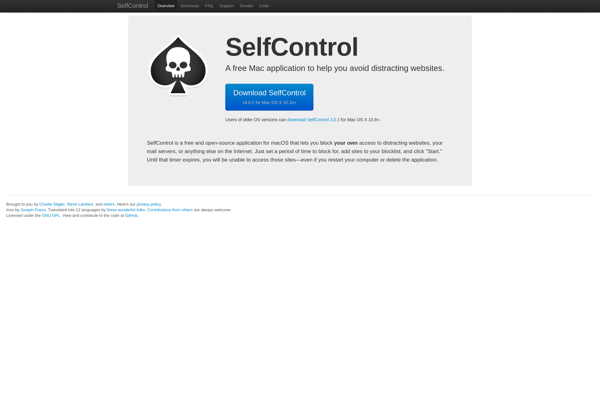
Qustodio Parental Control
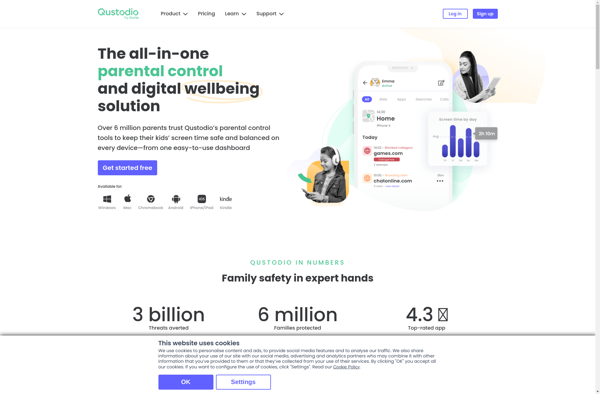
Net Nanny
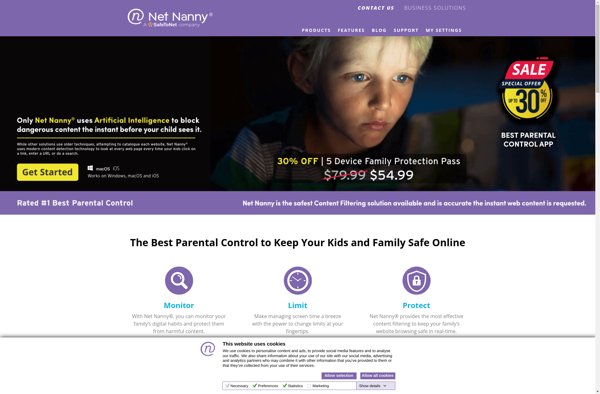
Plucky

DansGuardian
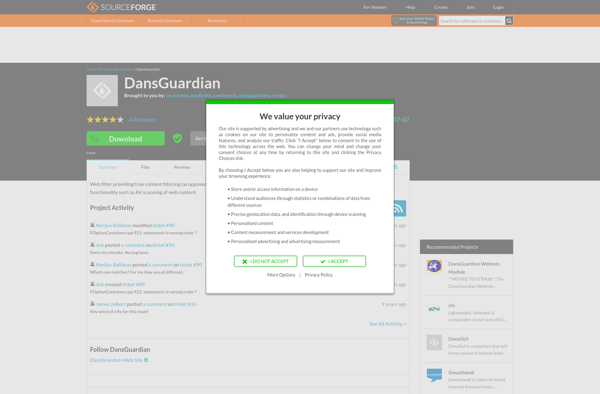
NxFilter
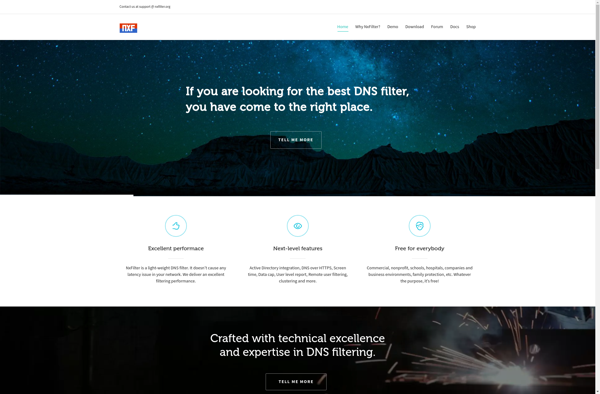
FamilyShield
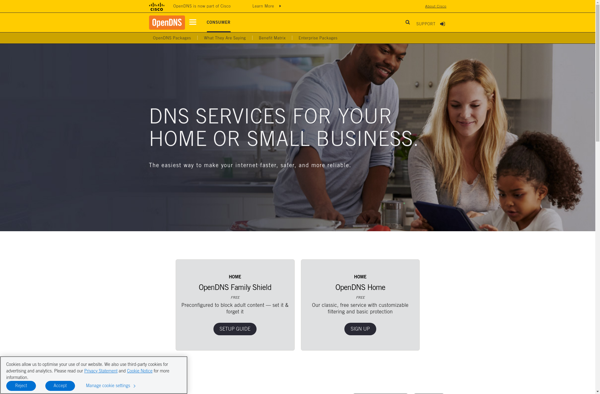
HomeGuard Activity Monitor
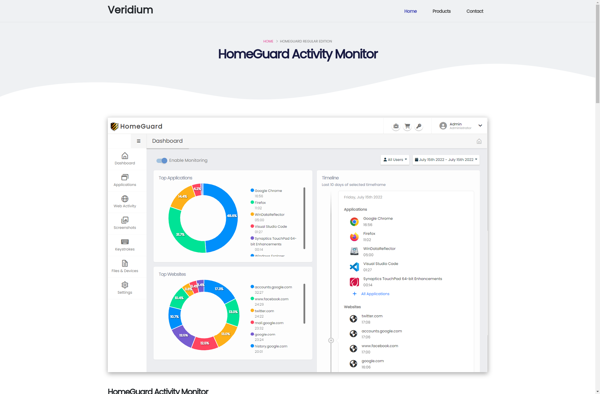
Salfeld Child Control
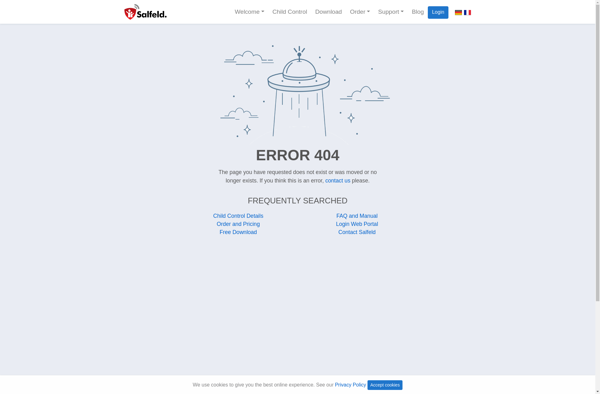
Norton Family

DNSReactor