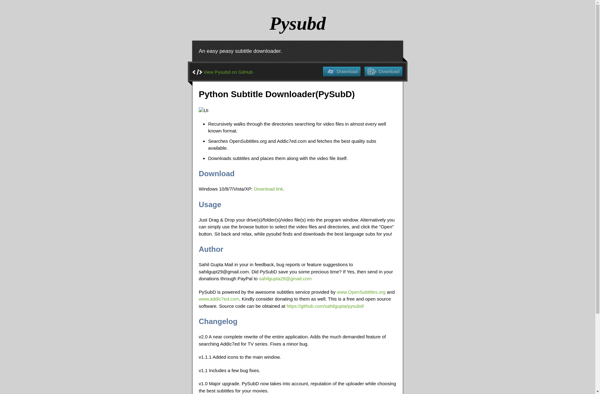Google2SRT
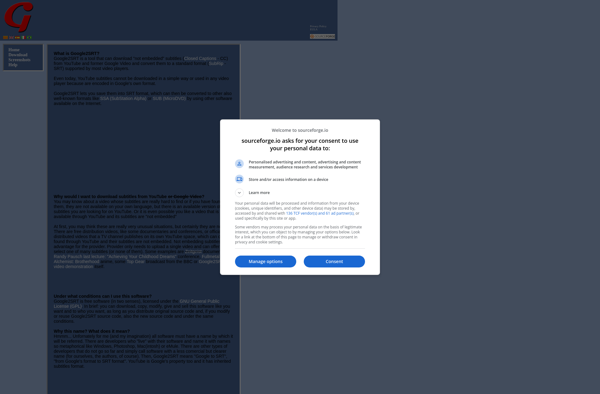
Google2SRT: Convert Google Subtitles to SRT
A free online tool to download Google-generated subtitles and transcripts into SubRip Subtitle (SRT) files for use in video players or editors.
What is Google2SRT?
Google2SRT is a free web-based application that converts subtitles and transcripts generated automatically by Google into the popular SubRip Subtitle (SRT) text format. It provides an easy way for users to download and utilize subtitles from YouTube videos or videos stored on Google Drive.
The tool is very simple to use. Users just need to provide the link to a YouTube video or Google Drive video that has automatically generated captions enabled. Google2SRT will then extract the subtitles and convert them into an SRT file that can be downloaded to the user's computer.
The ability to download subtitles as SRT files is useful for a number of reasons. SRT files work with most major media players and video editors. This allows creators to add subtitles and closed captions to their videos for accessibility purposes. Translators can also utilize the SRT files for subtitling videos into other languages. Additionally, the text transcripts in SRT format can be valuable for other text-related tasks.
As an online application requiring only a video link, Google2SRT provides a quick and convenient way for anyone to leverage auto-generated subtitles and transcripts. No special software or technical skills are necessary. The automated conversion to the versatile SRT format opens up multiple possibilities for how these subtitles can be used.
Google2SRT Features
Features
- Converts Google auto-generated subtitles/transcripts to SRT format
- Supports subtitles from YouTube and Google Drive videos
- Allows downloading subtitles as SRT files
- Free online tool requiring no account or login
Pricing
- Free
Pros
Cons
Official Links
Reviews & Ratings
Login to ReviewThe Best Google2SRT Alternatives
Top Video & Movies and Subtitle Tools and other similar apps like Google2SRT
Here are some alternatives to Google2SRT:
Suggest an alternative ❐Subscene
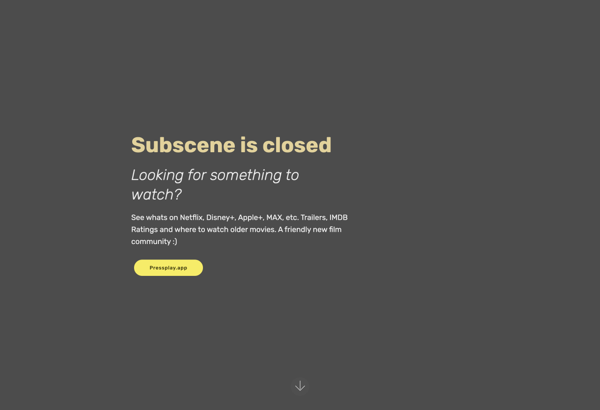
OpenSubtitles.org
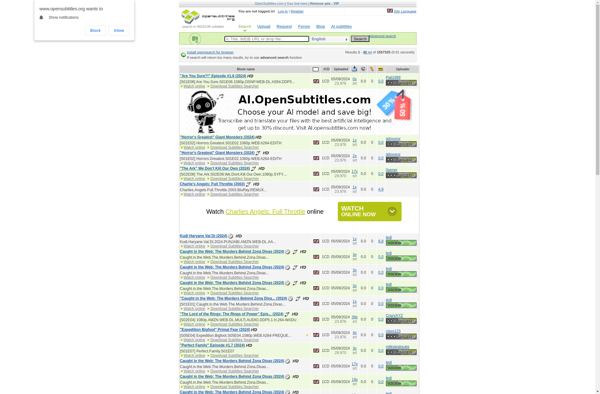
Addic7ed
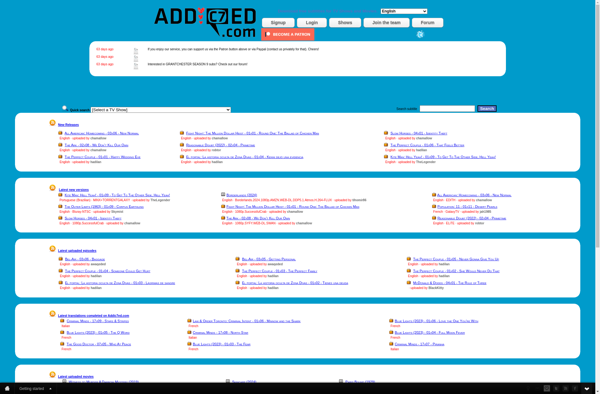
SubiT

SolEol
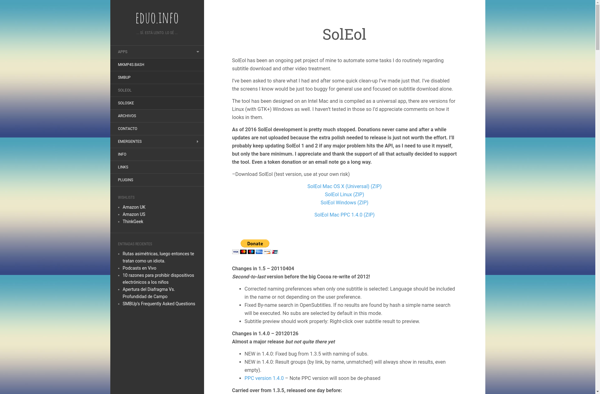
Submarine
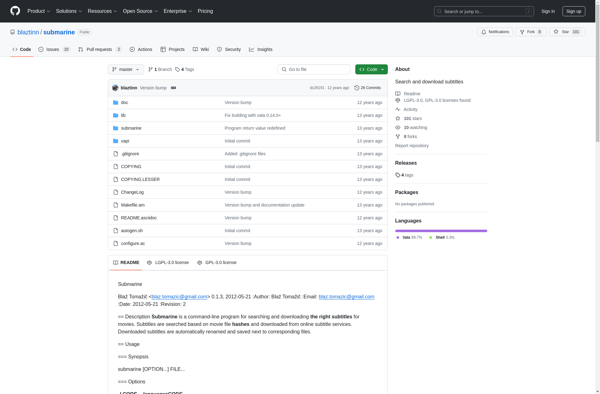
SubDownloader
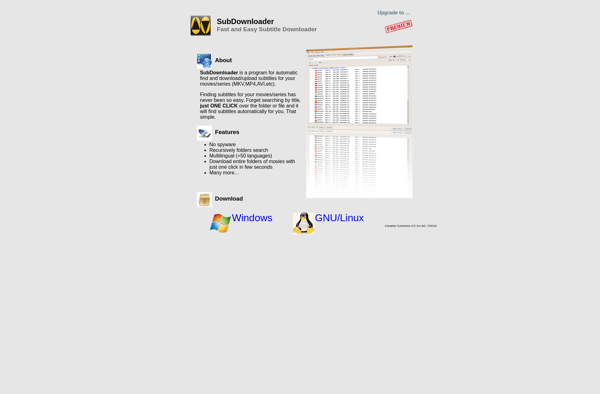
Easy Subtitles
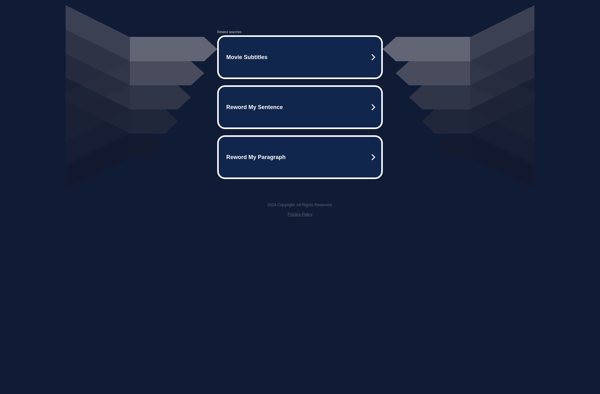
VLSub
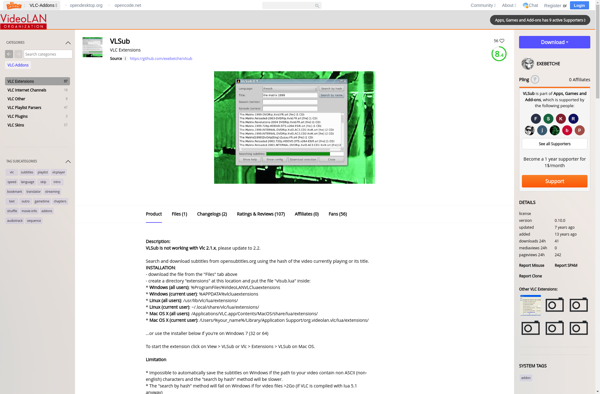
SublightCmd
Undertext
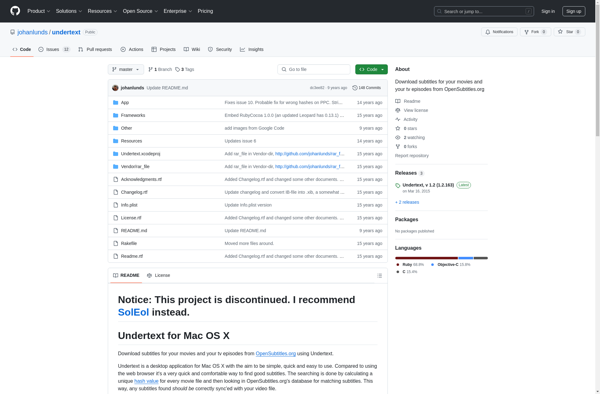
PySubD