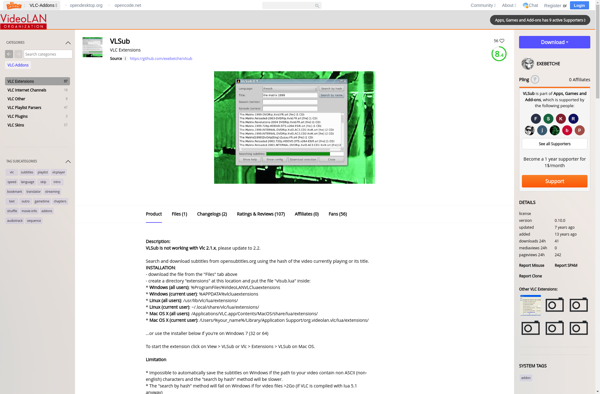SublightCmd
SublightCmd: Free Terminal Emulator for Windows
SublightCmd is a free and open-source terminal emulator for Windows. It provides a simple yet powerful command-line interface for running commands and automating tasks. Key features include multiple tabs, theming, keyboard shortcuts, and straightforward configuration.
What is SublightCmd?
SublightCmd is a free and open-source terminal emulator application designed for the Windows operating system. It provides users with a simple yet feature-rich command-line interface for executing commands, automating tasks, and managing files and applications.
Some of the key features and capabilities of SublightCmd include:
- Multiple tabbed terminal windows - Allows you to open multiple command prompts within a single window for easier multitasking.
- Custom themes and styles - Comes with several built-in color schemes and fonts, along with support for developing custom styles.
- Keyboard shortcuts - Includes shortcuts for copy/paste, new tabs, find, font resizing, and other common terminal actions to enhance productivity.
- Lightweight and fast - Optimized for speed and low system resource usage compared to some other terminal emulators.
- Portable app - Can be run directly off a USB drive without needing installation.
- Open source - Actively developed on GitHub by a community of developers and available under the GNU GPLv3 license.
Overall, SublightCmd provides a simple yet powerful terminal emulator for executing commands, writing scripts, managing servers, and automating repetitive IT tasks in a Windows environment. Its focus on performance, customization, and community-driven development makes it a popular choice among developers, IT professionals, and power users.
SublightCmd Features
Features
- Multiple tabbed terminals
- Customizable themes and appearance
- Keyboard shortcuts
- Configuration via JSON files
- Portable app requiring no installation
- Lightweight and fast
- Open source and free
Pricing
- Free
- Open Source
Pros
Cons
Reviews & Ratings
Login to ReviewThe Best SublightCmd Alternatives
Top Os & Utilities and Terminal Emulators and other similar apps like SublightCmd
Here are some alternatives to SublightCmd:
Suggest an alternative ❐Subscene
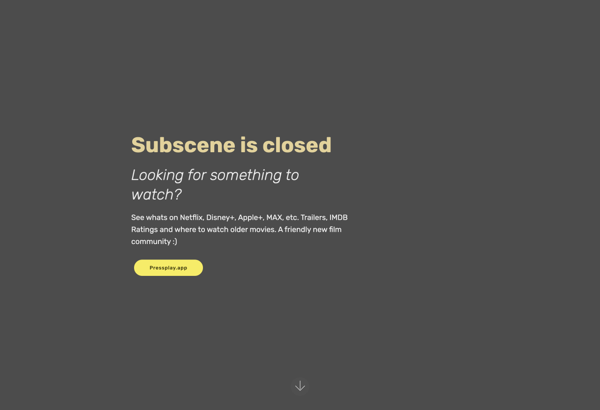
FileBot
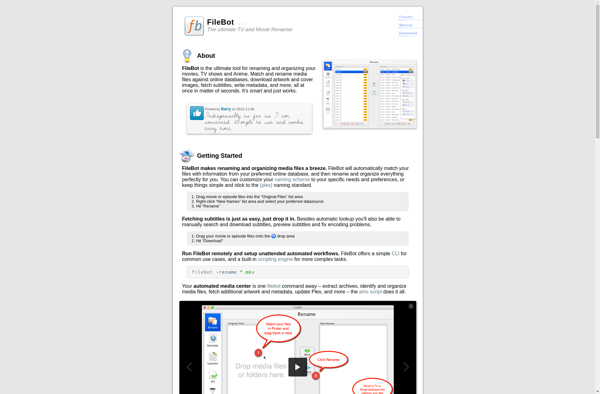
OpenSubtitles.org
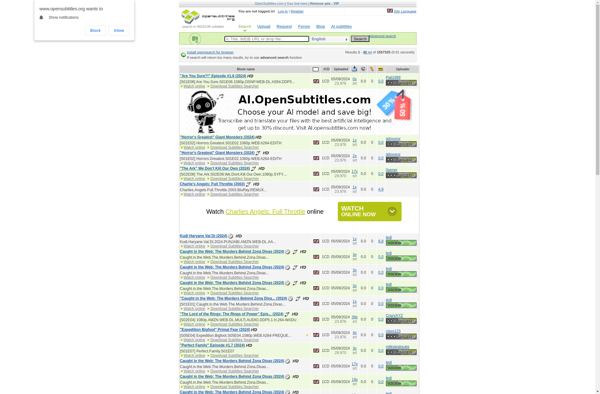
Addic7ed
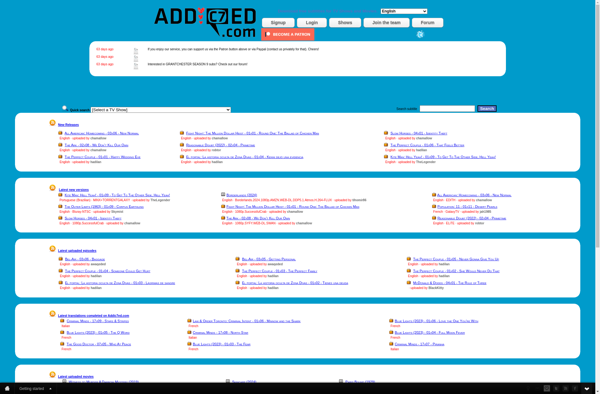
SubiT

Open Subtitles FlixTools
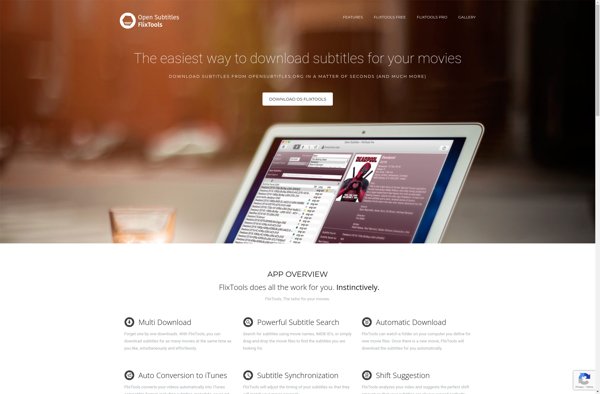
SolEol
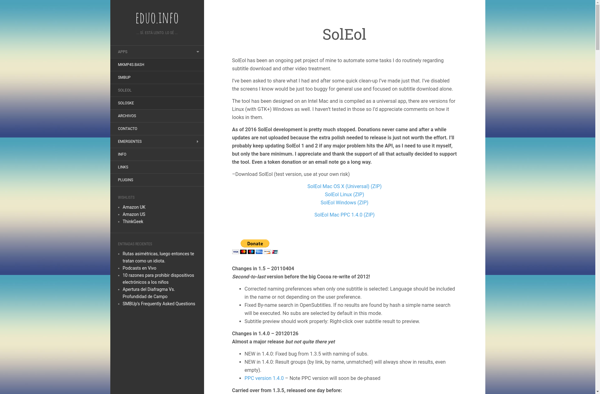
SubDownloader
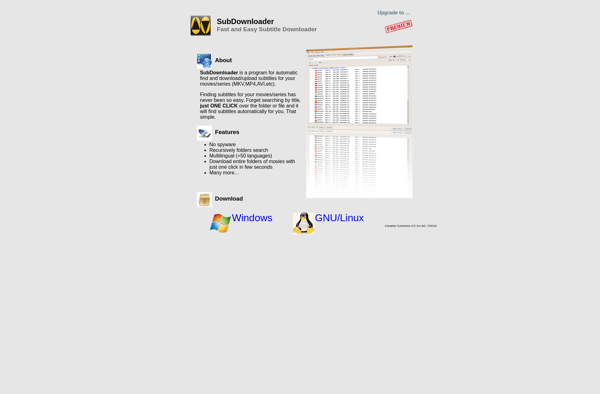
Google2SRT
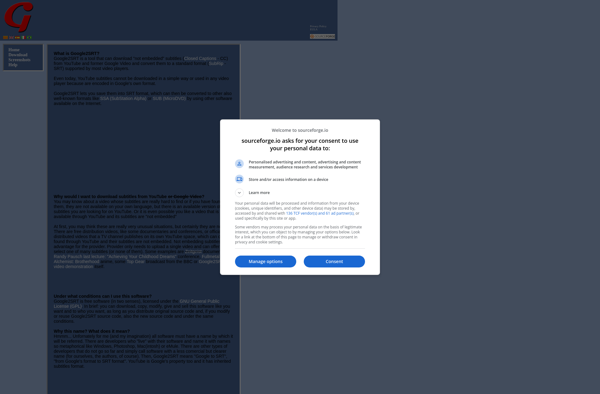
VLSub