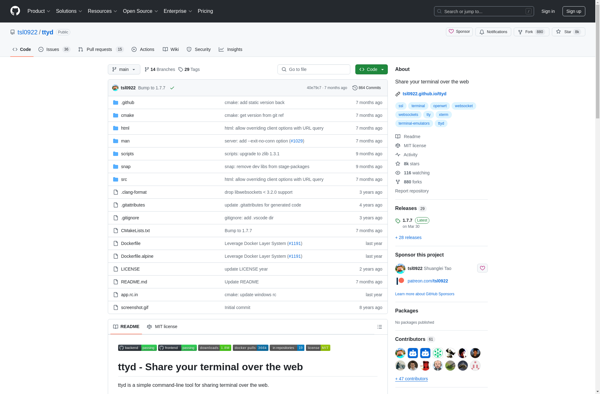Gotty
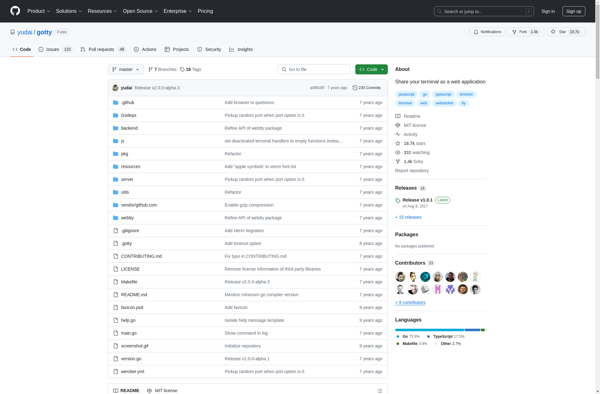
Gotty: Open Source Command Line Web Service
Transform your terminal applications into web services with Gotty, a lightweight and customizable open source application that allows you to access command line tools through a web browser
What is Gotty?
Gotty is an open source application developed in Go that turns command line tools into web-based services. It provides a web-based terminal interface that allows users to access terminal applications like ssh, tmux, vim, etc. through a web browser instead of the command line.
Some key features of Gotty include:
- Lightweight and fast - Gotty has low memory and CPU footprint
- Cross-platform - Works on Linux, Windows, MacOS, BSD, etc.
- Customizable - Supports customizing UI, themes, authentication, etc.
- Session management - Save and restore sessions
- Access control - Supports username/password authentication
- TLS/SSL support - Secure connections with TLS certificates
Gotty has a variety of use cases. It can be used to provide an interactive web-based interface to command line tools for demo, education, tech support, and administration purposes. For example:
- Share terminal sessions for training/education
- Web-based interactive debugging/programming
- Administer remote servers through a browser
- Offer SSH access to users without command line knowledge
In summary, Gotty is a great open source tool for turning any text-based terminal application into a web-based service that can be easily accessed from a web browser.
Gotty Features
Features
- Allows access to terminal applications through a web browser
- Lightweight and customizable
- Cross-platform compatibility
- Secure - requires authentication
- Supports multiple sessions
- Customizable UI
Pricing
- Open Source
Pros
Cons
Official Links
Reviews & Ratings
Login to ReviewThe Best Gotty Alternatives
Top Development and Terminal Access and other similar apps like Gotty
Here are some alternatives to Gotty:
Suggest an alternative ❐Vercel

Ngrok

Zrok

LocaltoNet.com

WebTTY
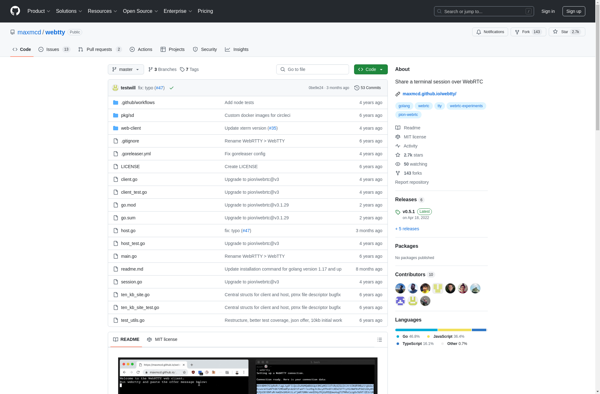
Teleconsole
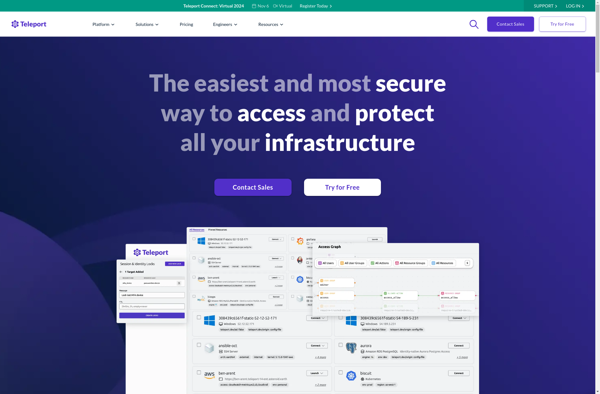
Assist.app

Ttyd