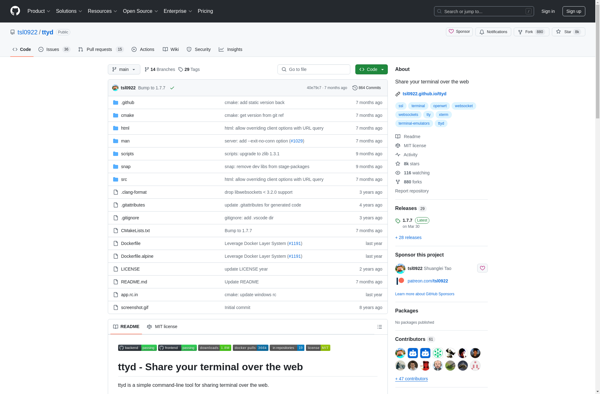WebTTY
WebTTY is a web-based terminal emulator and console that runs in a browser. It allows users to access command lines and text interfaces through a simple web interface.
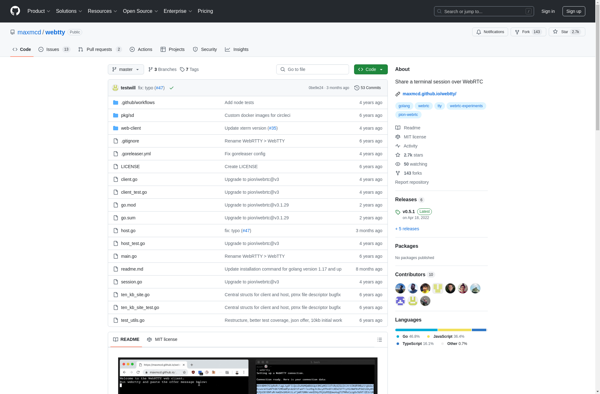
WebTTY: Web-Based Terminal Emulator
Web-based terminal emulator and console that runs in a browser, allowing users to access command lines and text interfaces through a simple web interface.
What is WebTTY?
WebTTY is a web-based terminal emulator and console that runs in the browser. It provides users with access to command lines and text user interfaces without needing to install additional software or terminal emulators locally.
Some key features of WebTTY include:
- Runs fully in the browser using JavaScript, HTML5 and WebSocket technologies
- Supports Linux/UNIX, old BBS and other text-based interfaces
- Provides common terminal emulation features like color schemes, scrollback buffer, custom key mappings, etc.
- Allows access from any device with a modern web browser like a computer, tablet or phone
- Ideal for providing technical support, running CLI apps, or accessing servers and devices remotely
- Available as a standalone web app or can be easily integrated into existing web apps
- Open source and self-hosted, or used as a service
Overall, WebTTY makes it easy to access text-based interfaces through a browser without plugins, extensions or client software installs. It brings command line access and text terminal emulation to the web-based world.
WebTTY Features
Features
- Runs in a web browser
- Provides access to command lines and text interfaces
- Web-based terminal emulator and console
- Simple web interface for terminal access
Pricing
- Freemium
- Subscription-Based
Pros
Easy to use through a browser
No installation required
Cross-platform compatibility
Accessible from anywhere with internet connection
Cons
Limited functionality compared to native terminals
Performance dependent on internet connection speed
Security risks of exposing terminals via web
May not support advanced terminal features
Official Links
Reviews & Ratings
Login to ReviewThe Best WebTTY Alternatives
Top Network & Admin and Remote Access and other similar apps like WebTTY
Here are some alternatives to WebTTY:
Suggest an alternative ❐Vercel
Vercel is a cloud platform developed by Vercel Inc for static web application and web services deployment, aimed primarily at front-end web and mobile developers. It enables developers to deploy websites and web services that automatically scale to handle high traffic loads without needing to provision or manage servers.Key features...

Ngrok
ngrok is a cross-platform tunneling application that enables developers to expose a locally running web service to the Internet for testing, sharing, and demonstrating their work. It establishes secure tunnels from a public URL to a web server running on your local machine, allowing external users to access your local...

Zrok
Zrok is an open-source, self-hosted video conferencing solution developed as an alternative to proprietary software like Zoom or WebEx. It allows organizations and individuals to set up their own private video conferencing server with features like:Encrypted video calls in both peer-to-peer and meeting room formatsScreen sharing for presentations and document...

LocaltoNet.com
LocaltoNet.com is remote access software that gives you secure access to your home or office computer from anywhere with an internet connection. It works by installing a small client application on the computer you want to access, which then communicates through an encrypted connection with the LocaltoNet.com servers whenever you...

Gotty
Gotty is an open source application developed in Go that turns command line tools into web-based services. It provides a web-based terminal interface that allows users to access terminal applications like ssh, tmux, vim, etc. through a web browser instead of the command line.Some key features of Gotty include:Lightweight and...
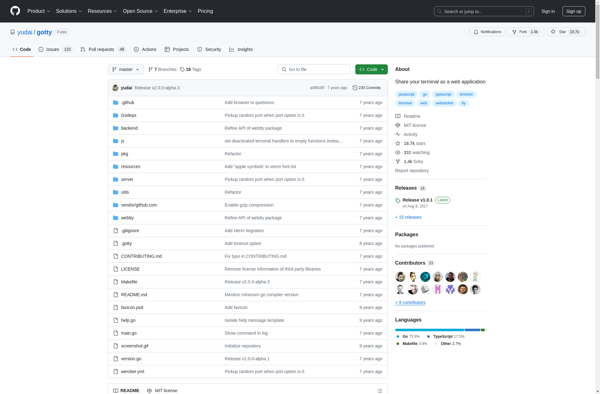
Assist.app
Assist.app is a automation and productivity app for Mac that helps users streamline repetitive tasks and workflows. It includes the following key features:Text Expansion - Create text shortcuts that expand into longer phrases or blocks of text as you type.Workflow Automation - Build workflows with actions like opening apps, controlling...

Ttyd
ttyd is an open-source command-line application that enables users to share terminal sessions through a web browser interface. It essentially turns a terminal into a simple web server, making it accessible over HTTP or HTTPS.Some key features and benefits of ttyd include:Allows multiple users to connect to the same terminal...