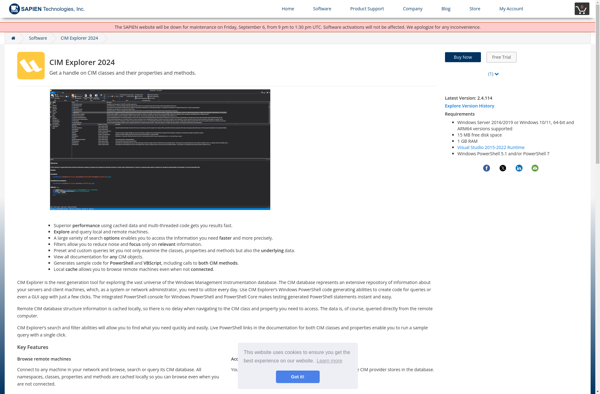Goverlan Free WMI Explorer
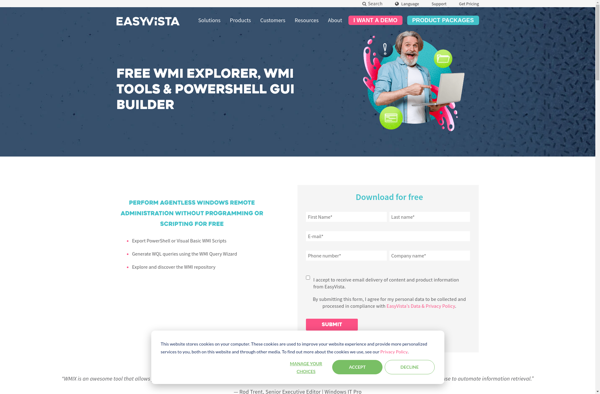
Goverlan Free WMI Explorer: Windows Management Instrumentation Tool
A free Windows Management Instrumentation (WMI) tool for administrators to view, explore, query, and manage configuration data in Windows networks.
What is Goverlan Free WMI Explorer?
Goverlan Free WMI Explorer is a free Windows Management Instrumentation (WMI) tool designed for IT administrators and power users. It provides an intuitive graphical interface to explore, query, and manage WMI repositories on local and remote Windows computers.
Key features include:
- Browse WMI namespaces, classes, properties, methods, and queries
- Run pre-defined and custom WMI queries with filtering and formatting options
- Query information on local or remote Windows systems like hardware inventory, running processes, installed software, updates, etc.
- Validate WMI connectivity issues and troubleshoot problems
- Export query results to CSV/HTML/XML
- Very lightweight and easy to use compared to WMI command line alternatives
As it's focused specifically on WMI management, Goverlan Free WMI Explorer provides deeper capabilities than other generic system information tools. With its intuitive point-and-click workings, it simplifies WMI administration tasks that otherwise require advanced scripting knowledge.
While the free version has some limitations, it serves well for basic WMI inspection and management needs. For increased capabilities like remote querying, automation, reporting and archival, the paid Goverlan Reach tool is available.
Goverlan Free WMI Explorer Features
Features
- Graphical interface for WMI querying
- Browse WMI namespaces, classes, properties
- Run WMI queries
- View WMI query results
- Save queries for later use
Pricing
- Free
Pros
Cons
Official Links
Reviews & Ratings
Login to ReviewNo reviews yet
Be the first to share your experience with Goverlan Free WMI Explorer!
Login to ReviewThe Best Goverlan Free WMI Explorer Alternatives
Top Network & Admin and System Administration and other similar apps like Goverlan Free WMI Explorer
Here are some alternatives to Goverlan Free WMI Explorer:
Suggest an alternative ❐WMI Tools
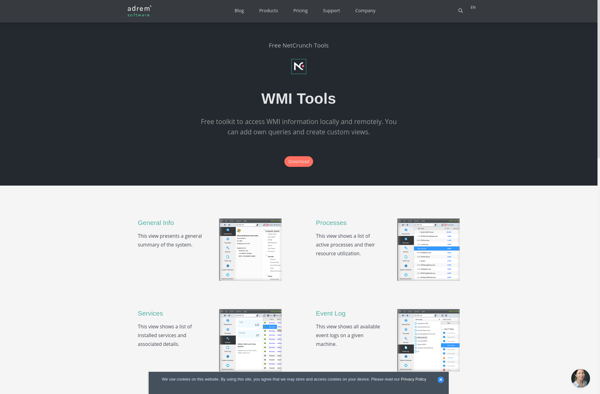
WMI Explorer 2017