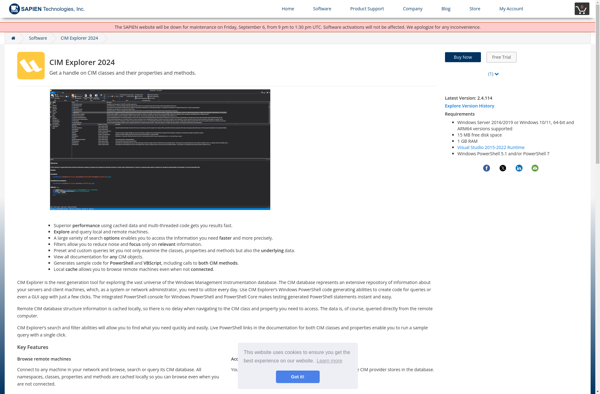WMI Tools
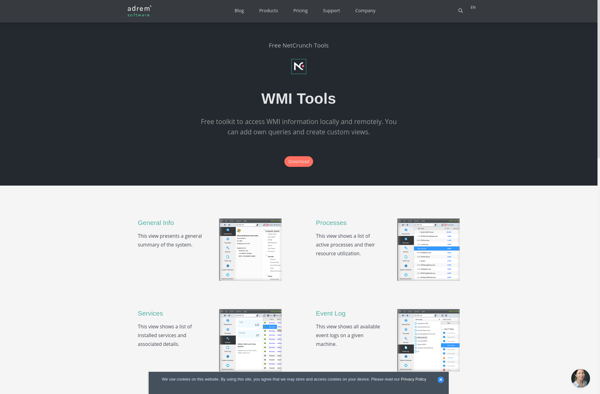
WMI Tools: Access Windows Management Instrumentation Information
WMI Tools is a free Windows utility that provides access to WMI (Windows Management Instrumentation) information and management options. It allows you to browse WMI namespaces, query WMI classes, execute WMI queries, and more.
What is WMI Tools?
WMI Tools is a free utility for Windows that gives you access to the Windows Management Instrumentation (WMI) framework. WMI provides management information and control over many aspects of the Windows operating system and installed applications.
With WMI Tools, you can easily browse WMI namespaces, enumerate classes in a namespace, view class properties and methods, execute WMI queries, and invoke WMI class methods. It provides an intuitive graphical interface for working with WMI instead of having to use the command line.
Key features of WMI Tools include:
- Browsing WMI namespaces and classes
- Viewing class properties, methods, qualifiers, and descriptions
- Executing WMI queries with the WQL query language
- Invoking WMI class methods to perform management tasks
- Saving and loading queries for future use
- Exporting query results to various formats like CSV, HTML, XML, etc.
WMI Tools is useful for IT professionals, developers, and power users to manage Windows environments. It can help diagnose system issues, inventory hardware and software information, monitor performance counters, manage system configuration, and automate administrative tasks. With its user-friendly GUI, WMI Tools makes working with the powerful WMI framework much easier.
WMI Tools Features
Features
- Browse WMI namespaces
- Query WMI classes
- Execute WMI queries
- View WMI class information
- Invoke WMI class methods
- Subscribe to WMI events
- Supports command line usage
- Lightweight and portable
Pricing
- Free
- Open Source
Pros
Cons
Official Links
Reviews & Ratings
Login to ReviewThe Best WMI Tools Alternatives
Top System & Hardware and System Utilities and other similar apps like WMI Tools
Here are some alternatives to WMI Tools:
Suggest an alternative ❐AIDA64

Lansweeper

Total Network Inventory
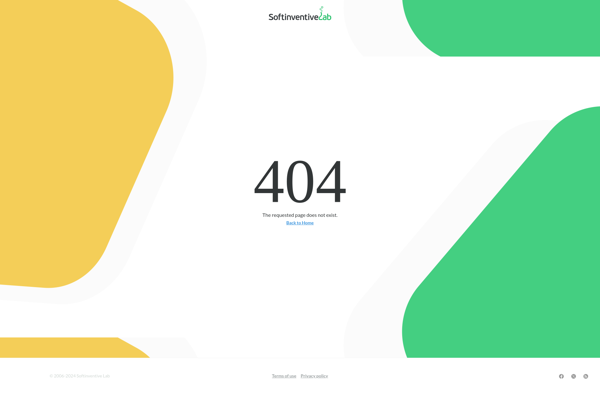
Spiceworks

SoftPerfect Network Scanner

Linpack Xtreme

WinAudit
Network Inventory Advisor
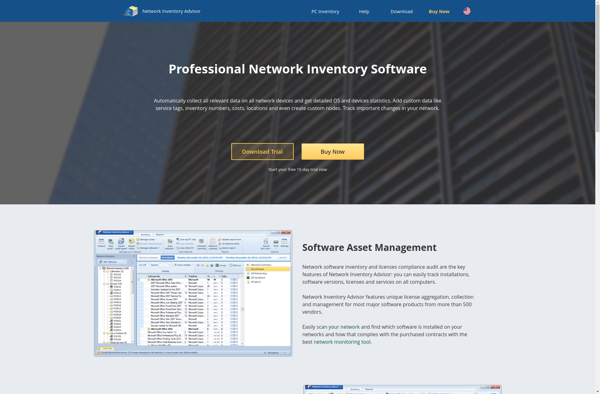
NetCrunch

Goverlan Free WMI Explorer
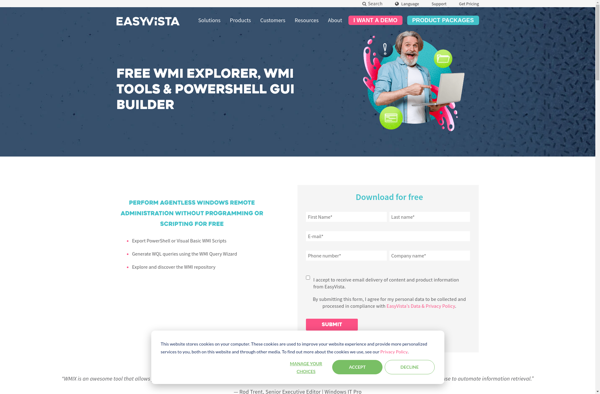
AppBeat
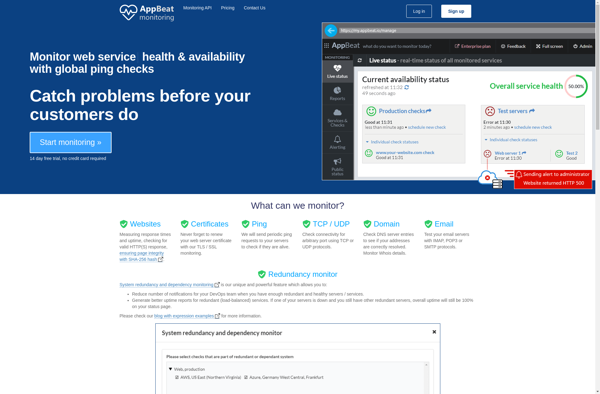
WMI Explorer 2017