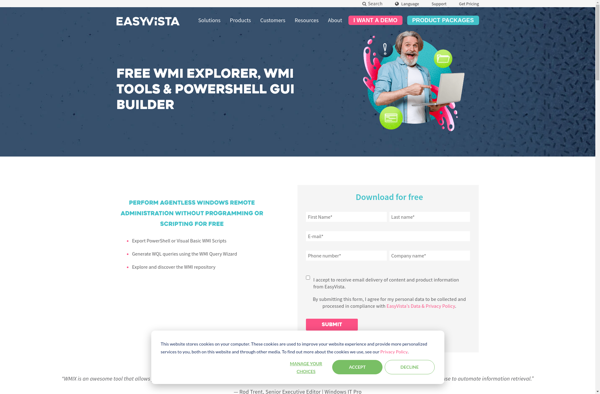WMI Explorer 2017
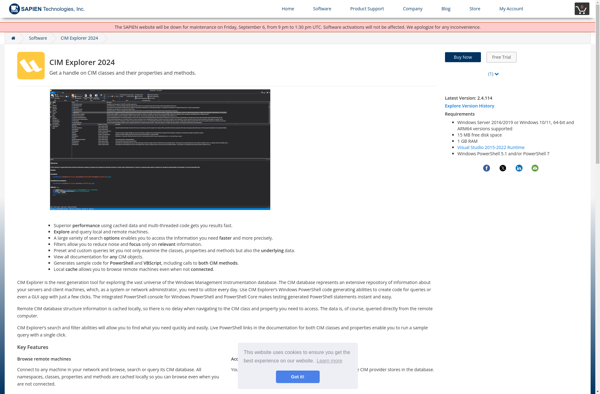
WMI Explorer 2017: Windows Management Instrumentation Tool
Browse, query, and modify the WMI database on local and remote computers with WMI Explorer 2017, a simple and intuitive tool for managing system configurations.
What is WMI Explorer 2017?
WMI Explorer 2017 is a user-friendly graphical user interface tool for working with Windows Management Instrumentation (WMI) on local and remote Windows computers. WMI is a powerful interface in Windows that allows for system monitoring and management by querying system configuration data stored in the WMI repository.
Key features of WMI Explorer 2017 include:
- Intuitive explorer-style interface for browsing WMI classes, properties, methods, and queries
- Built-in WMI query builder and editor for constructing complex WMI queries without needing to hand-code them
- Supports connecting to and querying WMI on local or remote Windows computers
- Allows browsing and modifying WMI repository contents to update system configuration
- Detailed reporting on query results including text, table, and graph output formats
- Export capabilities for query results and other WMI data
- Extensive customization options for filters, favorites, formatting, and more
WMI Explorer 2017 simplifies working with the powerful but complex WMI framework on Windows. With its graphically rich and customizable interface, it makes WMI approachable for IT professionals, administrators, developers, and power users who need to monitor, manage, and configure Windows systems.
WMI Explorer 2017 Features
Features
- Browse WMI namespaces, classes, properties and methods
- Execute WMI queries
- View and edit WMI class instances
- Subscribe to WMI events
- Supports connecting to remote computers
- Save queries for later use
- Export data to CSV, XML, HTML and CLIXML formats
Pricing
- Free
Pros
Cons
Official Links
Reviews & Ratings
Login to ReviewThe Best WMI Explorer 2017 Alternatives
Top System & Hardware and System Utilities and other similar apps like WMI Explorer 2017
Here are some alternatives to WMI Explorer 2017:
Suggest an alternative ❐WMI Tools
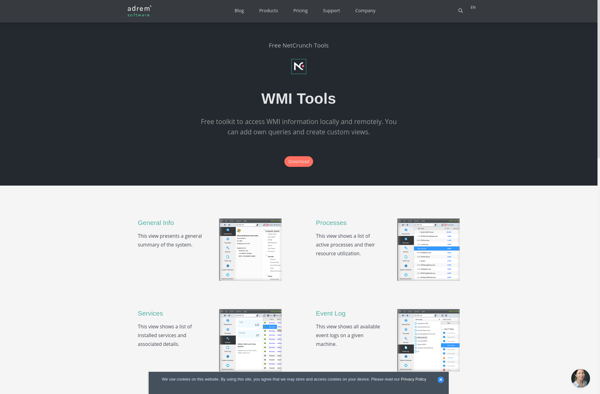
Goverlan Free WMI Explorer