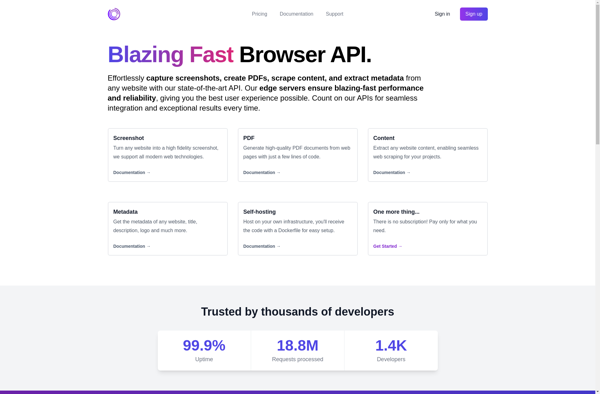GrabzIt
GrabzIt is a screen capture and screen recording software that allows users to capture, edit and share images and videos of their screen. It has features like scrolling capture, video recording, image editing, cloud storage integration and more.

GrabzIt: Screen Capture and Recording Software
Screen capture and recording software with features like scrolling capture, video recording, image editing, cloud storage integration
What is GrabzIt?
GrabzIt is a feature-rich screen capture and screen recording tool used to capture, edit and share images and videos of a computer screen. It allows users to capture entire webpages, including content that requires scrolling, into a single image or PDF file.
Key features of GrabzIt include:
- Full page capture - Capture entire webpages, from top to bottom, in one image or PDF file.
- Scrolling capture - Automatically stitch together screenshots to capture long webpages.
- Video recording - Record on-screen action as a video, with optional audio narration.
- Image editing - Add annotations like arrows, text boxes and highlights to captured images.
- Cloud storage integration - Save captures directly to Google Drive, Dropbox, OneDrive or Box.
- Sharing options - Share captures via URL or embed into documents and presentations.
- Browser extensions - Capture from Chrome, Firefox, Safari and Opera without leaving the browser.
- Mobile apps - iOS and Android apps allow screen grabbing on mobile devices.
- Screen recorder APIs - Record screencasts programmatically via REST APIs.
- Web capture APIs - Integrate GrabzIt's capture technology into any web or mobile app.
Overall, GrabzIt aims to help users create professional screenshots and screencasts quickly and intuitively. Its extensive feature set makes it a versatile screen capture tool for teams, developers, designers and content creators.
GrabzIt Features
Features
- Scrolling capture
- Video recording
- Image editing
- Cloud storage integration
Pricing
- Subscription-Based
- Pay-As-You-Go
Pros
Easy to use
Good feature set
Integrates with many cloud storage providers
Cons
Can be pricey for some users
Limited to Windows and Mac platforms
Advanced features require paid plans
Official Links
Reviews & Ratings
Login to ReviewThe Best GrabzIt Alternatives
Top Productivity and Screen Capture and other similar apps like GrabzIt
Here are some alternatives to GrabzIt:
Suggest an alternative ❐PhantomBuster
PhantomBuster is an open-source web automation and ad blocking application designed to provide users more control over their browsing experience. It works by using a headless browser engine to load web pages and then manipulates the content to remove ads, popups, and other annoying or unwanted elements.Some key features of...

Htmldocs
htmldocs is an open-source software that can convert HTML, Markdown and other text-based documents to PDF format. It is designed to retain the original formatting, styles and layout when converting to PDF.Some key features of htmldocs:Open source with an MIT license - free for commercial and non-commercial useRuns on major...
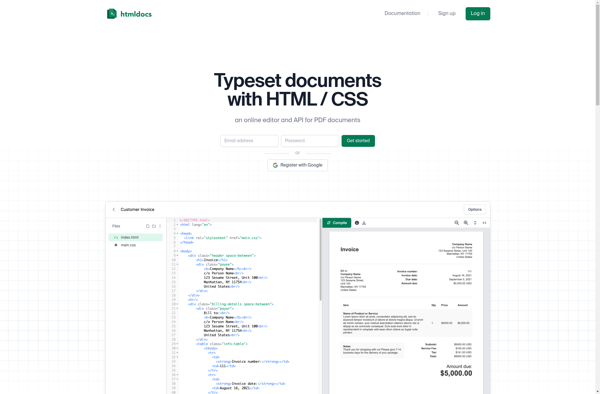
Diggernaut
Diggernaut is a leading web scraping software that makes it easy for anyone to extract data from websites without needing to code. It provides an intuitive visual interface to build scrapers with just a few clicks by pointing and clicking on the data you want to extract.Key features of Diggernaut...
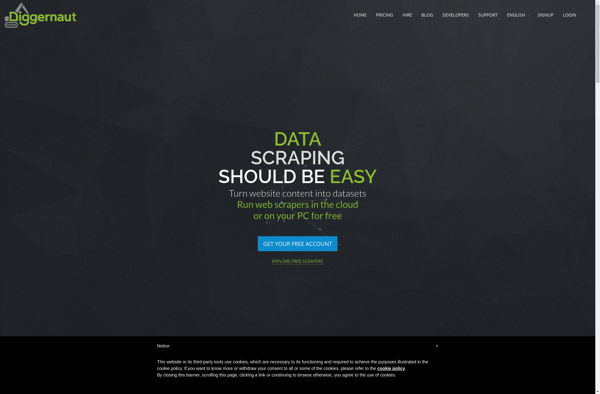
Scrapy
Scrapy is a fast, powerful and extensible open source web crawling framework for extracting data from websites, written in Python. Some key features and uses of Scrapy include:Scraping - Extract data from HTML/XML web pages like titles, links, images etc. It can recursively follow links to scrape data from multiple...

Import.io
import.io is a web data extraction and web scraping platform designed to help users extract data from websites without needing to write any code. It provides an intuitive point-and-click interface that allows users to visually select the data they want to extract from web pages.With import.io, users can scrape data...
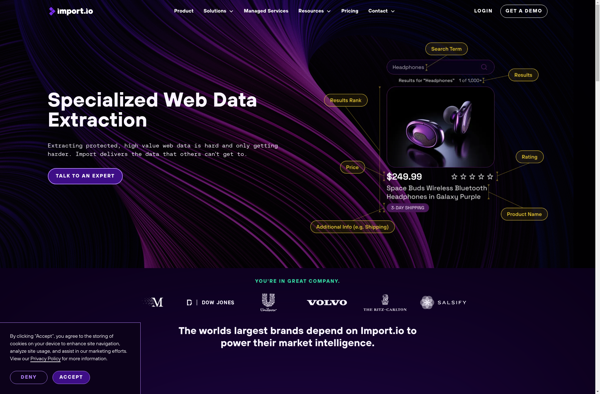
Crawlbase
Crawlbase is a powerful yet easy-to-use website crawler and web scraper. It allows you to efficiently crawl websites and extract targeted data or content into a structured format like CSV files or databases.Some key features of Crawlbase include:Intuitive visual interface for creating, managing and scheduling crawlersSupport for crawl depths, politeness...
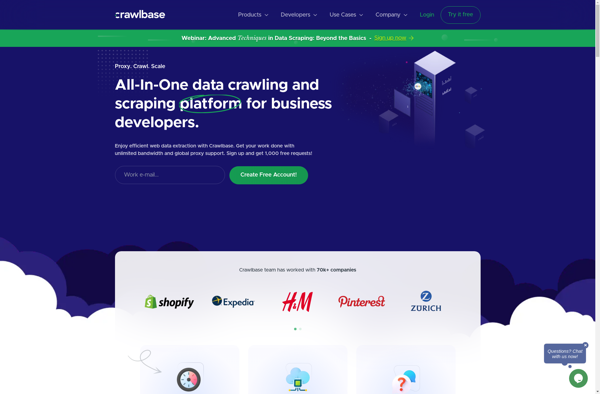
Zyte
Zyte is a robust web crawling and data extraction platform designed to help users programmatically gather and structure data from websites. Some of the key capabilities and benefits of Zyte include:Visual crawl configuration - Zyte provides an intuitive graphical interface to configure crawls by simply pointing and clicking on the...
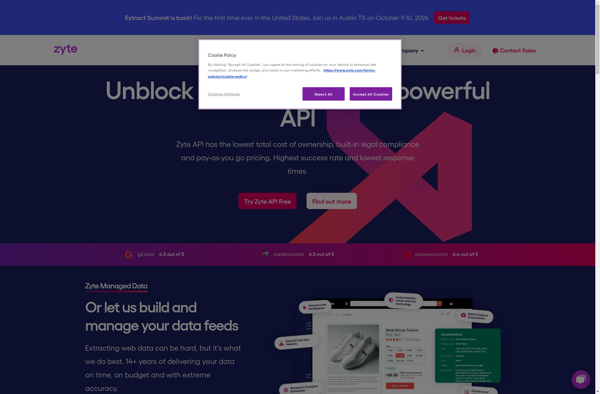
ScrapingBee
ScrapingBee is a robust and easy-to-use web scraping API designed for data extraction from websites. With ScrapingBee, you can scrape data at scale without needing to worry about proxies, browsers, CAPTCHAs, or dealing with difficult sites.Some key features of ScrapingBee include:Powerful scraping API - Extract data from any site with...
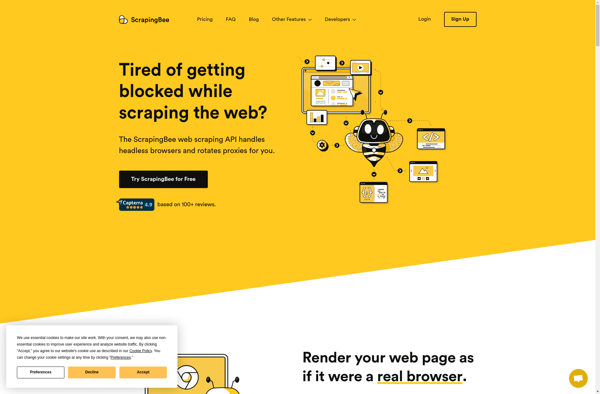
PagePeeker.com
PagePeeker.com is a free online service that allows users to view cached and archived versions of web pages. It works by accessing historical copies of websites that are stored in internet archives and search engine caches.When a page gets updated or deleted, the previous versions often get removed from the...
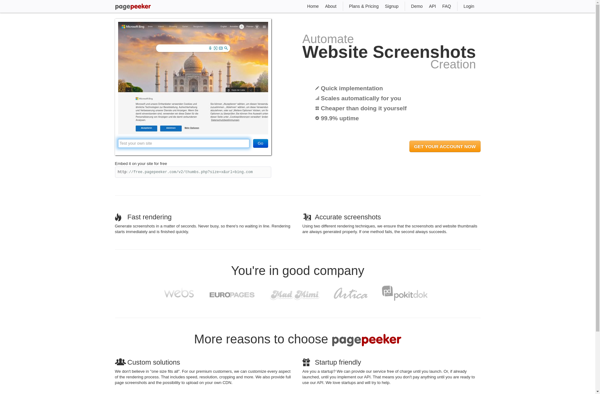
WWW2PNG
WWW2PNG is a handy Windows application used to take screenshots and capture entire webpages as images. Some of the key features include:Lightweight and easy to use interfaceOptions to capture full webpages, custom selections, or viewportsDelay timer before taking screenshotsAbility to set output image quality and sizeSupports various output formats like...
PDF my URL
PDF my URL is a free online tool that allows you to quickly and easily convert any webpage into a PDF document with just one click. It works by taking a screenshot of the website and formatting it into a PDF file that you can view, print, or download.Some key...
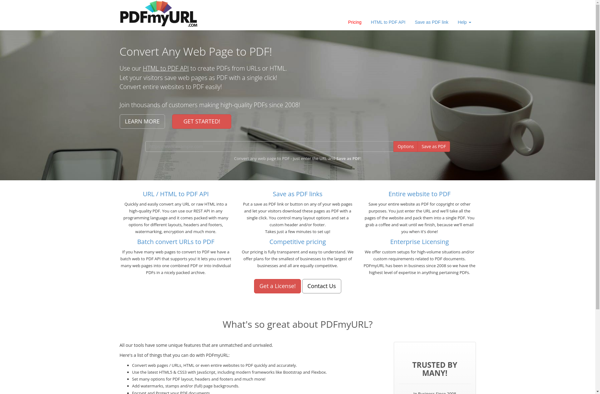
Artoo.js
Artoo.js is an open-source JavaScript framework for building robots and IoT applications. It provides an easy-to-use API for connecting to sensors, motors, and microcontrollers to control hardware.Some key features of artoo.js:Supports various hardware platforms like Arduino, Tessel, BeagleBone, and more through modular adaptersIncludes APIs for working with a variety of...
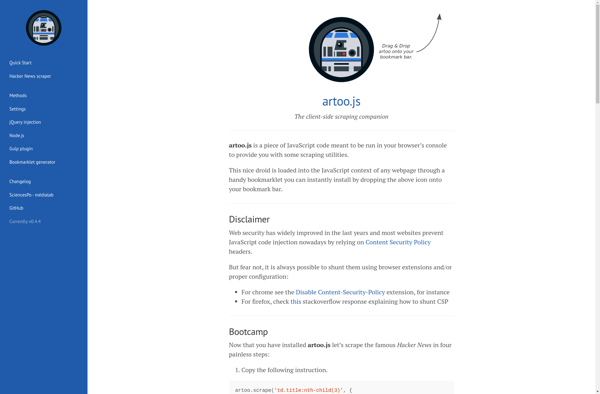
ApiFlash
ApiFlash is an API documentation and testing platform designed to streamline API development workflows. It allows developers to import OpenAPI (formerly Swagger) specifications to instantly generate interactive API documentation that is easy to navigate and try out. Developers can mock APIs and data models right from the specs to simulate...
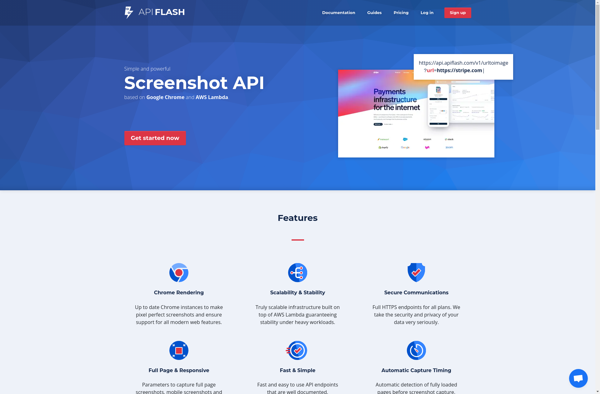
SiteSnapr
SiteSnapr is a powerful yet easy-to-use website and application monitoring service. It helps businesses and developers ensure their online properties are functioning properly by continuously checking uptime, speed, and other key performance metrics.With SiteSnapr, you can monitor the availability and load times of entire websites or specific pages. Just enter...
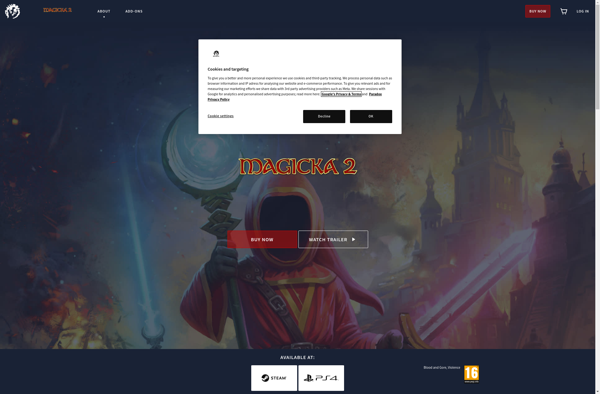
Capture by Techulus
Capture by Techulus is a feature-rich yet easy-to-use screenshot and screen recording application for Windows. With Capture, you can quickly take screenshots, record your screen, webcam, add annotations, and easily share your visuals.Some of the key features of Capture include:Intuitive user interface with adjustable capture frames and useful screenshot shortcutsAnnotate...