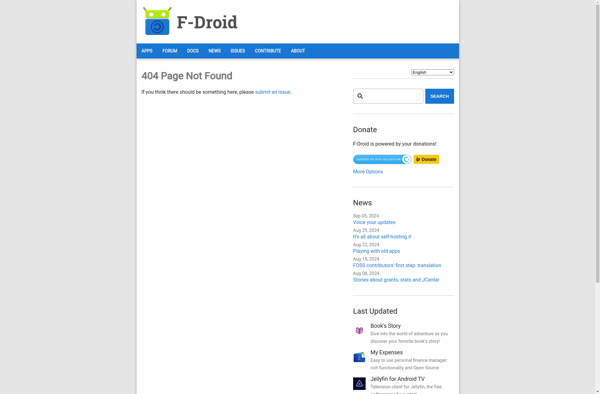Greenbrowser
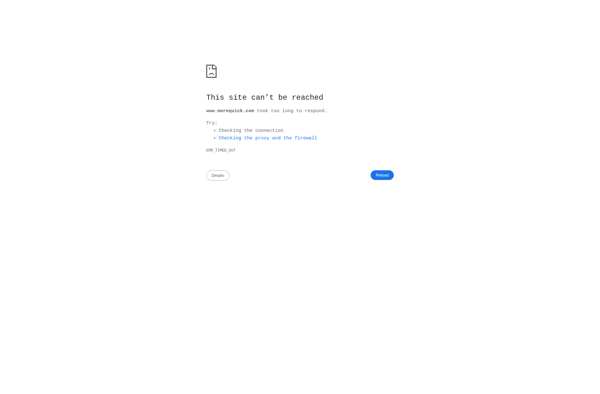
Greenbrowser: Free Privacy-Focused Web Browser
Discover the lightweight web browser prioritizing your privacy, security, and environmental sustainability.
What is Greenbrowser?
Greenbrowser is an open source web browser that puts user privacy, security, and sustainability at the forefront of its design and features. Developed as an alternative to resource-intensive browsers like Chrome or Firefox, Greenbrowser aims to deliver private, secure web browsing while minimizing energy usage and electronic waste.
Out of the box, Greenbrowser blocks online ads, trackers, and malware automatically. It routes connections through encrypted channels whenever possible to prevent third parties from monitoring your browsing activity or intercepting sensitive information like passwords and credit cards. The browser interface itself is clean, minimal, and fast even on older hardware.
In addition to protecting user data, Greenbrowser is engineered to consume fewer computational resources and less energy than mainstream browsers. Tabs suspend when not in use to reduce CPU and RAM overhead. The software is optimized to run smoothly on low-powered PCs and laptops, extending the usable lifespan of aging devices that would otherwise be discarded and replaced. This lightness prevents e-waste while lowering electricity demands.
Overall, Greenbrowser balances strong privacy protections and security tools with an emphasis on sustainability. For users who prioritize these issues, it presents an appealing, eco-friendly alternative to status quo web browsers.
Greenbrowser Features
Features
- Ad blocking
- Tracking protection
- Encryption
- Tab management
- Customizable interface
- Extension support
- Open source
Pricing
- Open Source
Pros
Cons
Official Links
Reviews & Ratings
Login to ReviewThe Best Greenbrowser Alternatives
Top Web Browsers and Privacy Focused and other similar apps like Greenbrowser
Here are some alternatives to Greenbrowser:
Suggest an alternative ❐Google Chrome
Microsoft Edge
Mozilla Firefox
Safari
Brave

Firefox Developer Edition
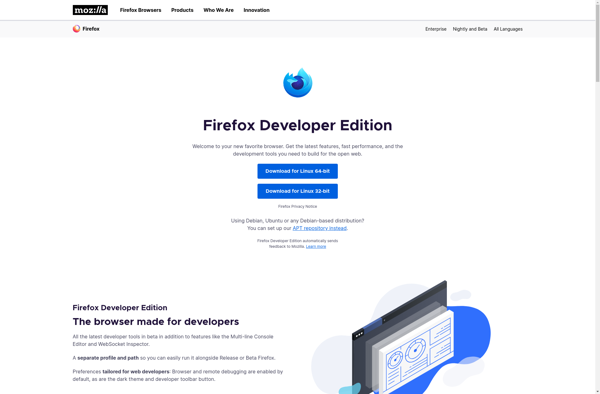
Tor Browser

Opera

Pale Moon

Ungoogled Chromium

SeaMonkey
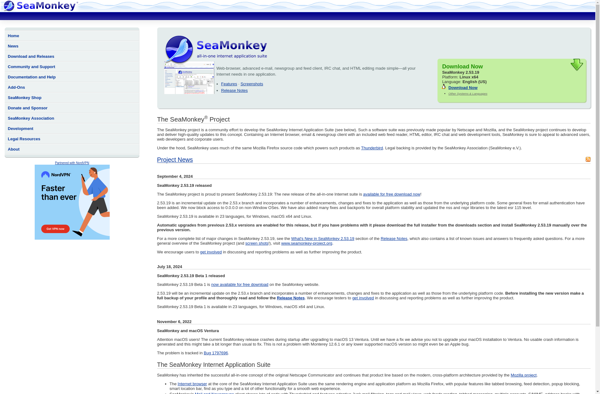
Fennec F-Droid