GUI Debian Package Maker
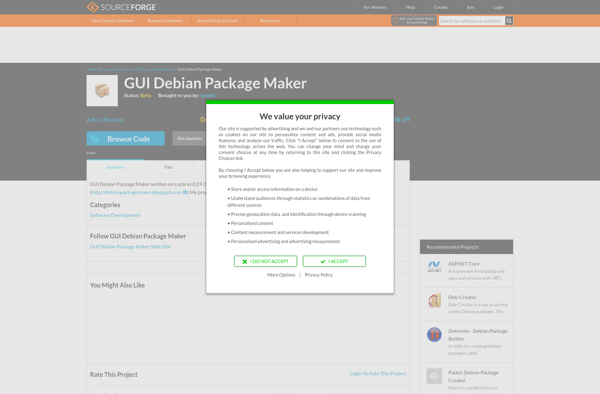
GUI Debian Package Maker: Create Debian Packages Easily
A graphical user interface tool for creating Debian packages, simplifying the packaging process with a user-friendly interface.
What is GUI Debian Package Maker?
GUI Debian Package Maker is a graphical user interface application designed to simplify the creation of Debian packages. It provides a user-friendly way for developers and packagers to configure options and build Debian packages without having to manually edit debian/control and other packaging files.
Some key features of GUI Debian Package Maker include:
- Intuitive wizard-style interface to guide users through setting package details like name, version, dependencies, maintainer, etc.
- Ability to import source code and detect licensing information automatically
- Options to configure scripts like postinst, prerm, etc.
- Built-in validation to catch common packaging problems
- Generation of all necessary Debian metadata control files
- Integrated build tools to compile the package deb from the configured options
By abstracting away much of the underlying Debian packaging format details, GUI Debian Package Maker makes it easier for developers to distribute their software to Debian-based Linux distributions like Ubuntu. It reduces the learning curve for packaging and serves as an approachable on-ramp for creating Debian-compatible deb files.
GUI Debian Package Maker Features
Features
- Graphical user interface for creating Debian packages
- Wizard for guiding user through package creation process step-by-step
- Ability to configure package metadata like name, version, dependencies, etc
- Integration with dpkg-buildpackage for building packages
- Customizable build options for tweaking Debian policies
- Package signing support
- Built on Python and GTK+
Pricing
- Open Source
Pros
Cons
Official Links
Reviews & Ratings
Login to ReviewThe Best GUI Debian Package Maker Alternatives
Top Development and Packaging Tools and other similar apps like GUI Debian Package Maker
Here are some alternatives to GUI Debian Package Maker:
Suggest an alternative ❐InstallShield
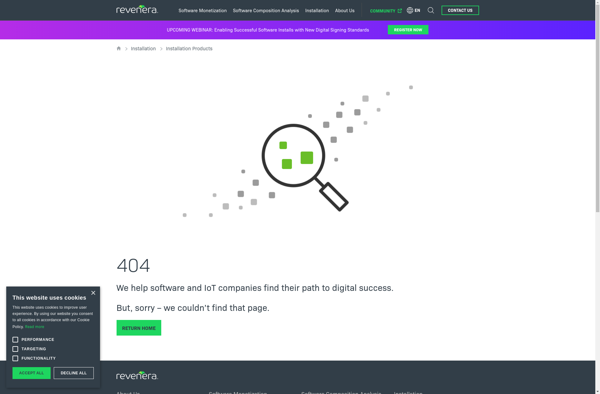
Inno Setup
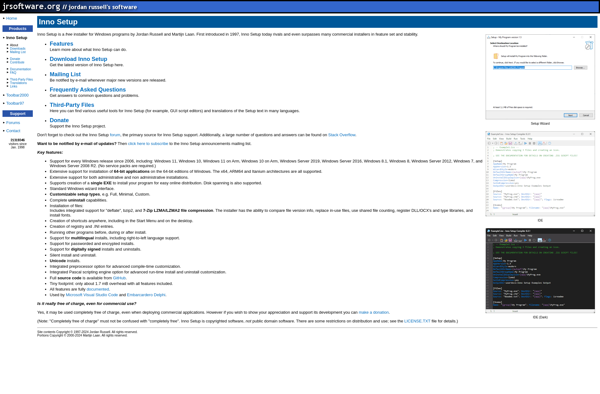
NSIS
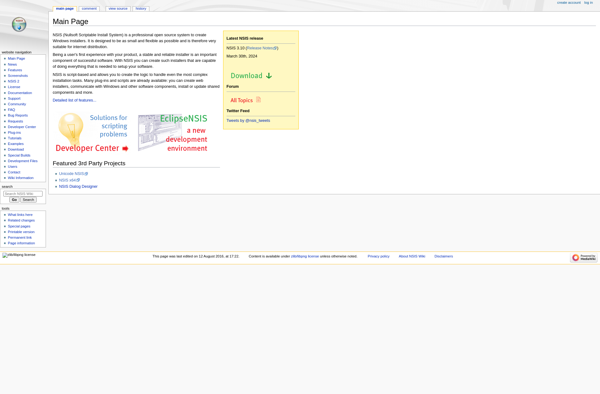
Makeself
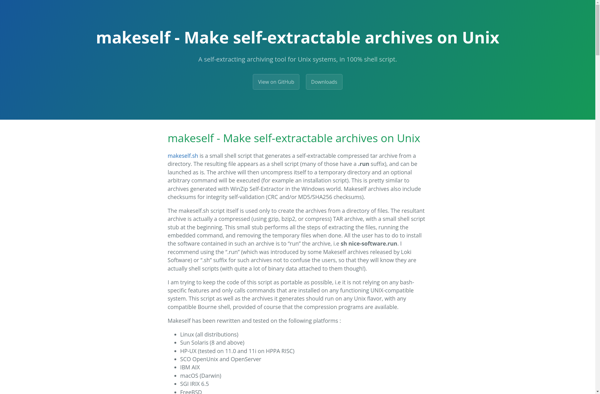
ClickTeam Install Creator

Install4j
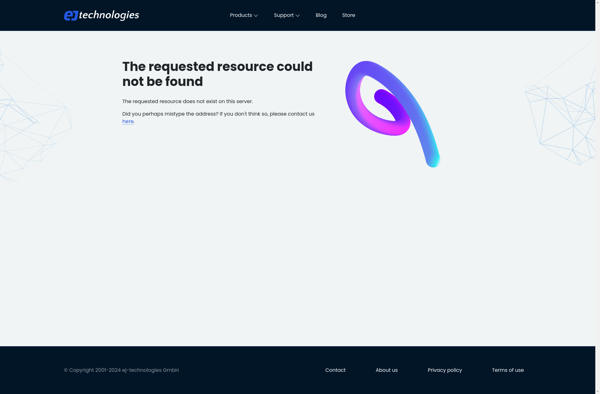
InstallBuilder
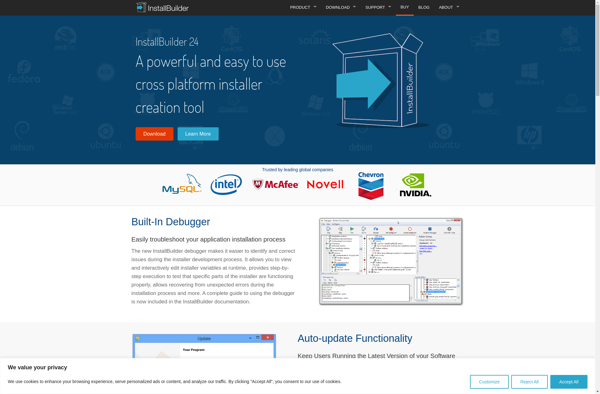
SFX Tool
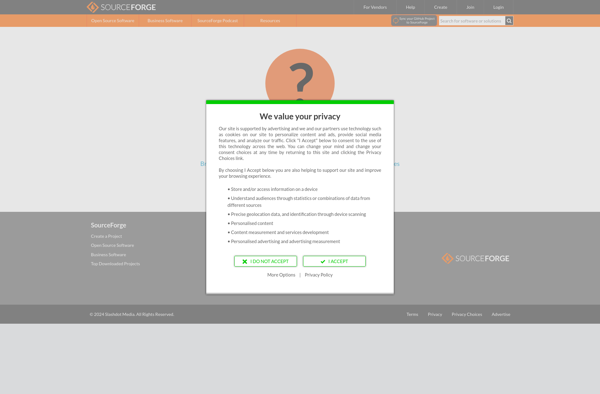
CreateInstall

Debreate
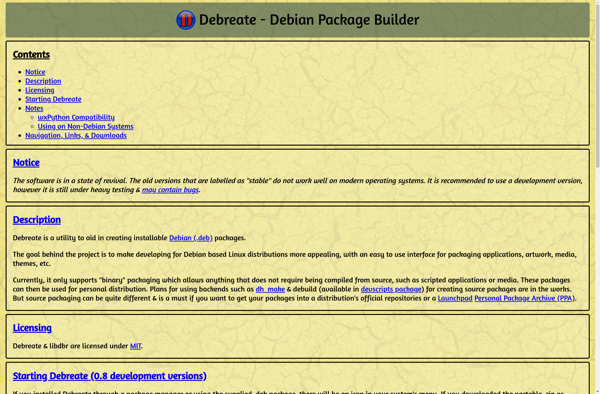
Alien pkg convert

Effing Package Management!
