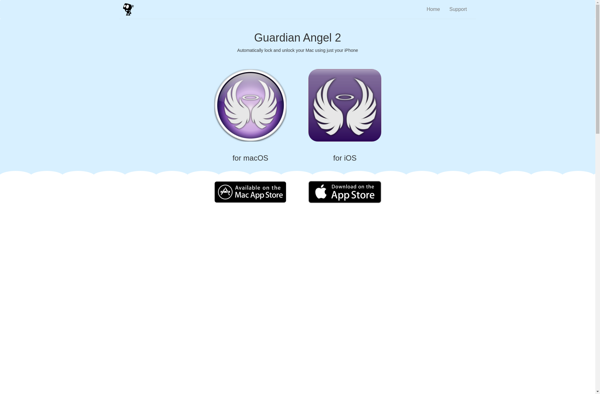Handylock
Handylock: Free Password Manager
Handylock is a free and open-source password manager for Windows, Mac, Linux, Android and iOS. It enables users to securely store passwords, card numbers and other sensitive information in an encrypted vault locked by a master password.
What is Handylock?
Handylock is a free, open-source password manager application that allows users to securely store sensitive information like passwords, credit card details, bank account numbers, secure notes and more. It utilizes strong encryption algorithms to encrypt the data vault so that only the master password holder can access the contents.
Some key features of Handylock include:
- Secure password generator to create strong, random passwords
- Auto-fill web forms and app login screens
- Cross-platform availability, with native apps for Windows, Mac, Linux as well as Android and iOS mobiles
- Cloud sync across devices using end-to-end encryption
- Browser extensions for auto-fill and password capture
- Biometric/Windows Hello login options for fast, secure access
- Customizable fields to store credit cards, identities, secure notes etc.
- Powerful search, tagging and organization capabilities
As an open-source project, Handylock places priority on security, privacy and transparency. Independent security researchers routinely audit the codebase to ensure top-notch protection against cyber threats. With reliable encryption, versatile feature-set and multi-platform support, Handylock is a handy tool for managing passwords and sensitive data securely.
Handylock Features
Features
- Secure password storage
- Encrypted vault locked by master password
- Cross-platform - Windows, Mac, Linux, Android, iOS
- Auto-fill login credentials in browsers/apps
- Password generator
- Secure note storage
Pricing
- Free
- Open Source
Pros
Cons
Reviews & Ratings
Login to ReviewThe Best Handylock Alternatives
Top Security & Privacy and Password Managers and other similar apps like Handylock
Here are some alternatives to Handylock:
Suggest an alternative ❐Near Lock
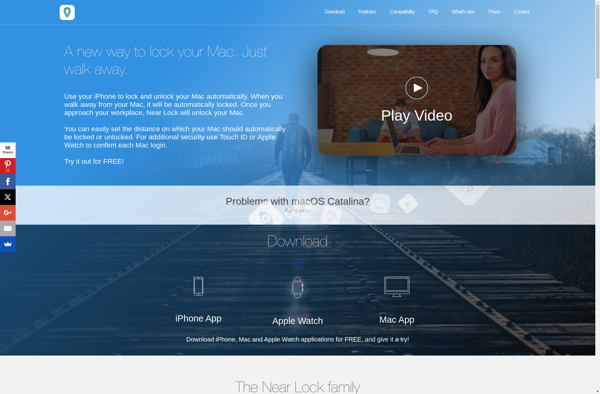
BLEUnlock
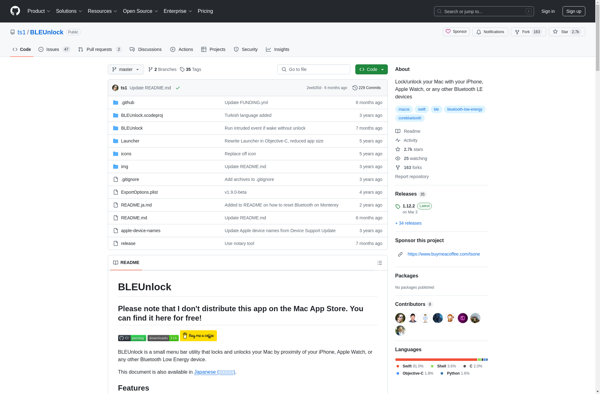
Tokenlock
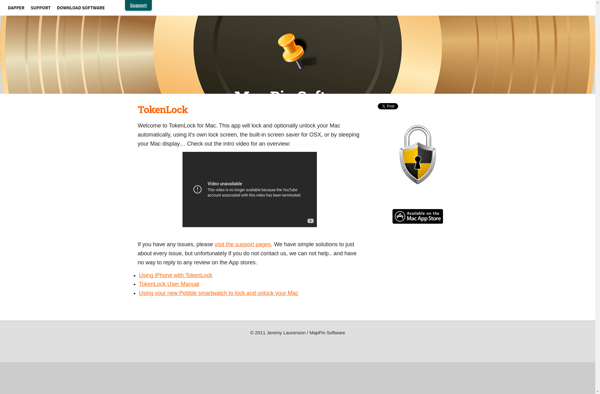
BlueProximity
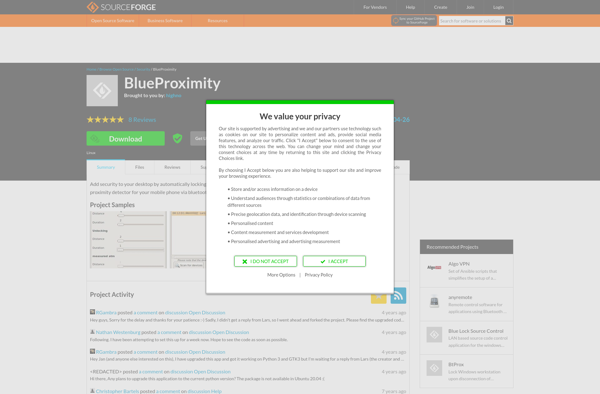
BTProximity
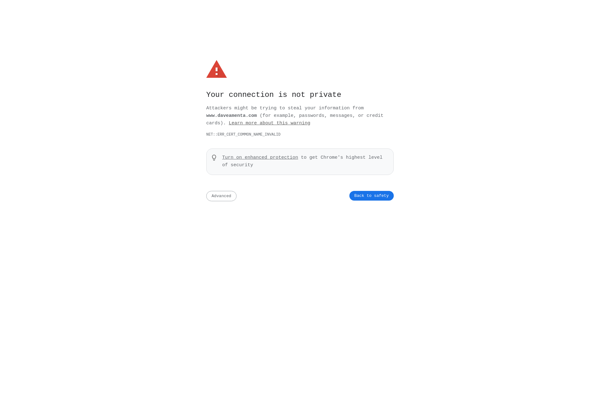
Umwelt

Bluetooth-Unlock
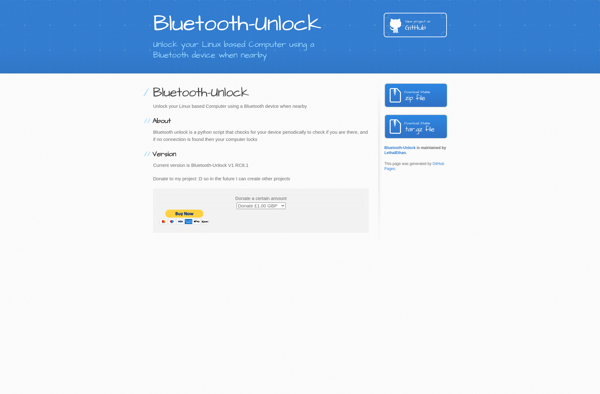
Keycard
Airlock
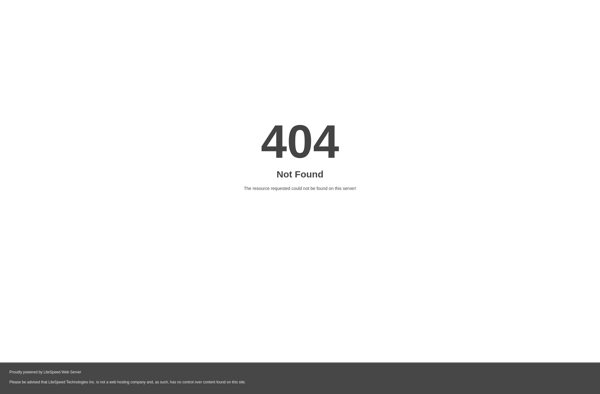
Guardian Angel