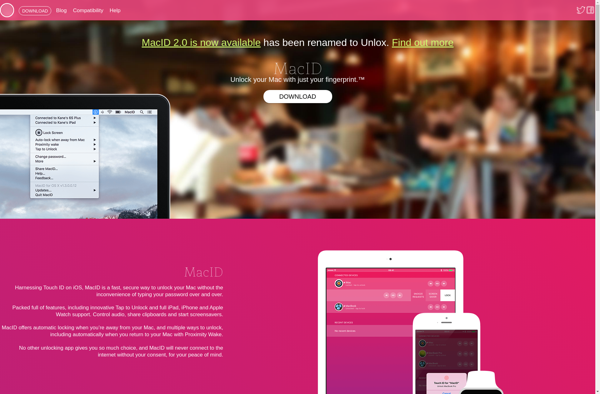Bluetooth-Unlock
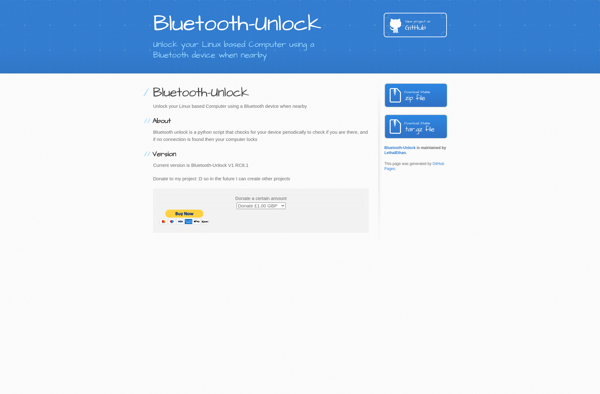
Bluetooth-Unlock: Unlock Your Windows Computer with Paired Device Detection
A software app allowing automatic login on Windows by detecting paired Bluetooth devices, providing a convenient proximity-based login solution.
What is Bluetooth-Unlock?
Bluetooth-Unlock is a software utility that enables a Windows computer to unlock automatically when a paired Bluetooth device comes into proximity range. It works by detecting designated Bluetooth devices, such as a smartphone, smartwatch, wireless headphones, or other accessories. When one of those devices is detected by the computer, Bluetooth-Unlock will automatically log the user into their Windows user account without needing to type in a password.
This utility allows for a more convenient and seamless login experience. By leveraging Bluetooth connectivity and pairing, it aims to eliminate the need to manually enter passwords every time you return to your computer. Simply walking up to your laptop or desktop with a paired smartphone or Bluetooth device in your pocket will unlock access. It helps promote better security practices by encouraging password use while still providing a fast and simple login process.
Bluetooth-Unlock offers customizable options as well. Users can select which Bluetooth devices enable auto-login, set a proximity range for detection, enable a quick access PIN or traditional password when Bluetooth devices aren't available, and set up one-touch Bluetooth piring. Additional productivity features are also included such as customizable login actions to open programs or run commands.
Overall, Bluetooth-Unlock delivers an efficient hands-free Windows login solution to authorized Bluetooth devices. It balances improved convenience through presence detection with added security against unauthorized access through pairing and additional password options when Bluetooth devices can't be found.
Bluetooth-Unlock Features
Features
- Unlock Windows computer when a paired Bluetooth device is in range
- Works with Windows 7, 8, 10 and 11
- Supports multiple Bluetooth devices for unlocking
- Customizable range detection
- Password protection as a fallback
- Automatic screen locking when leaving range
Pricing
- Free
- One-time Purchase
Pros
Cons
Reviews & Ratings
Login to ReviewThe Best Bluetooth-Unlock Alternatives
Top Security & Privacy and Authentication and other similar apps like Bluetooth-Unlock
Here are some alternatives to Bluetooth-Unlock:
Suggest an alternative ❐USB Raptor
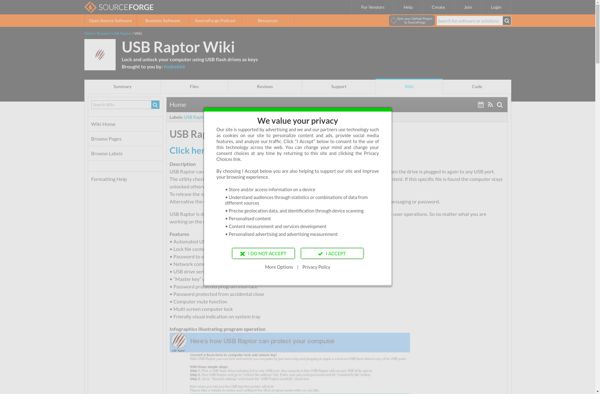
Near Lock
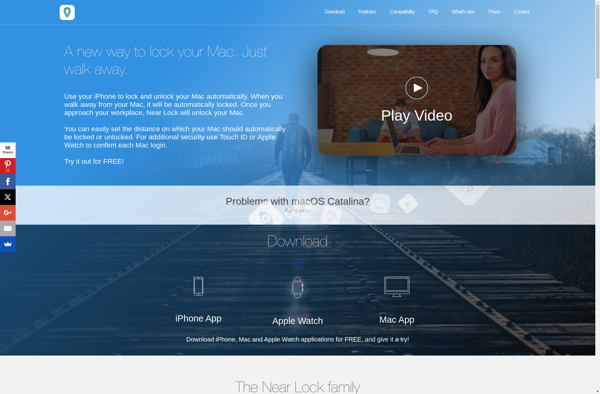
USB Lock
BLEUnlock
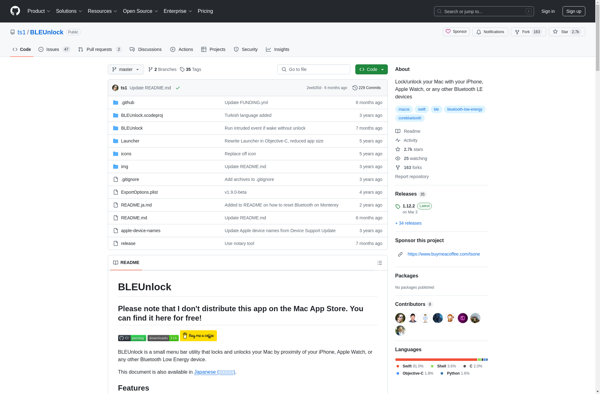
Tokenlock
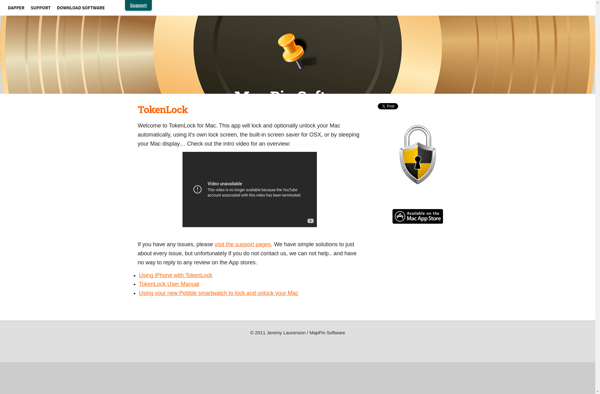
BlueProximity
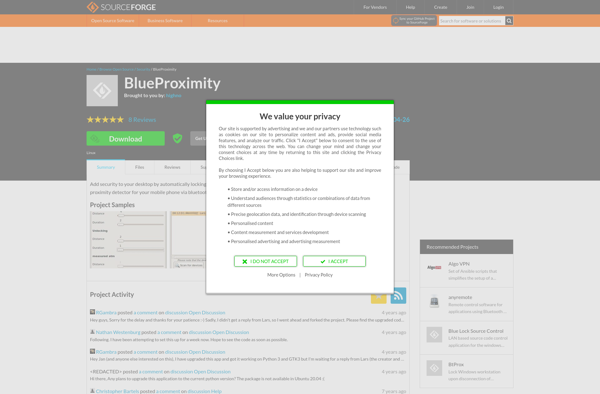
Umwelt

Handylock
Airlock
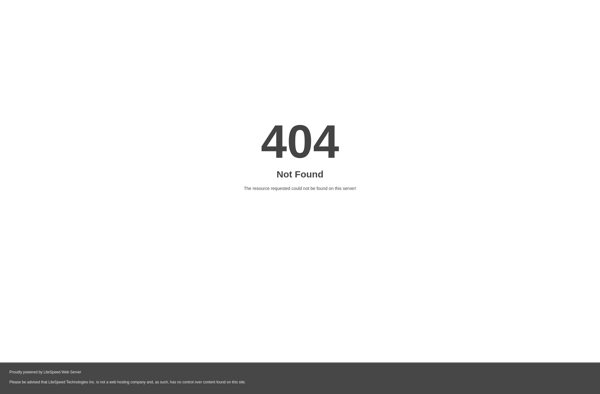
Guardian Angel
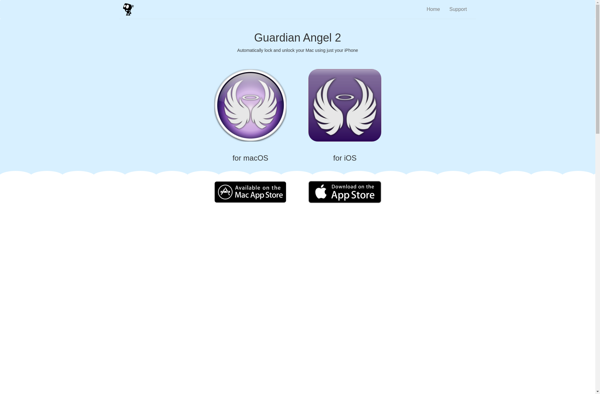
MacID