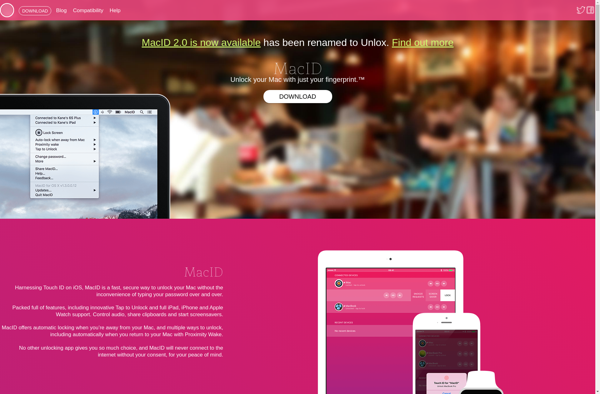BLEUnlock
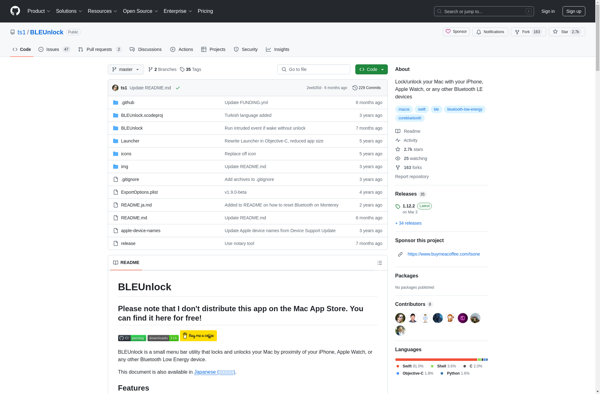
BLEUnlock: Unlock Your Windows Computer with Proximity Using Bluetooth Low Energy
Discover BLEUnlock, an innovative app that lets you unlock your Windows computer by proximity using Bluetooth Low Energy (BLE). Automatically log in when your phone is nearby.
What is BLEUnlock?
BLEUnlock is an application for Windows that allows you to unlock your computer automatically using Bluetooth Low Energy (BLE) technology. When installed, the BLEUnlock app runs in the background and constantly scans for the presence of the associated smartphone app via BLE.
Once installed and set up, whenever you come within Bluetooth range of your computer with the paired smartphone, the BLE connection is established and BLEUnlock will automatically log you into your Windows user account. This allows you to conveniently unlock your computer without entering a password or PIN when you sit down at your desk with your phone in your pocket.
Key features of BLEUnlock include:
- Automatic proximity-based logins using BLE
- No password or PIN entry required when your paired device is in range
- Encrypted communication between the app and software for security
- Customizable options for adjusting the proximity detection range and related settings
- Free and open source software
Overall, if you are looking for a convenient way to log into your Windows computer without constantly typing passwords, BLEUnlock leverages Bluetooth technology to offer hands-free automatic logins as soon as your smartphone comes in range. It can save the hassle of repeatedly entering credentials every time you want to use your own computer.
BLEUnlock Features
Features
- Unlock Windows computer using Bluetooth Low Energy
- Detects when paired phone is in proximity to auto-login
- Works with Windows 10 devices that support Bluetooth Low Energy
- Can set up trusted devices for auto-unlock
Pricing
- Free
Pros
Cons
Official Links
Reviews & Ratings
Login to ReviewThe Best BLEUnlock Alternatives
Top Security & Privacy and Authentication and other similar apps like BLEUnlock
Here are some alternatives to BLEUnlock:
Suggest an alternative ❐USB Raptor
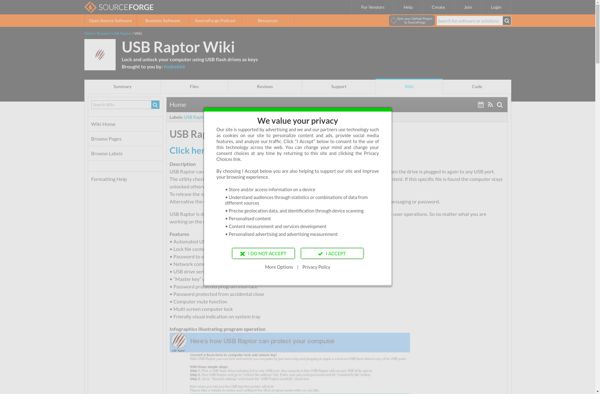
Predator
Rohos Logon Key
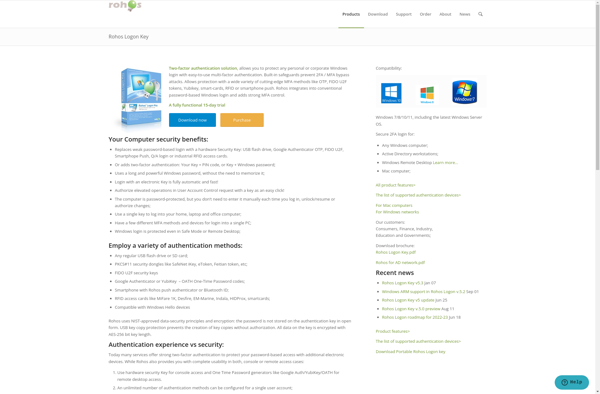
Near Lock
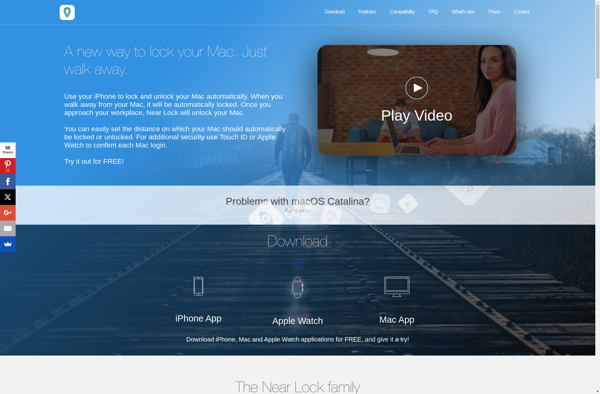
VSUsbLogon
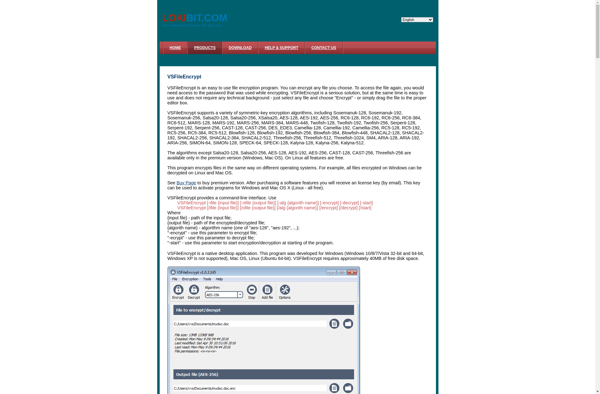
KeyLock
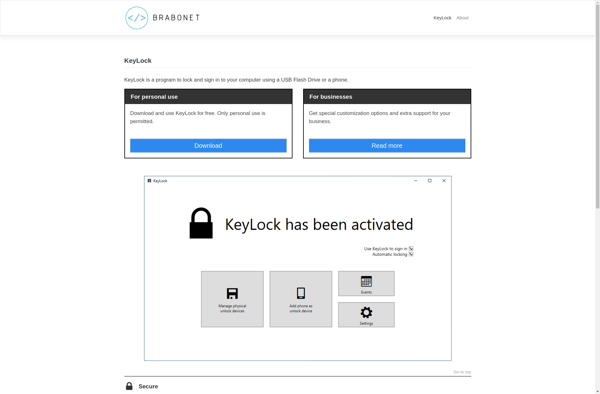
Unlox
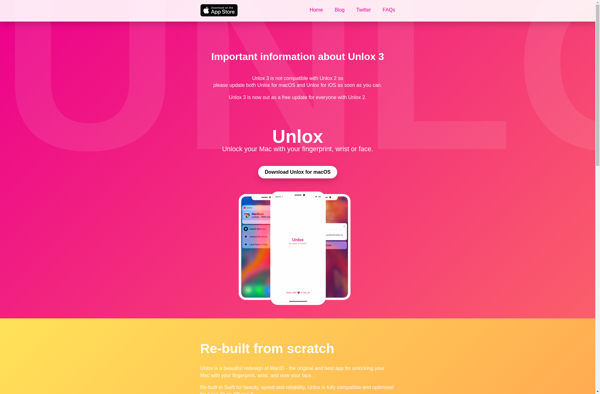
USB Lock
Tokenlock
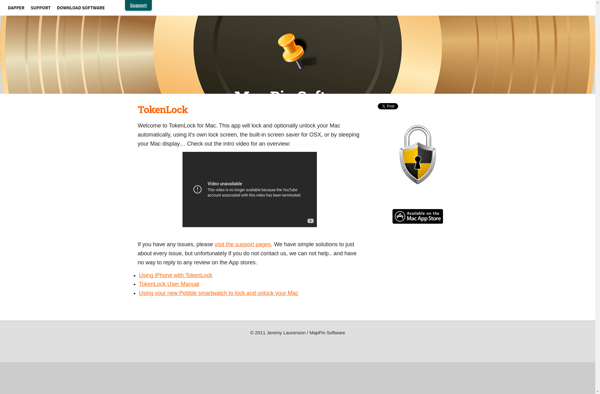
Bluetooth-Unlock
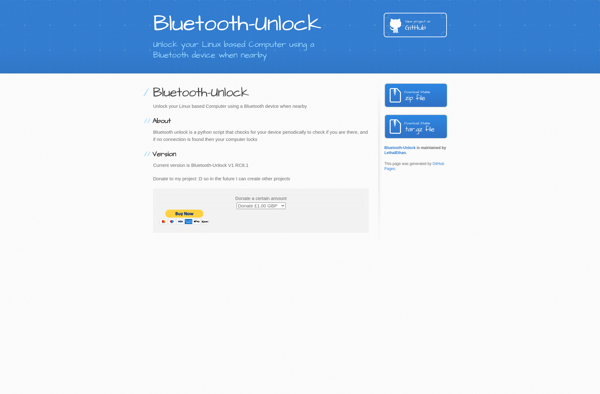
Handylock
Airlock
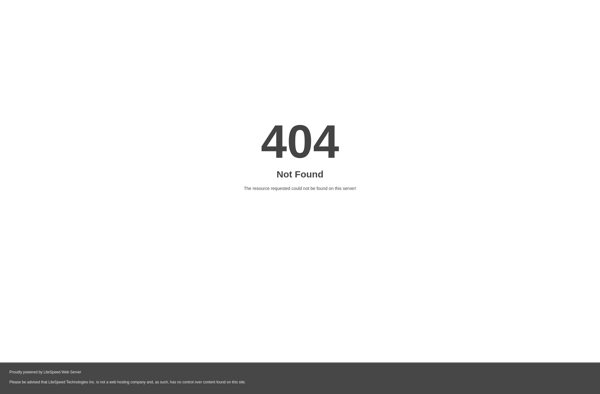
Guardian Angel
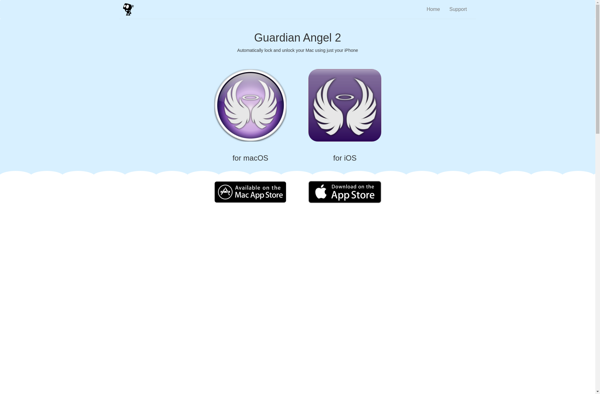
MacID