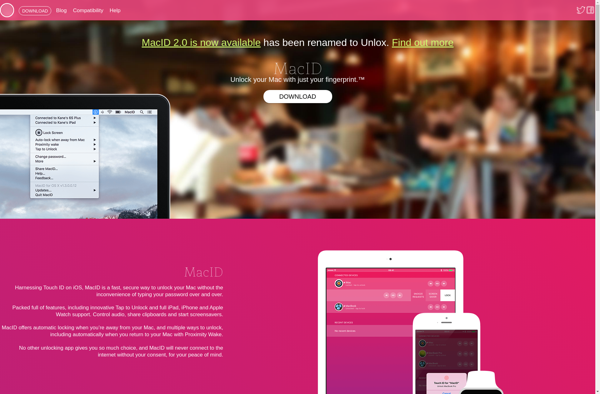Rohos Logon Key
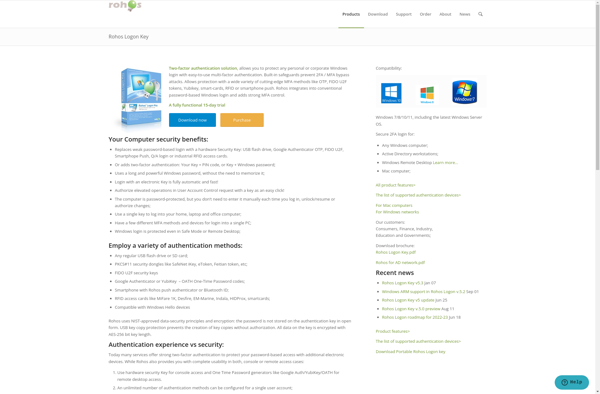
Rohos Logon Key: Portable Password Manager & Single Sign-On SolutionSoftware
Rohos Logon Key is a portable password manager and single sign-on solution for Windows. It allows you to securely store your credentials for websites and Windows logins and quickly log into them with a single click.
What is Rohos Logon Key?
Rohos Logon Key is a Windows-only credential manager and single sign-on tool to securely store your passwords, software licenses, documents and other types of sensitive information.
It has an encrypted password vault to protect your login credentials for websites, network resources, VPNs, wireless networks and Windows user accounts. Rohos Logon Key can automatically fill logins, passwords and forms in web browsers, so you do not have to remember them. It also provides single sign-on access to resources protected by different credentials.
Some of the tool's key features: secure AES-256 encryption, portable USB version available, free basic version with premium upgrades, support for complex password policies, automatic password changes, master password protection, backup and restore options, ability to share logins with colleagues, portable USB version available, multi-factor authentication options and support for cloud syncing via Dropbox.
Overall, Rohos Logon Key offers secure and convenient credential management with features tailored to business customers. Its SSO and form-filling capabilities makes accessing websites and network resources requiring logins more seamless. The tool aims to reduce password fatigue by securely storing and entering credentials on your behalf.
Rohos Logon Key Features
Features
- Stores passwords and login credentials securely
- Generates strong passwords
- Auto-fills login credentials in browsers and Windows apps
- Offers portable version that can run from USB drive without installation
- Provides single sign-on access to websites and Windows logins
- Syncs passwords across multiple devices
- Offers biometric authentication with fingerprint or face recognition
Pricing
- Freemium
- One-time Purchase
Pros
Cons
Reviews & Ratings
Login to ReviewThe Best Rohos Logon Key Alternatives
Top Security & Privacy and Password Managers and other similar apps like Rohos Logon Key
Here are some alternatives to Rohos Logon Key:
Suggest an alternative ❐USB Raptor
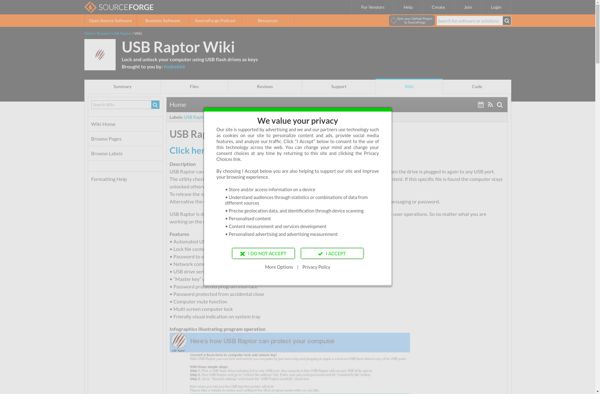
Predator
Near Lock
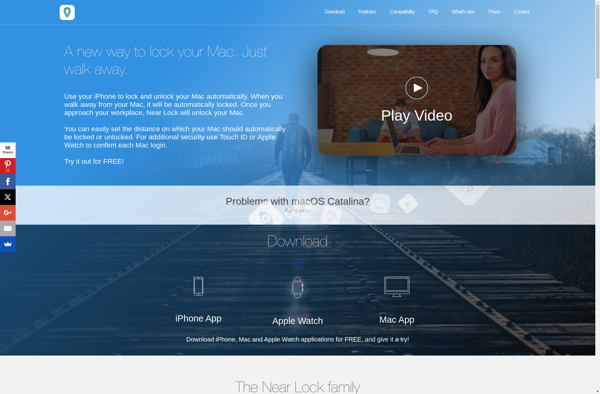
VSUsbLogon
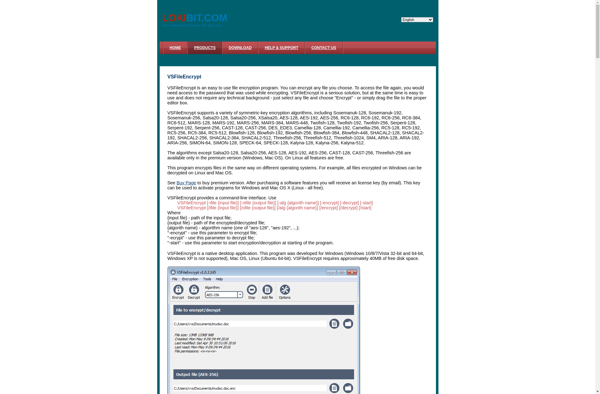
KeyLock
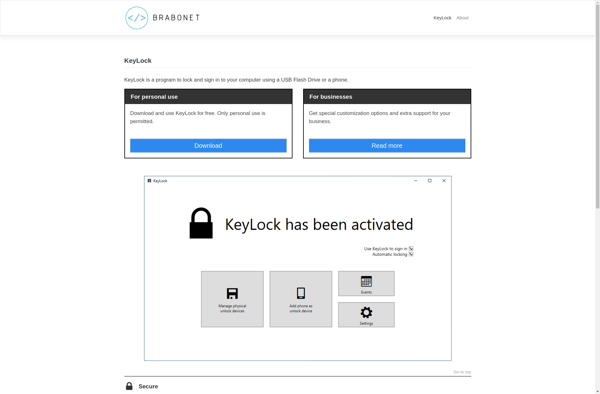
USB Lock
BLEUnlock
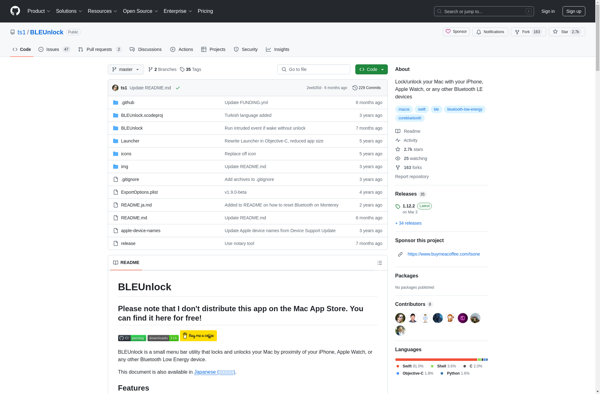
Tokenlock
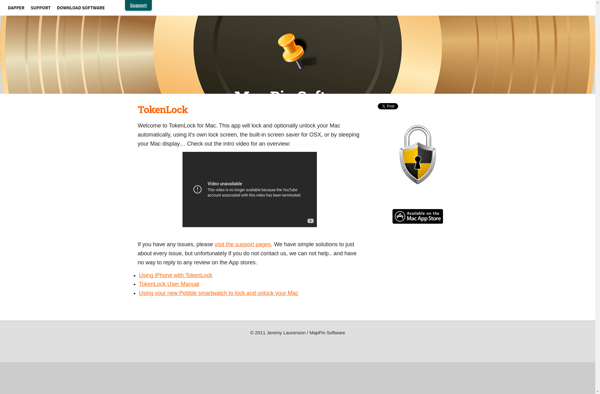
SAASPASS
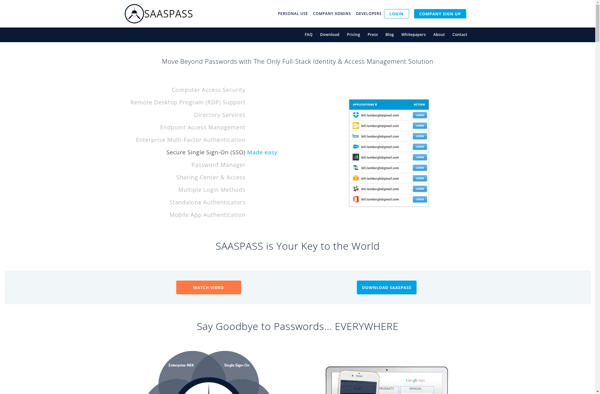
Airlock
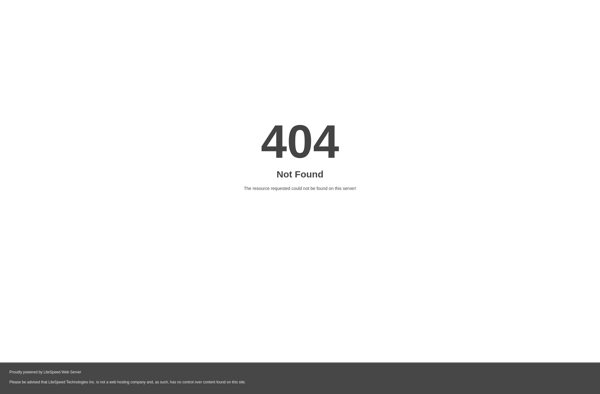
MacID