Hex49
Hex49 is a versatile and easy to use hex editor for Windows, Mac and Linux. It allows users to view, edit, analyze, modify and inject data into files in hexadecimal format. Hex49 comes with advanced features like checksums, file comparisons and data conversions.
Hex49: Hex Editor for Windows, Mac and Linuxs
A versatile and easy-to-use hex editor for viewing, editing, analyzing, modifying and injecting data into files in hexadecimal format, with advanced features like checksums, file comparisons and data conversions.
What is Hex49?
Hex49 is a feature-rich cross-platform hex editor designed for power users. It provides an intuitive interface to view, edit, analyze, modify and inject raw hexadecimal data into files. Some of the key features of Hex49 include:
- Support for viewing and editing a wide variety of file types including executables, disk images, document files etc.
- Calculate and verify checksums like MD5, SHA-1 to check data integrity
- Side-by-side synchronized hex/text view with advanced data interpretation
- Fast search and replace hexadecimal or text data
- Built-in file comparisons to highlight differences between binary files
- Data inspector for in-depth analysis of file headers and data structures
- Bookmarks, annotations and reporting to organize data
- Undo/redo of all edit operations
- Scripting and automation using Python plugins
- Available on Windows, Mac and Linux with consistent UI
With its rich visualization capabilities, analysis tools and customization options, Hex49 enhances productivity for developers, security analysts, forensics experts, and technology enthusiasts alike.
Hex49 Features
Features
- Hexadecimal editor
- View, edit, analyze, modify and inject data into files
- Support for multiple file formats
- Advanced features like checksums, file comparisons and data conversions
- Cross-platform - works on Windows, Mac and Linux
Pricing
- Free
- Open Source
Pros
Easy to use interface
Powerful hex editing capabilities
Extensive feature set
Cross-platform compatibility
Free and open source
Cons
Can be overwhelming for new users
Limited documentation and support resources
UI could use some modernization
Lacks some features found in commercial hex editors
Reviews & Ratings
Login to ReviewThe Best Hex49 Alternatives
Top Development and Hex Editor and other similar apps like Hex49
Here are some alternatives to Hex49:
Suggest an alternative ❐Simple Sudoku
Simple Sudoku is an open-source, free sudoku puzzle video game. It provides a straightforward and clean interface for generating and solving sudoku puzzles of varying difficulty levels.Users can choose to generate a new easy, medium, hard, or evil (very hard) sudoku puzzle with just one click. The generated puzzles use...
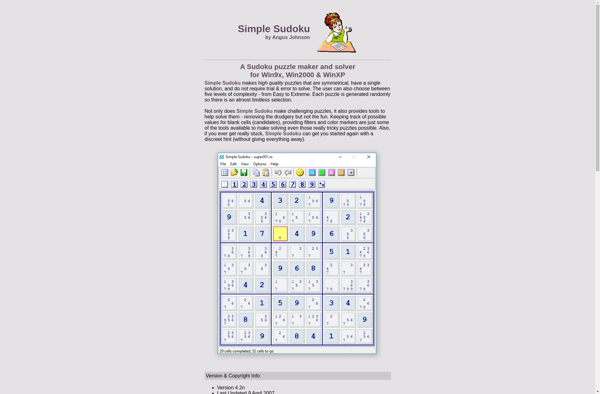
Yasminoku
Yasminoku is a free and open source Sudoku game for Windows, Mac, and Linux operating systems. It allows you to play the popular number puzzle game with customizable board sizes such as 4x4, 6x6, 9x9, and 16x16. There are also multiple difficulty levels ranging from easy to extreme.Despite the simple...

Get Sudoku
Get Sudoku is a free, open-source sudoku puzzle game and solver. It is available for Windows, Mac, Linux, Android and iOS.With Get Sudoku you can generate endless random sudoku puzzles to play with varying difficulty levels from easy to hard. It includes a hint system that gives you suggestions when...
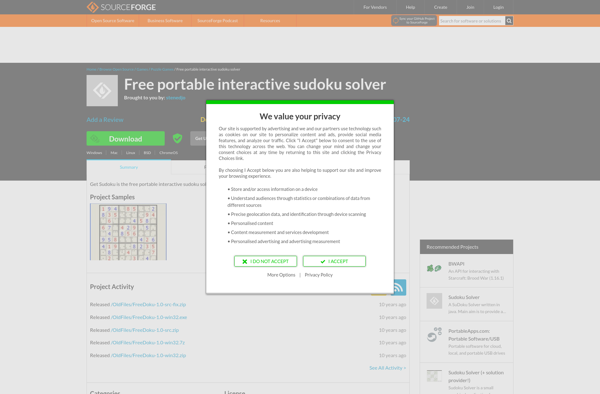
Sudoku - Free Puzzle Game
Sudoku is a free app that allows users to play unlimited sudoku puzzles ranging from easy to expert difficulty levels. It generates an endless supply of sudoku puzzles so players never run out. The app has features to enhance the gameplay experience, including options to add notes, highlight cells or...