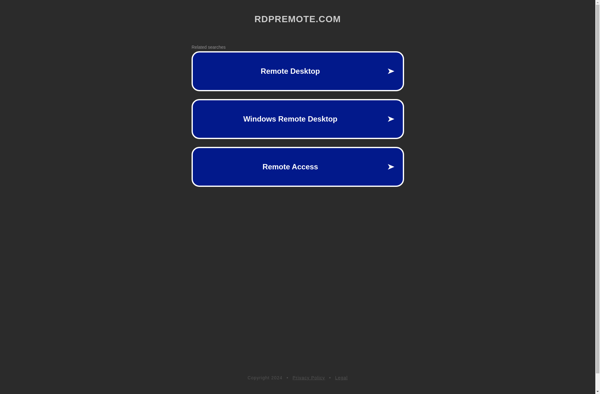HeyTerm
HeyTerm is a terminal emulator and SSH client for macOS that focuses on aesthetics and usability. It features a minimalist user interface, tabbed windows, split panes, theming, and other quality-of-life enhancements over the default Terminal app.
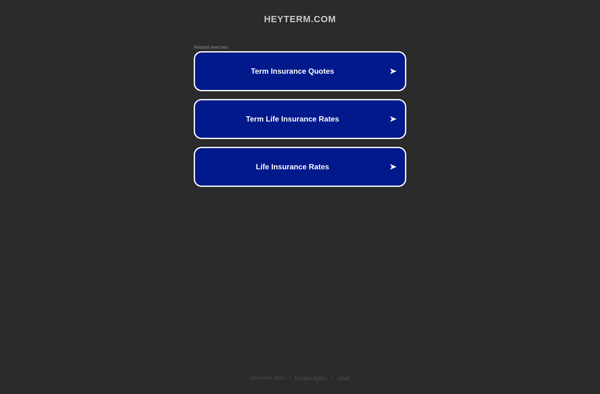
HeyTerm: Aesthetically Packed SSH Client for macOS
A terminal emulator and SSH client with a minimalist design, tabbed windows, split panes, theming, and quality-of-life enhancements for improved usability.
What is HeyTerm?
HeyTerm is a terminal emulator and SSH client designed specifically for macOS. It aims to provide an aesthetically pleasing and intuitive user interface without compromising on functionality.
Some of the key features of HeyTerm include:
- A clean, minimalist design that fits right in with modern macOS aesthetics
- Tabbed terminal windows for easier organization and workflow
- Horizontal and vertical split panes for viewing multiple shells simultaneously
- Custom themes and colors for personalizing your terminal environment
- Advanced paste handling (paste images, multi-line text, etc.)
- Compatibility with Zshell (zsh), Bash, and other shells
- Full SSH client capabilities for remote server access and file transfer
- Session restoration to pick up where you left off when reopening HeyTerm
While macOS already includes the standard Terminal app, HeyTerm focuses specifically on enhancing the user experience for terminal power users. Its versatile features help increase productivity for tasks like software development, DevOps administration, writing documentation, and more.
HeyTerm Features
Features
- Minimalist user interface
- Tabbed terminal windows
- Split panes
- Theming support
- SSH client
Pricing
- One-time Purchase
Pros
More aesthetically pleasing than default Terminal
Easy to use
Tabs allow for multiple sessions
Split panes enable viewing multiple terminals
Custom themes allow personalization
Integrated SSH client
Cons
Less features than advanced terminal emulators
Only available on macOS
Paid software with no free tier
Official Links
Reviews & Ratings
Login to ReviewThe Best HeyTerm Alternatives
Top Development and Terminal Emulators and other similar apps like HeyTerm
Here are some alternatives to HeyTerm:
Suggest an alternative ❐RealVNC Connect
RealVNC Connect is a popular remote desktop software that enables users to remotely access and control computers over the internet or local network. It uses the VNC (Virtual Network Computing) protocol to establish remote connections.Some key features of RealVNC Connect include:Secure remote access using encryption over SSH and HTTPSRemote control...

UltraVNC
UltraVNC is an open-source, cross-platform remote desktop software that allows users to remotely control computers over a network. It uses the RFB (Remote Framebuffer) protocol to transmit graphics and input between the remote and local computers.Some key features of UltraVNC include:Compatible with Windows, Linux, and Mac operating systemsSecure authentication with...

Apache Guacamole
Apache Guacamole is an open-source, clientless remote desktop gateway. It supports standard protocols like VNC, RDP, and SSH to provide remote access to desktop environments, without requiring end users to install client software on their device.Some key features of Apache Guacamole include:Web-based - Accessible directly from a web browser, without...
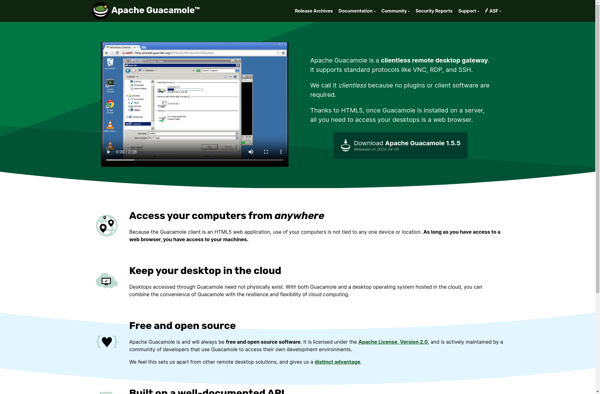
TightVNC
TightVNC is a popular free and open source remote desktop software application used to access and control remote computers. It uses the RFB (Remote Framebuffer) protocol, which is an open protocol standard for remote access to graphical user interfaces, to allow users to view and interact with remote desktop environments.Some...

Xrdp
Xrdp is an open source implementation of Microsoft's Remote Desktop Protocol (RDP). It allows users to access graphical desktop environments on remote systems. Xrdp runs on Linux, macOS, and other Unix-like operating sytems and works with most standard RDP clients like Microsoft's own Remote Desktop client.Some key features of Xrdp...
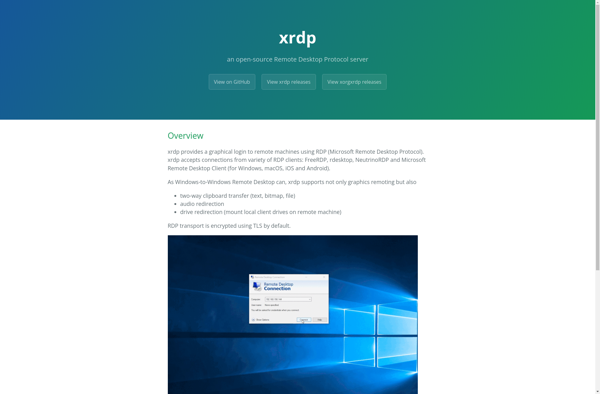
Across
Across is a leading computer-assisted translation (CAT) tool used by professional translators, language service providers, and enterprises to manage multilingual content. It features powerful translation memory to leverage previously translated content, terminology management to ensure consistency, quality assurance checks to enforce guidelines, as well as seamless integration with other CAT...
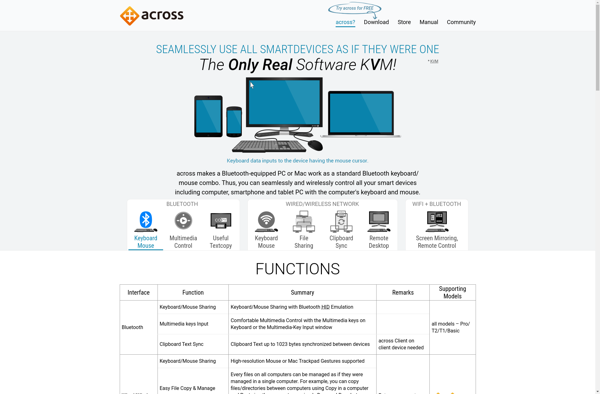
RDP Remote
RDP Remote is a popular remote access software used to remotely connect to and control computers running a Windows operating system. It uses the Remote Desktop Protocol (RDP) to establish connections and enable remote access and control.Some key features of RDP Remote include:Secure encrypted connections using RDP over TCP port...