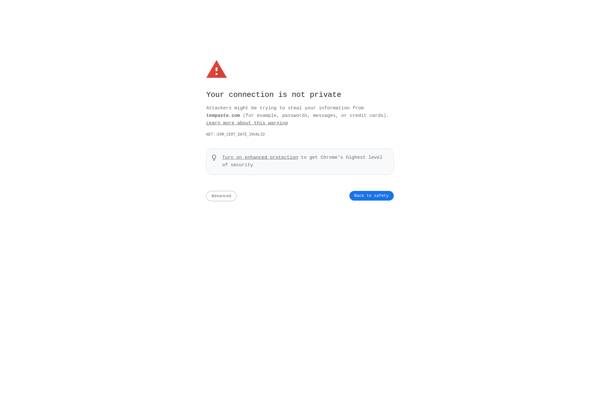HTML Code Play
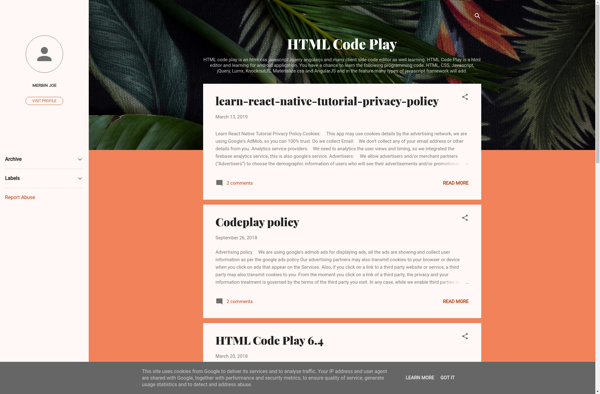
HTML Code Play: Free Online Editor for HTML, CSS & JS
Write, edit, and preview HTML, CSS, and JavaScript code with HTML Code Play, a simple online editor that offers real-time feedback.
What is HTML Code Play?
HTML Code Play is a free online code playground and editor designed for easily testing and prototyping HTML, CSS, and JavaScript code snippets. It provides a simple, minimalistic interface consisting of a code editor pane on the left side and a live preview pane on the right.
The code editor supports HTML, CSS, and JavaScript with color syntax highlighting and auto-complete suggestions. It has handy keyboard shortcuts for executing code and wrapping selections in tags or brackets. The live preview updates in real-time as you type to display rendered HTML and CSS visual changes. Any JavaScript code is also executed automatically.
Because everything runs locally in the browser, HTML Code Play protects privacy and ensures availability even without an internet connection. The tool works right inside the browser without needing accounts, downloads, installations, or backups. All progress is automatically saved to the web browser's local storage so it persists between sessions.
With its clean layout, thoughtful feature set, and clutter-free approach, HTML Code Play aims to provide a distraction-free, focused environment for quickly testing front-end code ideas. Its simplicity makes it beginner-friendly for those learning HTML, CSS, and JavaScript. Web developers can also use it for mocking up components and prototypes or experimenting with layouts and interactions by rapidly iterating on code.
HTML Code Play Features
Features
- Code editor
- Live preview
- Supports HTML, CSS, JavaScript
- Syntax highlighting
- Autocomplete
- Emmet support
- Multiple themes
- Keyboard shortcuts
- Share code snippets
- Real-time collaboration
Pricing
- Free
Pros
Cons
Official Links
Reviews & Ratings
Login to ReviewThe Best HTML Code Play Alternatives
Top Development and Web Development and other similar apps like HTML Code Play
Here are some alternatives to HTML Code Play:
Suggest an alternative ❐Pastes.io

Pastebin.com
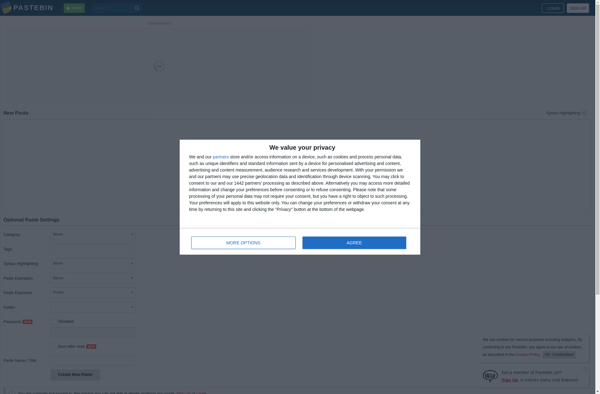
CodePen
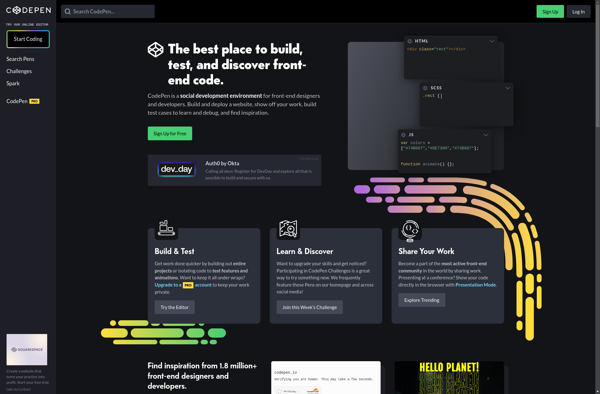
JsFiddle
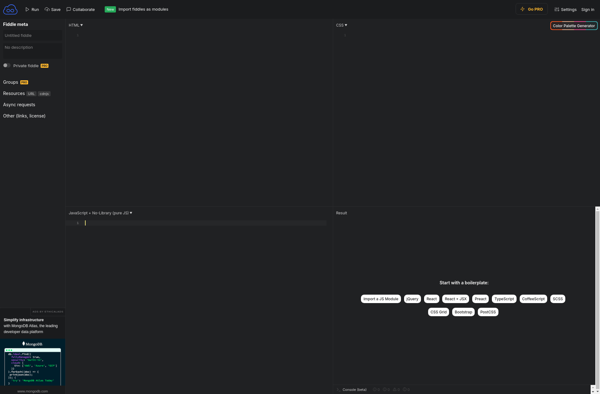
JSitor
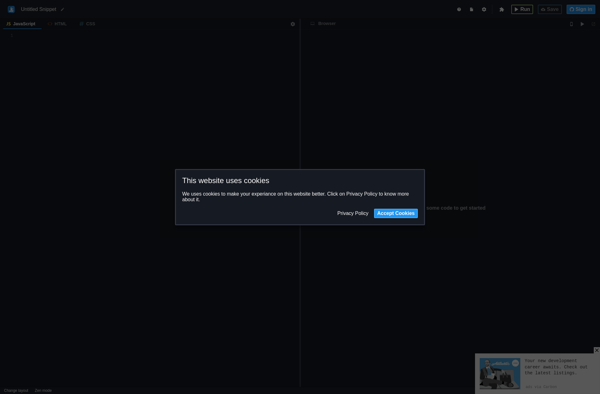
Snippet.host
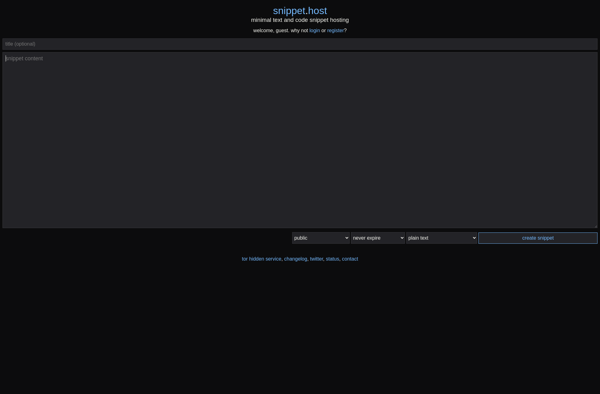
JS Bin
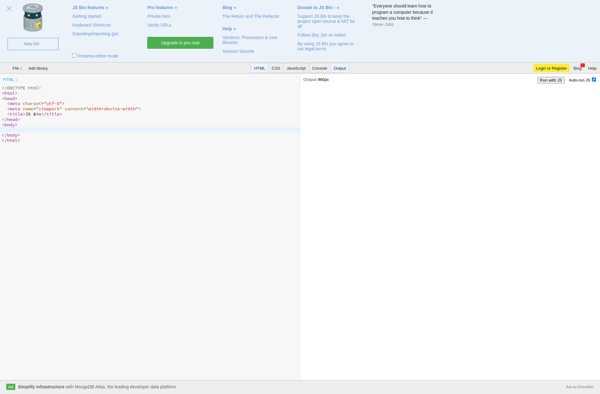
Tempaste