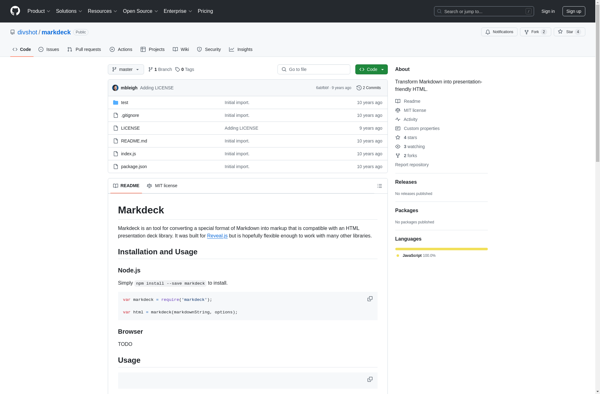Hyperdeck Markdown Presentations
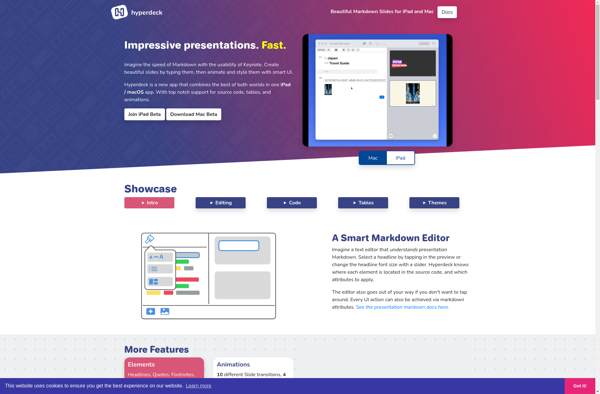
Hyperdeck Markdown Presentations
Hyperdeck Markdown Presentations is a free, open-source tool for creating slideshow presentations using Markdown. It has a simple, clean interface and allows exporting presentations to PDF or HTML.
What is Hyperdeck Markdown Presentations?
Hyperdeck Markdown Presentations is an open-source, free presentation software that allows users to create slideshow presentations using Markdown syntax. It has a simple, uncluttered interface that gets out of the way and lets users focus on writing content.
To create a presentation in Hyperdeck, users write slides in Markdown files, with different levels of headings denoting different slides. Markdown's lightweight syntax allows for quick drafting and formatting of slides. Hyperdeck supports features like themes, templates, slide numbers, speaker notes, and dynamic slides out of the box.
Once done creating the content, presentations can be exported to PDF or HTML formats for sharing. The HTML export allows presentations to be self-contained and shared as a single file. Hyperdeck presentations work offline without any dependencies.
As an open-source tool, Hyperdeck is customizable and extensible. Users can create their own themes and templates or tweak the application to their needs. Community-contributed plugins add further features like diagrams, math typesetting, code highlighting, etc.
With its ease of use through Markdown, customizability via open-source code, and focus on writable slideshows, Hyperdeck Markdown Presentations is a good fit for developers, writers, and anyone looking for a lightweight but capable slideshow tool.
Hyperdeck Markdown Presentations Features
Features
- Write slideshow presentations in Markdown
- Clean and simple interface
- Live previews of slides as you edit
- Export presentations to PDF or HTML
- Syntax highlighting for code blocks
- Supports custom CSS styling
- Navigation hotkeys for editing
- Presenter mode with timer and notes
Pricing
- Open Source
- Free
Pros
Cons
Official Links
Reviews & Ratings
Login to ReviewNo reviews yet
Be the first to share your experience with Hyperdeck Markdown Presentations!
Login to ReviewThe Best Hyperdeck Markdown Presentations Alternatives
Top Office & Productivity and Presentation Software and other similar apps like Hyperdeck Markdown Presentations
Here are some alternatives to Hyperdeck Markdown Presentations:
Suggest an alternative ❐Keynote

Google Slides

LibreOffice - Impress
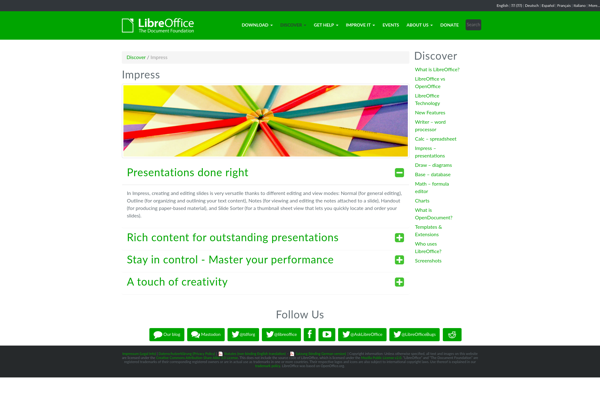
Ludus
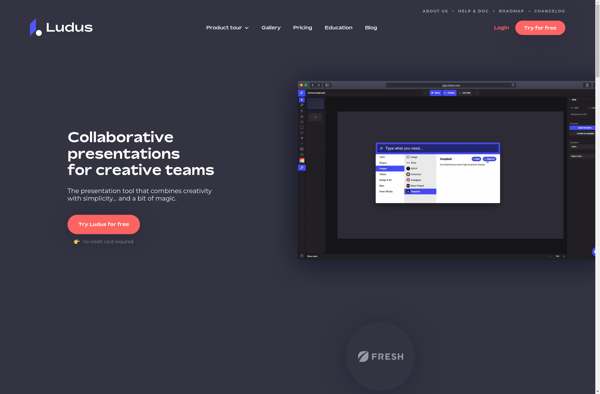
Impressive
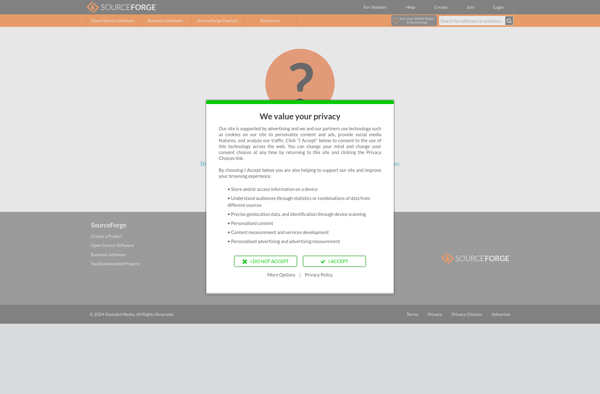
Sozi
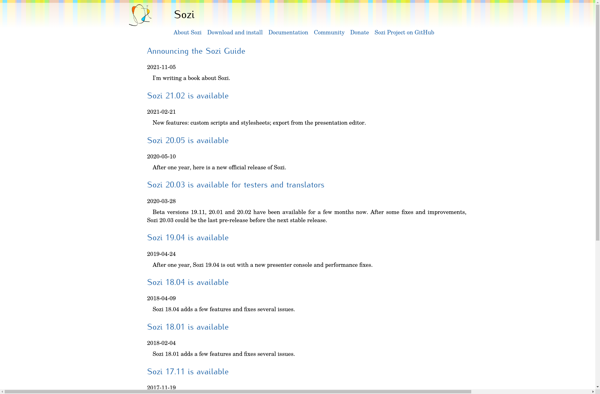
Hovercraft
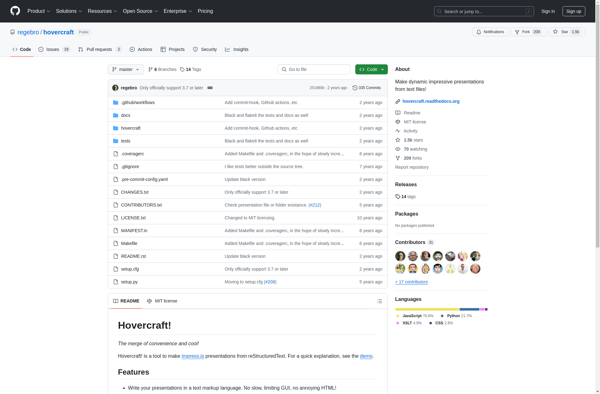
Marp
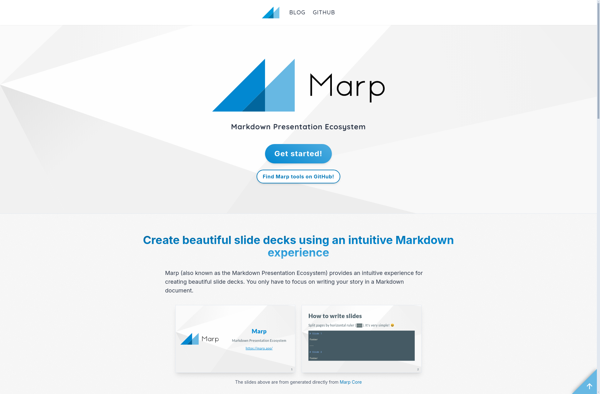
MarkDeck
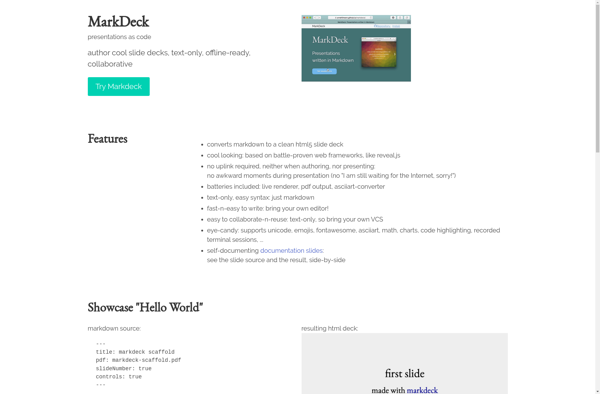
Landslide
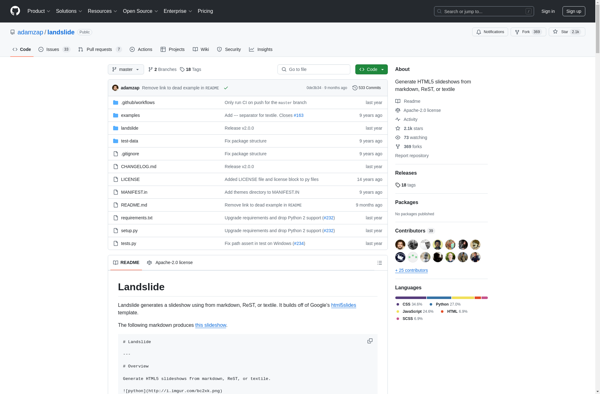
Slippy
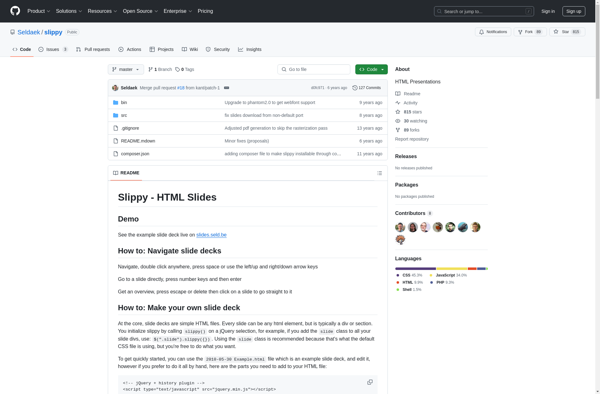
Backslide
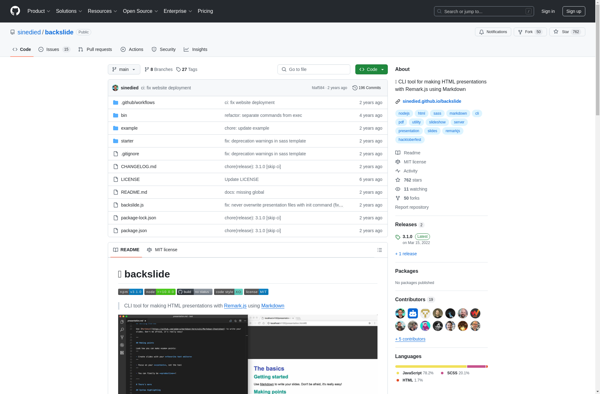
MDX-Deck
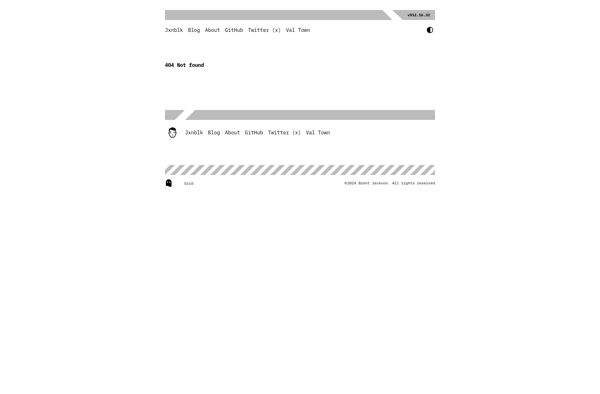
Divshot Markdeck