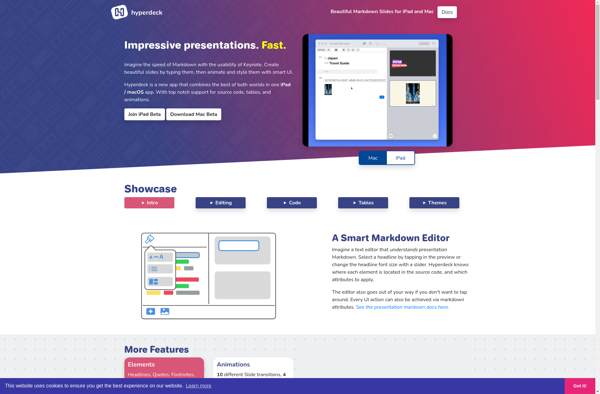MarkDeck
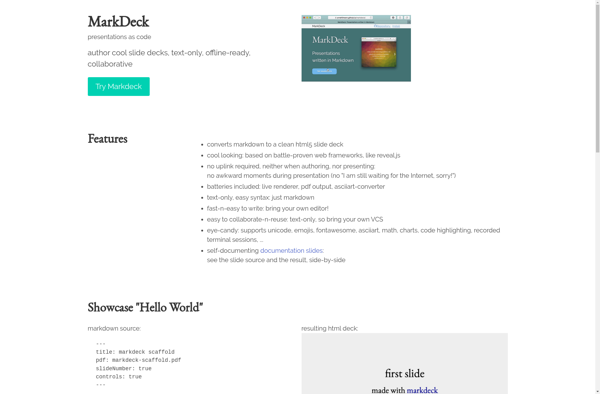
MarkDeck: Free Flashcard and Notes App
MarkDeck is a free, open-source flashcard and notes app designed for studying, learning and memorizing information. It allows users to create decks of flashcards with custom formatting and multimedia options. MarkDeck has features like spaced repetition, statistics tracking and exporting.
What is MarkDeck?
MarkDeck is a free, cross-platform flashcard and notes application built with web technologies. It is designed to help students, academics, and lifelong learners study, learn, and memorize information efficiently.
Some key features of MarkDeck include:
- Intuitive card creation with text, images, audio, video, and MathML support
- Flexible card formatting like cloze deletion, basic syntax highlighting, and WYSIWYG editing
- Spaced repetition algorithm to optimize studying and long-term retention
- Statistics tracking for individual cards and whole decks
- Tagging system to organize vast amounts of information
- Exporting of card decks to plain text, CSV, PDF, etc.
- Synchronization across devices via cloud services
- Desktop, mobile, and offline access for platform independence
- Completely free and open-source software (FOSS) model
Overall, MarkDeck aims to provide an efficient yet flexible platform for building personal knowledge bases. Its versatility and wide feature set cater to students building flashcards for tests as well as professionals memorizing key facts for their job or hobbyists learning a new skill. With spaced repetition, multimedia integration, and exporting capabilities, MarkDeck is a robust tool for memory training.
MarkDeck Features
Features
- Create and organize decks of flashcards
- Add text, images, audio and video to cards
- Customize card formatting and layout
- Spaced repetition algorithm
- Statistics tracking and progress graphs
- Sync across devices
- Export/import decks
- Dark mode
- Completely free and open source
Pricing
- Free
- Open Source
Pros
Cons
Official Links
Reviews & Ratings
Login to ReviewThe Best MarkDeck Alternatives
Top Education & Reference and Flashcards & Memorization and other similar apps like MarkDeck
Here are some alternatives to MarkDeck:
Suggest an alternative ❐Microsoft PowerPoint

Keynote

Google Slides

LibreOffice - Impress
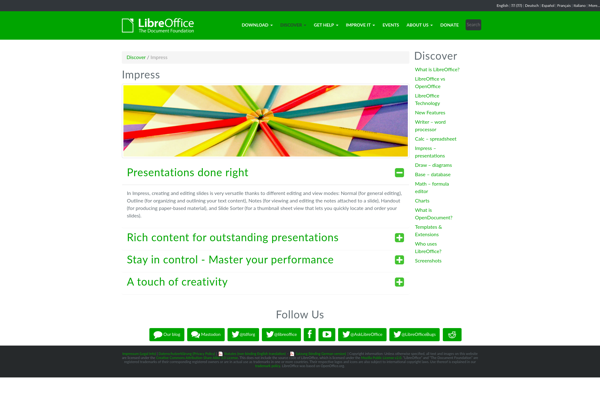
Ludus
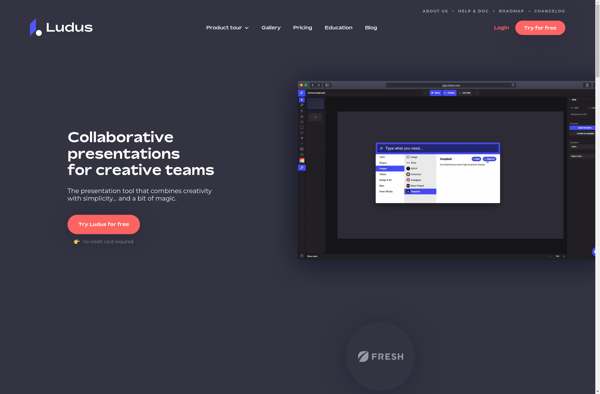
Deckset
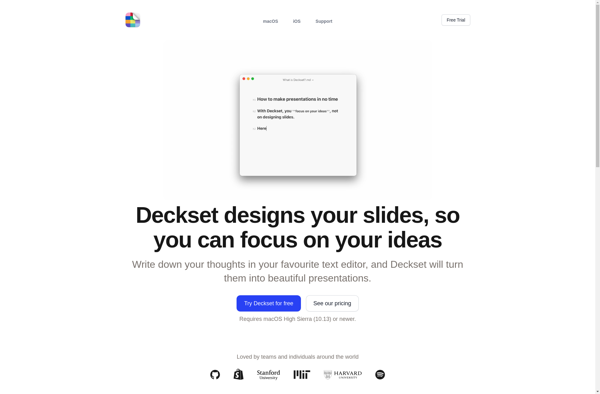
Hovercraft
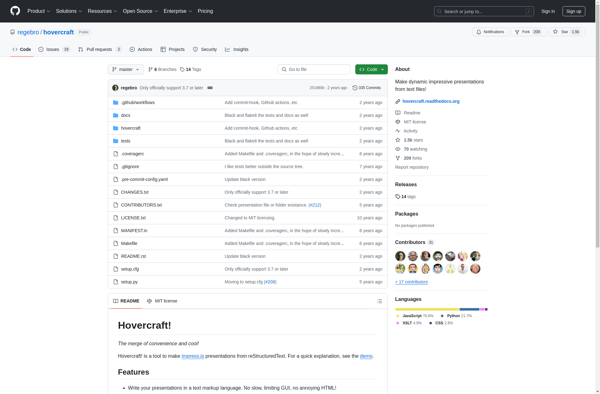
WebSlides
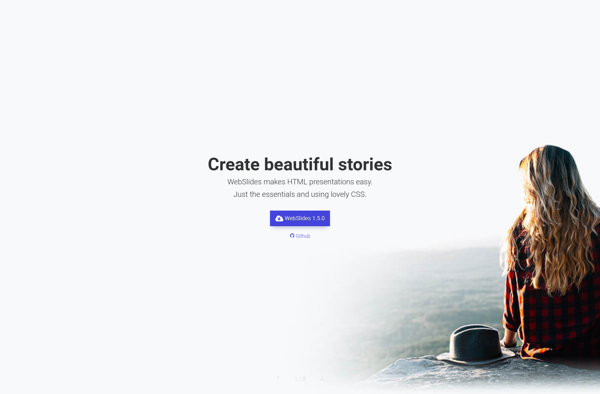
Marp
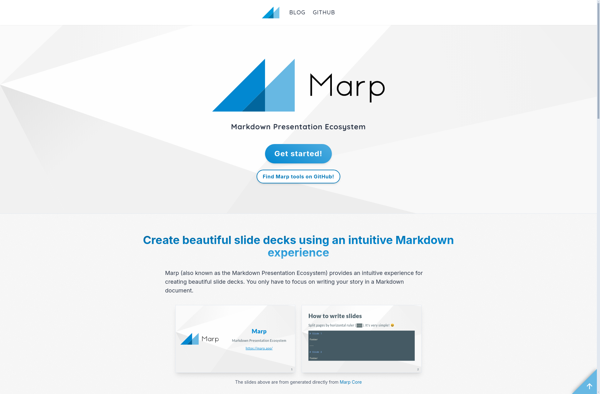
Fusuma Slides
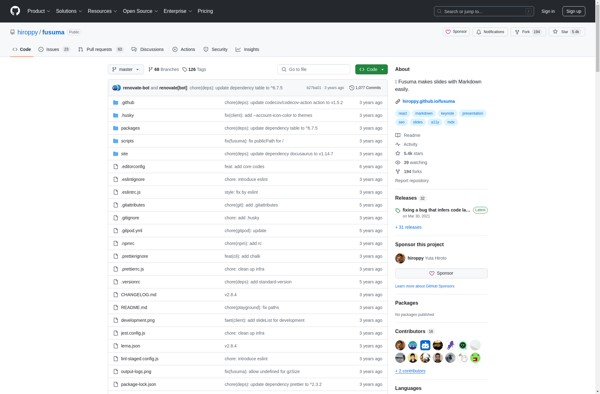
Hyperdeck Markdown Presentations