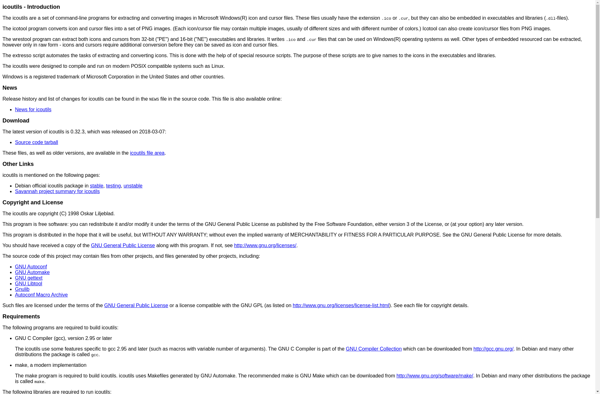ICL Icon Extractor
ICL Icon Extractor: Extract Icons and Images from Various Files
Extract icons, cursors, and other image files from EXE, DLL, ICL, and more with this free software, designed for a simple interface to quickly save your desired images.
What is ICL Icon Extractor?
ICL Icon Extractor is a useful utility for extracting icons, cursors, bitmap images, and other graphics from Windows executable files like EXE, DLL, ICL, OCX, CPL, and more. It provides an easy way to grab icons from installed software on your computer without having to hunt through application folders.
With its simple and intuitive interface, you can quickly open a file, browse the list of images contained within, select the ones you want, and save them to your preferred image format like ICO, BMP, PNG, and more. Useful options include extracting all images automatically, replacing existing icons in files, and editing images before saving.
As it requires no installation, ICL Icon Extractor can be easily launched from a USB drive on any Windows PC. It has a small footprint of just 300KB. The handy portable software lets you extract high-quality icons from old software archives, system files, old games, and other obscure sources. You can build up an icon library to use in your own projects.
The freeware software works smoothly on all modern Windows operating systems. If you need to edit icons, convert between formats, or just grab graphics for personal use, ICL Icon Extractor makes the process swift and convenient. It's an excellent free icon extraction tool for any PC.
ICL Icon Extractor Features
Features
- Extracts icons, cursors, and other image files from EXE, DLL, ICL files
- Supports a wide range of image formats like ICO, CUR, BMP, GIF, JPG, PNG
- Lets you preview and select specific images to extract
- Batch extraction mode to extract images from multiple files
- Simple and easy to use interface
Pricing
- Free
Pros
Cons
Reviews & Ratings
Login to ReviewThe Best ICL Icon Extractor Alternatives
Top File Management and File Extraction and other similar apps like ICL Icon Extractor
Here are some alternatives to ICL Icon Extractor:
Suggest an alternative ❐IconsExtract
IconViewer
Greenfish Icon Editor Pro
Quick Any2Ico
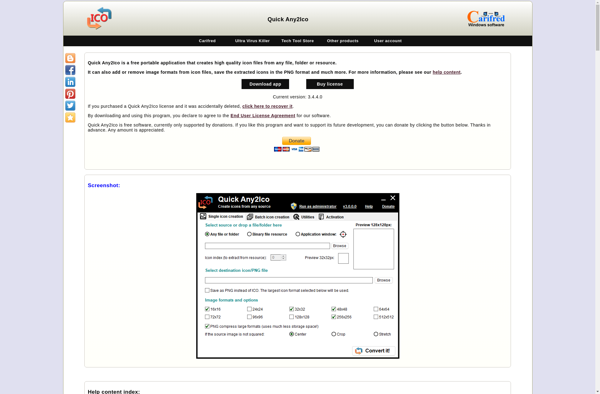
Cuttlefish
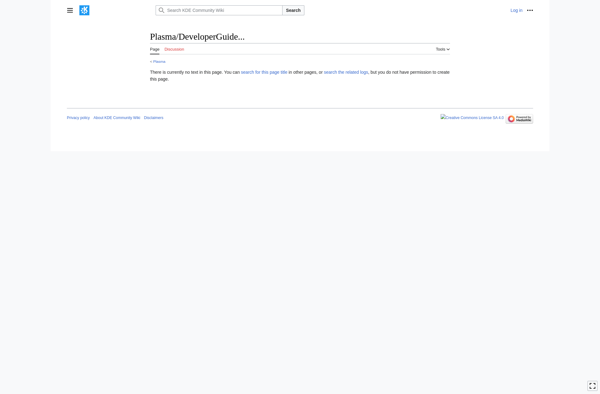
Icon Resource Viewer
Get Icons
Icons from File
Thumbico
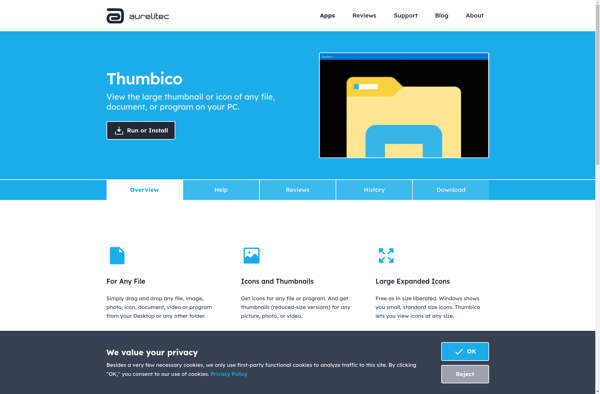
Batch Icon Extractor
Icon Explorer
Icoutils