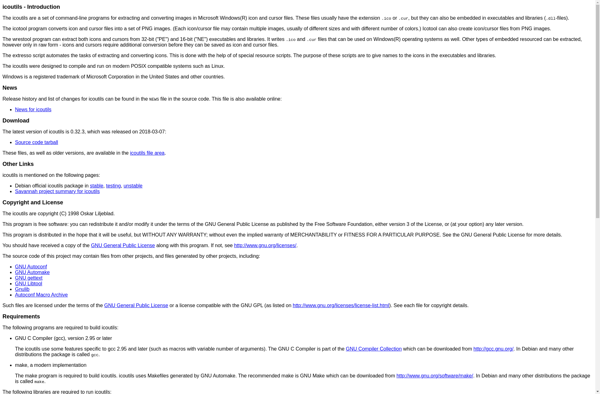Batch Icon Extractor
Batch Icon Extractor
Extract icons and cursors from executable files with Batch Icon Extractor, a free software with a simple interface for selecting multiple .exe, .dll, .ocx files.
What is Batch Icon Extractor?
Batch Icon Extractor is a lightweight and easy-to-use application designed to help users extract icons and cursors from Windows executable files, including EXE, DLL, ICW, SCR and more.
With its intuitive interface, you can add executable files individually or in bulk to scan for icons and cursors bundled internally. It extracts all the discovered icons and cursors into image formats like ICO, BMP, GIF, JPG, PNG, TIF with just a couple of clicks.
The extraction process is quick and icons are exported in true color depth up to 32-bit with alpha channel preserved if available. Useful options are available during extraction like icon scaling, background color setting, layout customization while preserving transparency.
Key features include:
- Batch extract icons and cursors from EXE, DLL and other executable files
- Supports a wide range of image formats like ICO, BMP, GIF, JPG, PNG, TIF
- Preserves alpha transparency of extracted icon images
- Options to customize icon layout, scale icons, set background
- Lightweight, portable tool with intuitive interface
Overall, Batch Icon Extractor makes it easy to grab icons from Windows executables without needing to open each file individually. With its rich options and multi-format export, it’s a valuable tool for designers and developers to maintain icons library.
Batch Icon Extractor Features
Features
- Extract icons and cursors from EXE, DLL, OCX files
- Supports extracting icons in ICO, PNG, BMP, GIF, JPEG formats
- Supports extracting cursors in CUR format
- Simple interface to select multiple files and extract icons/cursors
- Lightweight and portable
Pricing
- Free
Pros
Cons
Reviews & Ratings
Login to ReviewThe Best Batch Icon Extractor Alternatives
Top Os & Utilities and File Management and other similar apps like Batch Icon Extractor
Here are some alternatives to Batch Icon Extractor:
Suggest an alternative ❐IcoFX
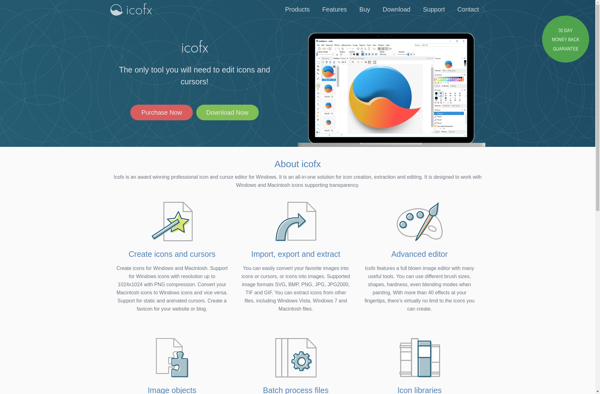
IconsExtract
IconViewer
X-Icon Editor
Greenfish Icon Editor Pro
ICL Icon Extractor
Quick Any2Ico
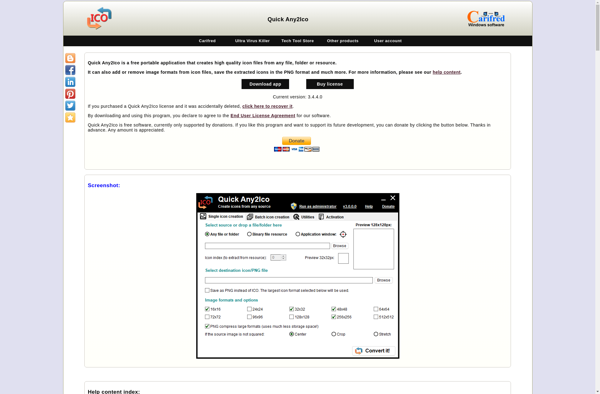
Cuttlefish
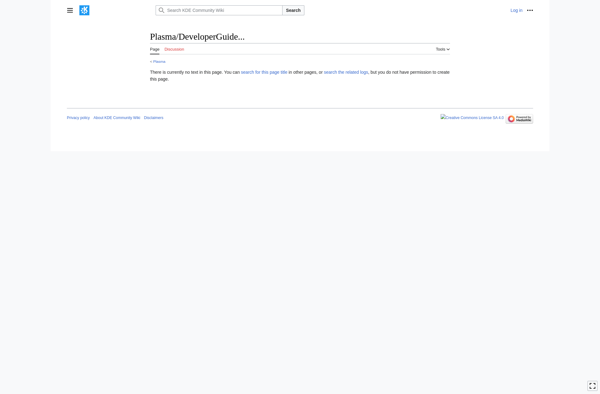
JDraw

Get Icons
Icons from File
BeCyIconGrabber
Thumbico
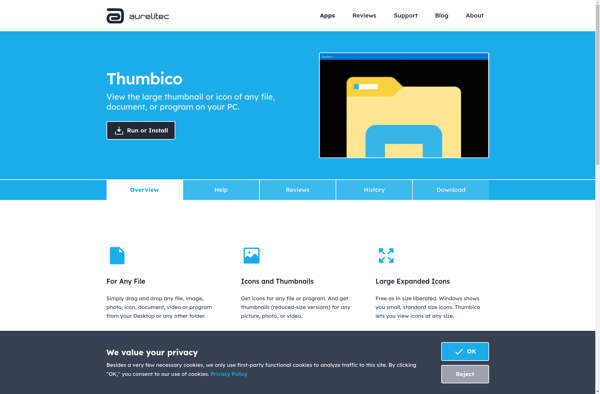
IconLover
LiquidIcon XP Editor
Icon Explorer
Icoutils