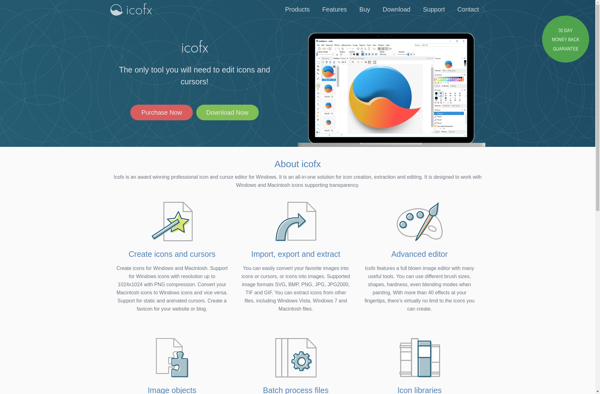Icoworks
icoworks: Comprehensive Icon Design Software
icoworks is a comprehensive icon design software for Windows. It allows designers to create, edit and manage icons and cursors in various formats. Some key features include vector drawing tools, alpha channel editing, batch processing, and support for icon themes and sets.
What is Icoworks?
icoworks is a feature-rich icon and cursor editor for Windows that is designed to handle all aspects of icon design and management. With its intuitive interface and powerful toolset, icoworks aims to streamline icon creation workflows.
At its core, icoworks provides users with a robust vector illustrator allowing icon designers to create crisp, scalable icons from scratch. It has pen, shape, and text tools with specialized features like power strokes, calligraphic strokes, and customized brushes. Designers can build complex icons by combining basic shapes, importing images, or converting existing art into vectors.
Beyond initial drafting, icoworks equips users with everything needed for polishing and optimizing icons. Its Image Editor includes features for color correction, brightness/contrast adjustment, blur, sharpening, and more. The alpha channel editor enables transparency editing down to the pixel level. Batch processing allows you to resize, format convert, or colorize multiple icons at once.
icoworks also streamlines organizational aspects of icon design. Its manager interfaces help creators view, search, tag, and arrange icon collections with ease. Support for sets and themes enables batch assignment of icons to different contexts. And robust export capabilities let you generate icon libraries in various formats like ICO, ICNS, BMP, PNG, and more.
With its efficiency-oriented toolkit tailored specifically for icon creation, icoworks aims to be the central hub for icon designers working in Windows environments. Whether creating individual icons from scratch or managing existing sets, icoworks provides the specialized tools to maximize productivity.
Icoworks Features
Features
- Vector drawing tools
- Alpha channel editing
- Batch processing
- Support for icon themes and sets
Pricing
- One-time Purchase
Pros
Cons
Official Links
Reviews & Ratings
Login to ReviewThe Best Icoworks Alternatives
Top Photos & Graphics and Icon Design and other similar apps like Icoworks
Here are some alternatives to Icoworks:
Suggest an alternative ❐IcoFX