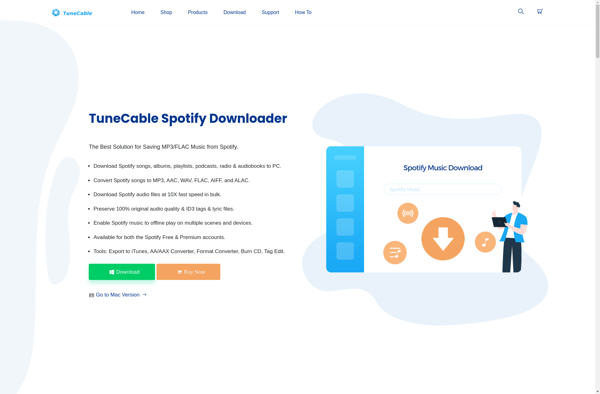Icon Slate
Icon Slate: Icon Design Software
A user-friendly icon design software for creating icons, cursors, and interface elements, with support for multiple sizes and design tools like brushes, shapes, color palettes, and layers.
What is Icon Slate?
Icon Slate is a powerful icon and cursor design software for Windows. It makes it easy for graphic designers and developers to create icons, cursors, toolbar images and other interface elements for software applications and websites.
With Icon Slate, you can quickly design icons in multiple sizes, ranging from 16x16 pixels to 256x256 and higher. It has an intuitive and customizable interface with handy design tools like brushes, shapes, color palettes and layers support. You can create anti-aliased icons with alpha transparency and export them in most popular formats like ICO, PNG, BMP and XPM.
Some key features include:
- Create icons in multiple sizes with a single canvas
- Use brushes, shapes, gradients and other tools
- Support for layers and layer groups
- Fully customizable canvas and tools
- Export icons in ICO, PNG, BMP etc.
- Create Windows cursors with hotspot editing
- Undo/redo for all editing actions
- Built-in icon and cursor libraries for inspiration
Icon Slate makes icon design fast and easy. Whether you're a designer creating icons for software or apps, or a developer implementing custom interface elements, Icon Slate has all the features you need.
Icon Slate Features
Features
- Vector drawing tools like pen, brush, shape, text, color fill
- Supports multiple icon sizes like 16x16, 32x32, 48x48, 64x64, 128x128
- Layers for managing elements
- Export icons in PNG, ICO, ICNS and SVG formats
- Import AI, SVG, PDF vector files
- Built-in color palettes
- Pixel grid for precision
- Onion skinning for animation
- Undo/redo for editing
Pricing
- Free version with basic features
- Premium version with more capabilities - One-time purchase
Pros
Cons
Official Links
Reviews & Ratings
Login to ReviewThe Best Icon Slate Alternatives
Top Photos & Graphics and Icon Design and other similar apps like Icon Slate
Here are some alternatives to Icon Slate:
Suggest an alternative ❐IcoFX
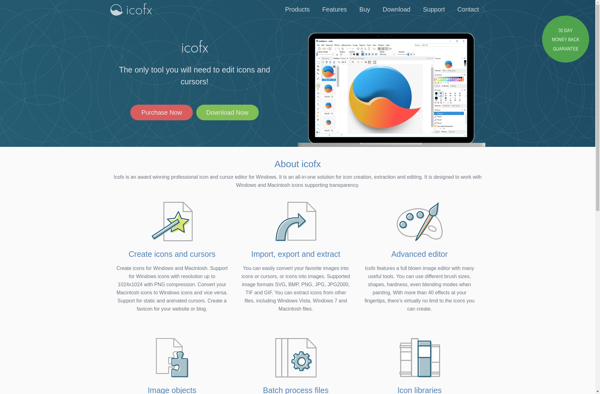
FastIcns