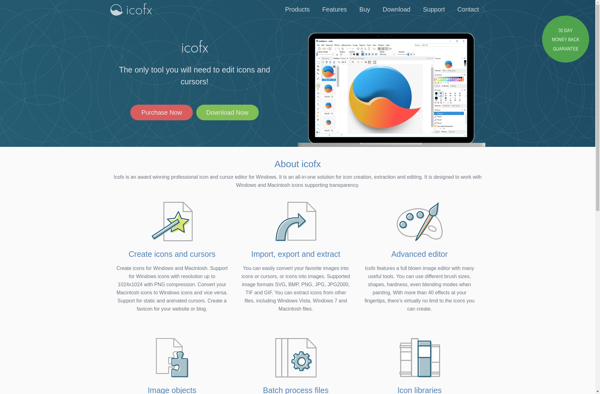Icono Maker
Icono Maker: Create Icons Online
Free online icon creator with drag and drop interface, converting images to PNG, ICO, and ICNS formats for websites, apps, and presentations.
What is Icono Maker?
Icono Maker is a user-friendly free online tool for creating icons in different formats like PNG, ICO and ICNS. It allows non-designers to easily make icons for their projects without needing any graphic design skills.
With its intuitive drag-and-drop interface, you can upload your images and photos, crop them if needed and then export them as icons with transparency in the desired sizes and formats. Whether you need favicons, app icons, website icons, tab bar icons or custom icons for presentations - you can make them in seconds with Icono Maker.
Some of the key features include:
- Upload images and convert to icons in one click
- Support for PNG, ICO and ICNS icon formats
- Choose icon background color or keep transparent background
- Crop and customize images before converting to icons
- Export icons in 16x16, 32x32, 48x48 and other sizes
- Completely free to use without any watermarks
- User-friendly and easy drag-and-drop interface
With its ease of use and flexibility, Icono Maker is a great alternative to complex and expensive icon editing software for non-designers. Whether you're a developer needing icons for your app, a blogger looking for favicons or just someone wanting customized icons for a school project - Icono Maker makes icon creation simple and fast.
Icono Maker Features
Features
- Drag and drop interface
- Upload images to convert to icons
- Convert images to PNG, ICO, ICNS formats
- Crop and resize images
- Add effects like shadows and rounded corners
- Export icons in multiple sizes
- Online access, no installation needed
Pricing
- Free
Pros
Cons
Reviews & Ratings
Login to ReviewThe Best Icono Maker Alternatives
Top Photos & Graphics and Icon Design and other similar apps like Icono Maker
Here are some alternatives to Icono Maker:
Suggest an alternative ❐IcoFX