RealWorld Icon Editor
RealWorld Icon Editor: Simple Graphics Program
RealWorld Icon Editor is a graphics program for creating and editing icons, cursors, and other small images. It has a simple interface with basic drawing tools like shape tools, brushes, color palettes, layers, and effects filters. Useful for designing icons for software, websites, apps, etc.
What is RealWorld Icon Editor?
RealWorld Icon Editor is a versatile graphics editing program designed specifically for icon design. With an intuitive interface and focused set of features, it allows users to easily create icons for software applications, websites, mobile apps, games, and more.
Despite being streamlined for icon editing, RealWorld Icon Editor still packs a wide range of powerful tools. It has various shape tools for drawing rectangles, ellipses, polygons, stars, and vector paths. There are brushes for freehand pixel editing as well as wide range of coloring tools like color palettes, gradients, textures, and more. Layers and layer grouping help users separately manipulate elements stacked on top of each other.
The software has 50+ built-in visual effects like shadows, glows, blurs, and fills that can be applied with just a couple clicks. These help users quickly add stylistic finishing touches to icons. Custom effects can also be created and saved for reuse. Other handy features include templates, grids/guides, transformation tools, and more.
An asset manager makes it easy to organize thousands of icons within the software. Icons can be exported in a variety of formats including PNG, SVG, PDF, TIFF, and others. The software also generates multiple sizes, densities, and styles required for various platforms and devices.
Overall, RealWorld Icon Editor provides icon designers an efficient workflow paired with powerful tools. Its lightweight interface and focused feature set allow concentrating specifically on icon graphics. The software speeds up icon creation work while still granting fine-grained control over the final icons.
RealWorld Icon Editor Features
Features
- Drawing tools like brushes, shapes, fill tools
- Layers and layer effects
- Export icons in multiple formats
- Supports alpha transparency
- Customizable canvas size
- Undo/redo actions
- Color palettes and color picker
Pricing
- Free
- One-time Purchase
Pros
Cons
Reviews & Ratings
Login to ReviewThe Best RealWorld Icon Editor Alternatives
Top Photos & Graphics and Icon Design and other similar apps like RealWorld Icon Editor
Here are some alternatives to RealWorld Icon Editor:
Suggest an alternative ❐GIMP

IcoFX
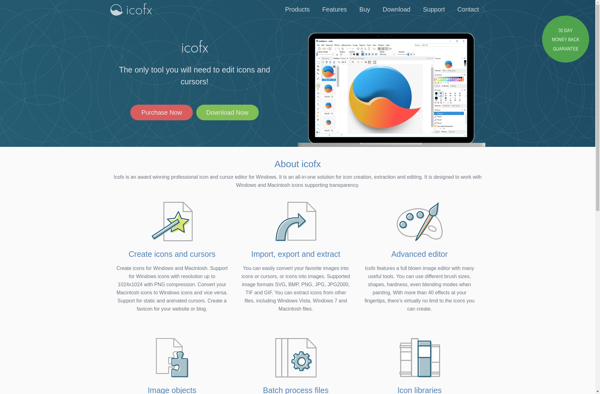
IconsExtract
IconWorkshop
Favicon Generator
Greenfish Icon Editor Pro
IconBuilder
Microangelo Toolset

IconDeveloper
Pixelformer
JDraw
